Stop losing your car at the mall: Open the Google Maps app, tap the blue dot that shows your location, then select Save parking.
Tech how-to: Relive 2024 in a picture-perfect recap

Whoa, 2024 was a big year. I went to Japan for the first time and Hawaii for the 70th time, really. I used to live there part-time. I became obsessed with a new hobby (sailboat racing in my Harbor 20 that I named “Goddess”), started doing Pilates three times a week to get stronger, took my business to the next level and set the foundation to launch another business with my son, Ian.
Look through your pictures, and I bet you’ll be reminded of a lot of fun moments from your year, too. Amateurs scroll aimlessly to relive 2024. That’s not you, dear one. Here’s how to put together a digital memory book, and then, because I want you to always take your tech to the next level, how to show it on your TV.
🤖 Google Photos
Google jumped on the yearly recap bandwagon with a “highlight reel.” In Google Photos, swipe through your featured memories carousel at the top of the Photos view. Each reel has a colorful 2024 background.
It grabs your best shots and spices them up with fun graphics and cinematic effects. You’ll see your …
- Longest photo streak: Get competitive with your friends.
- Year in smiles: All the grins you captured.
- Top faces: Your all-star cast right here.
- Year in color: What was your palette?
- Vibe: Find out your top three personas.
Pro tip: Make sure you have Face Groups turned on so Google recognizes your people (and animals).
🍎 Apple Memories
Apple doesn’t have a year-in-review feature, but iOS 18 introduced the Memory Movie, a personalized film from your photo library. All you need is an iPhone 15 Pro or later. Got an older iPhone? You can still make a memory slideshow but without the AI magic.
- iPhones with Apple Intelligence: Scroll to the Memories section in Photos and tap Create Memory Movie. Add a prompt like “summer vacation 2024,” and AI will pull together photos based on what you wrote. Tweak the photos, add some filters and your masterpiece is done.
- Older iPhones: Create a new album in Photos and add at least five. Then, go back to the Albums page, press the three-dot icon next to your new album and pick Play Memory Video. Easy-peasy.
Instagram’s 2024 recap is a simple but cute collage of your favorite photos. You can share it as a story or Reel, like a digital scrapbook.
Life after death: AI chatbots bringing lost loved ones back

For me, the holidays are when I miss my parents, grandparents and loved ones who’ve passed away the most. But maybe we can still keep our lost family and friends with us in a different way.
You see, there’s been an upsurge in people tapping into AI to create virtual versions of their loved ones. I wanted to get a deeper look, and now you can, too.
Out the door, dinosaur: Microsoft is ending support for its Windows Mail, Calendar and People apps. Starting Dec. 31, 2024, you’ll lose the ability to send and receive emails through Mail. Microsoft wants everyone on its new Outlook app. Here’s the official exporting guide for your Mail emails and contacts. FYI: The Outlook app is slow, so you might want to switch to a different email client altogether. Thunderbird is a good free option.
No. 1 on the App Store
For noplace, a Gen Z social app. It feels like a mix of Twitter and Myspace, with totally customizable profiles (just like back in the day!) and a Top 10 friends area, similar to the old Myspace Top 8.
Tech tip: Share your ETA on the go

I hate being late. No one wants to leave friends hangry at a restaurant. Here’s a trick I use: Share your ETA right from your map app. It keeps everyone in the loop.
It’s way better than sharing your location 24/7. Imagine if we’d had this tech back in our 20s. Total concert and party game‑changer!
Tech how-to: Switch to a beta browser
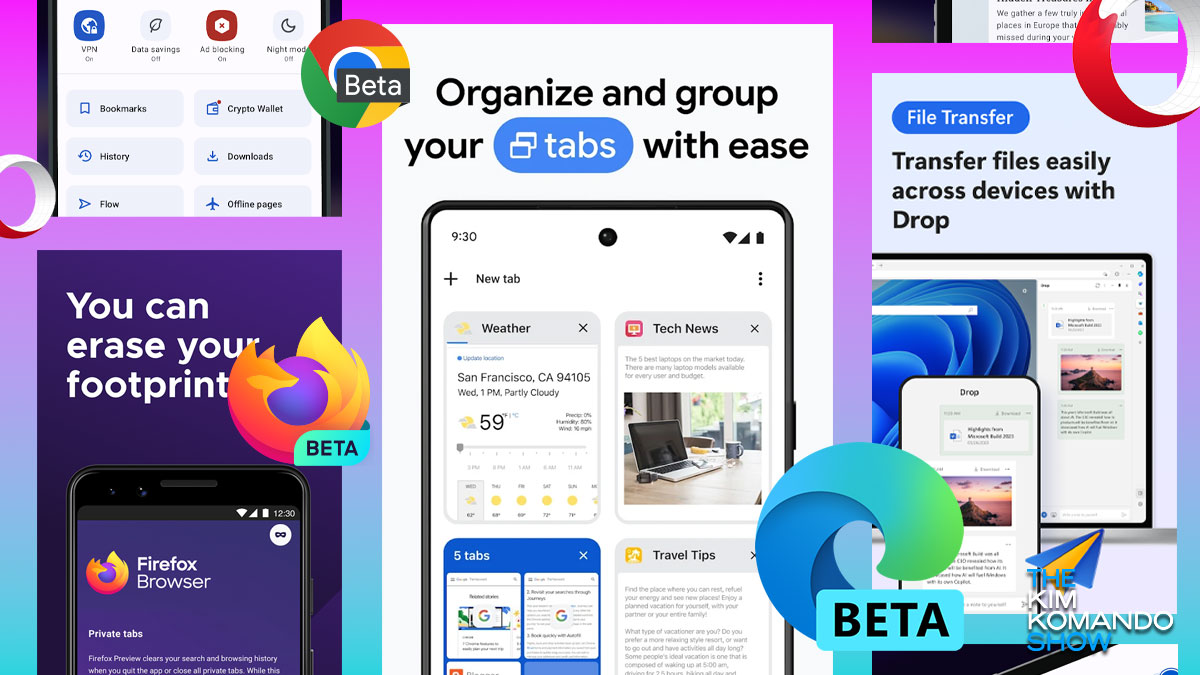
Let me tell you a secret: I’m all about staying tech-ahead and not trailing behind, so I’m constantly tapping into apps, programs, hardware and more before they’re released to the public. You can do the same thing in one way, even if you’re not a Digital Goddess®.
Calling all YouTubers: Starting Oct. 15, you’ll be able to upload YouTube Shorts up to 3 minutes long. The Shorts player is getting streamlined, too. They say these updates are to put creators front and center, but all this really translates into is “Use us instead of TikTok.”
Take notes for me: Google Meet can do that now. It’ll autogenerate a Google Doc with meeting notes and then attach it to the calendar invite. Look for it across Google Workspace (the paid work version) by Sept. 10.
PSA: Stop sharing your phone’s address book with apps that ask for it

Whether posting a headshot on your LinkedIn profile or uploading a photo to your favorite social media platform, you want to look your best. Anybody can use a camera, but it takes some practice to take a good shot. Tap or click here for five simple tricks to look better in family photos and selfies.
5 simple, useful Google Sheets formulas everyone should know
One easy way to manage your money better is by laying everything out in a spreadsheet. You may think only businesses need them, but everyone needs to keep track of their finances. A spreadsheet is helpful because it provides a bird’s eye view of your financial situation.
Best timekeeping, accounting and money-management software

Time is money, and every minute counts. Detailed time tracking and bookkeeping can seem like a hassle if you’re running things independently.
If a skeleton crew operates your business or you’re managing everything on your own, that means relying on the right tech to get the job done. Don’t waste your time and money on software that doesn’t work for your needs.
10 apps you need to remove from your phone now
Apps used to be fun add-ons to get the most out of your phone. Today, they’re vital to our everyday communication, work and play.
Sadly, it seems like every week, there’s another list of bad apps causing headaches or putting your security at risk. Phony cryptocurrency and financial apps are scammers’ latest grift. Tap or click for red flags that the app you’re about to trust your money with is a sham.
Data security tip: Best tax prep software, ranked
Tax season is in full swing. Like every tax season, scammers are on the hunt for unwitting victims. File too late and, whoops, someone already did in your name.
This year is set to be even more dangerous, with brand-new schemes already taking people for a ride. We have some warnings you can’t miss below on the biggest scams the IRS has spotted and what you can do about them.
6 software programs worth paying for

With so many software options available for your computer, it can be tough to wade through the programs to decide what the needs, wants, and wastes are — especially when it comes to programs that you have to pay for.
This sentence-polishing app keeps the grammar police at bay

Ask anyone who’s ever had to learn English as a second language and they’ll tell you it’s is full of quirks. These idiosyncrasies are a part of what gives the English language its charm — even if it can be a real headache for ESL learners or sleep-deprived freelance writers in search of a metaphor.
Calling all bookworms! 4 apps to help you read more and read faster

Walk through any bookstore, or even any library these days, and you’re likely to see more people scanning their smartphones than reading actual books. It would be all too easy to jump into a rant about shrinking attention spans, but it does seem like modern life leaves us all with less time to sit and absorb a chapter or two.
Know where your loved ones are at a glance with this GPS app

Peace of mind is a tough thing to come by these days. The world is still a generally safe place, but we hear news stories about predators both real and virtual. Small wonder the first time our kids get a smartphone is not a calming moment for parents.
This $39 course bundle can help you master Microsoft Excel

For many of us, working with spreadsheets and formulas does not come naturally. Yet, as data takes an ever bigger role in the workplace, number-crunching skills are becoming essential to many careers.
If you want to improve your data skills, the Professional Microsoft Excel Certification Training Bundle offers a great education from the comfort of home. This learning library offers 45 hours of beginner-friendly video tutorials, covering a wide range of important skills.
