Lost in Space Slack? Use the arrows at the top to move to the channel you were just in. Or use your keyboard: Cmd + [ on Mac, Alt + back arrow on Windows. Hit the clock icon to see your history.
How to train your autocorrect to actually work
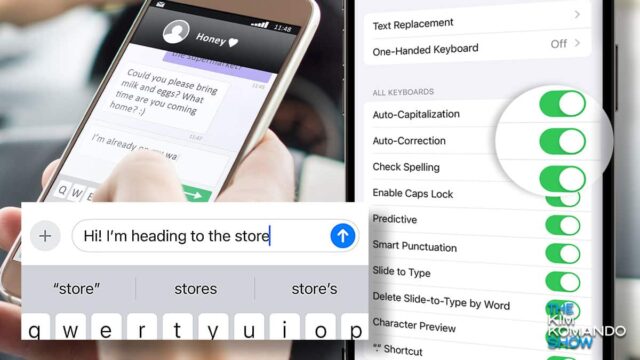
I bet you’re frustrated with how often autocorrect is auto-wrong. Even with new AI features included in many platforms’ latest updates, autocorrect remains annoying. Let’s fix that for iOS and Android.
🍗 Go cold turkey
Yes, you can just turn it off — no more bad guesses or awkward corrections. Just type what you mean letter by letter, like in the early days. (Note: Depending on your Android make, model and OS, your steps may differ. There are just too many variations for me to cover all of them.)
- On iOS: Tap Settings > General > Keyboard, then toggle Auto-Correction to Off. Follow the same steps to turn it back on later, if you need it.
- On Android: Go to Settings > System > Languages and input > On-screen keyboard > Gboard > Text correction. Here, you can turn off Auto-correction and Show suggestion strip, which displays predictive text.
Team Apple: In iOS, misspellings are underlined. To turn that off, head to Settings > General > Keyboard again and turn off Check Spelling.
Team Android: Under your keyboard settings, flip the switches next to “Predictive Text” and “Show Predictions Inline.”
🗣️ Add your own slang
If you’re feeling ambitious, tell your phone to replace a phrase with your shorthand. Think turning “brt” into “be right there” or “1234” into “Four Score and Seven Years Ago.” Pretty slick!
- On iOS: Go to Settings > General > Keyboard > Text Replacement. Tap the + (plus sign), then add your word or phrase to the Phrase field (i.e., “On my way”). In the Shortcut field, type your slang of choice (i.e., “OMW”).
- On Android: Go to Settings > System > Languages and input > On-screen keyboard > Gboard > Dictionary > Personal dictionary > English and tap the + (plus sign) in the top right to add a custom word. Put your slang or abbreviation in the Shortcut box to trigger that custom word.
Pro tip: In iOS and Android, if you leave the Shortcut field blank, autocorrect will stop bugging you with alternate spellings.
Those are the big ones, but I’ve got a few extra tips for iOS and Android on my site!
🤭 I used to be a programmer for autocorrect. They fried me for no raisin. (I saw you smile!)
Delete location sharing apps – How to share in the ones you use
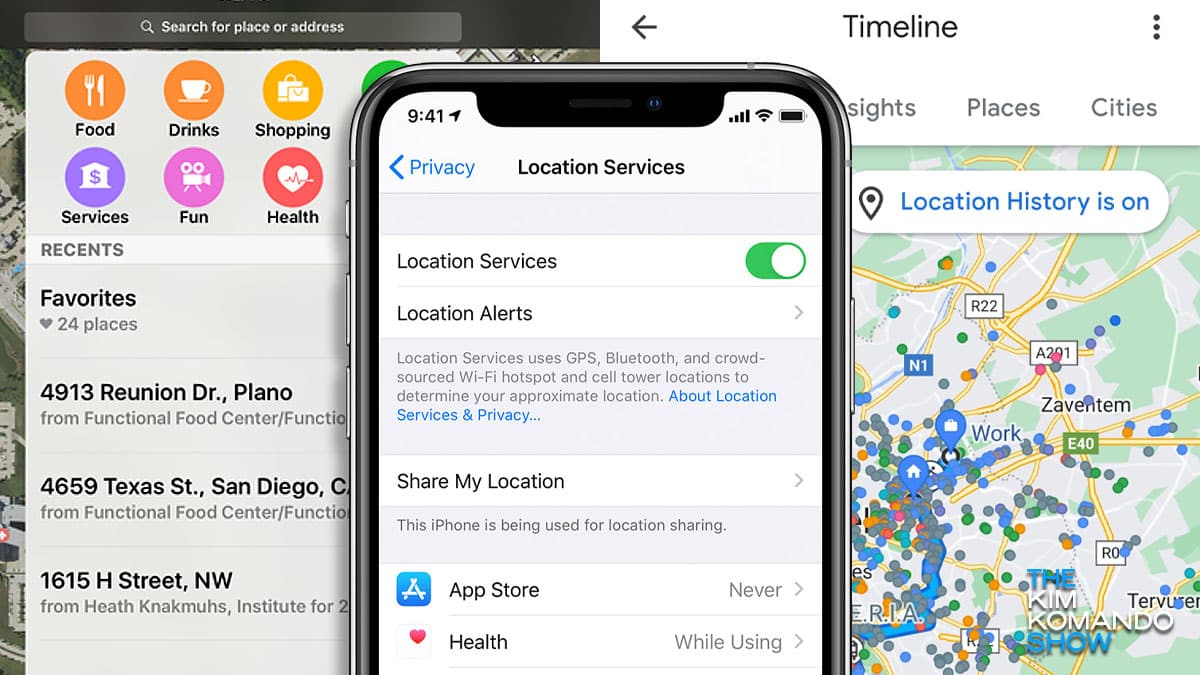
Location sharing helps you worry less. Whether your friend’s late for dinner, your kid’s almost home or your partner’s on the way from the airport, it sure beats sending a bunch of texts back and forth.
The bad news is more and more location-sharing apps have been caught selling your data to third parties. You don’t need a separate app for location sharing; it’s baked right into the apps you already use.
Fill ’er up: The free Upside app gives you cash back on gas, groceries and dining out. Download Upside and use promo code Kim to get an extra $0.25 back for every gallon on your first tank of gas.
61%
Of folks who cancel Netflix come back within a year. They’re better at luring back subs than all the other streaming options (paywall link). That’s my strategy, btw. Cancel when your show ends and come back when something new pulls you in. Psst, I use Rocket Money to find subscriptions I’m paying for and cancel them.
It’s not just your computer: You need to close all the tabs in your phone’s browser, too. On iPhone, open Safari, and tap and hold the icon that looks like two overlapping squares. From the pop-up, choose Close All Tabs. Done! On Android, say, “Hey, Google, close all tabs.”
Most accurate weather apps depending on where you live
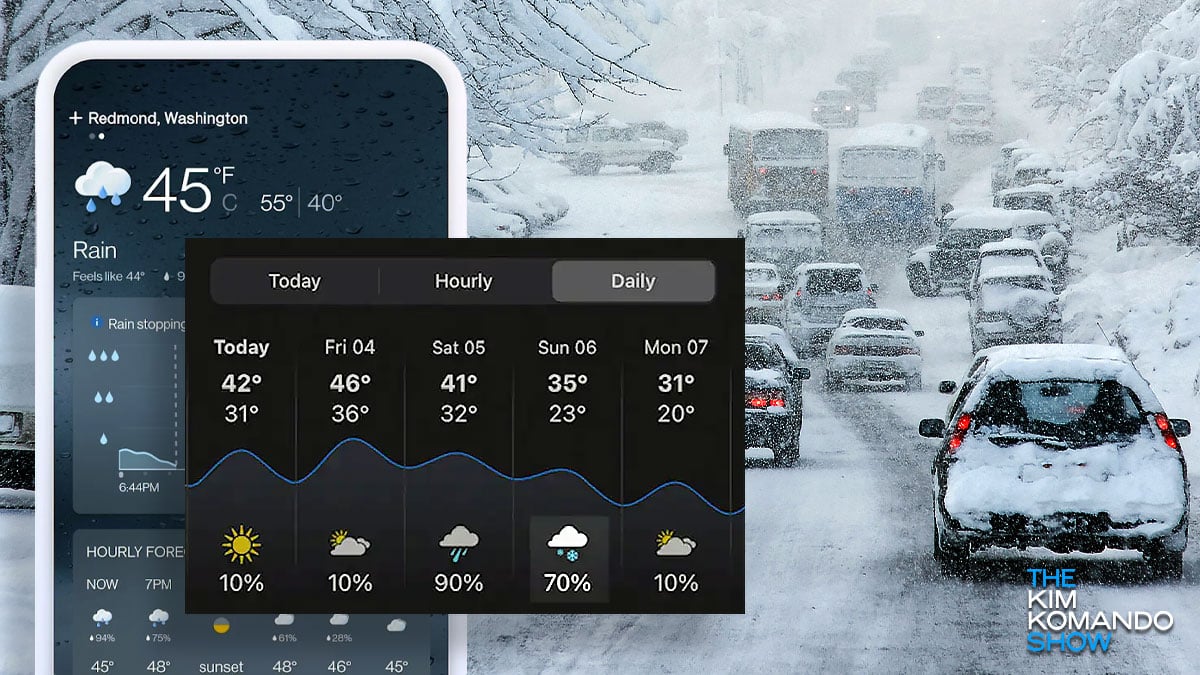
I was talking to my brother, who got 7 inches of snow in Florida the other day. Wow!
We’re on the edge of a weather forecasting revolution. Google’s AI weather forecasting system, GenCast, can predict as far out as 15 days with up to 97% accuracy. We’re entering the age where severe weather will no longer surprise anyone.
🎵 Royalty-free music: If you’re a content creator, you don’t want your background music to get flagged. Check out Uppbeat for royalty-free tracks and sound effects. Oh, and remember to follow their licensing terms.
Want better photo composition? Turn on the grid. It splits your screen into nine parts. Line up subjects where the lines meet for more balanced, pro-looking shots. iPhones: Go to Settings > Camera > Grid (toggle it on). For Android: Open Camera > Settings > Grid (or Grid Lines).
Turn off Siri on your Apple Watch: Tired of Siri popping up? Disable the triggers you don’t need. Go to Settings > Siri and toggle off the options that bother you. Bonus: It’ll help with battery life, too.
📖 Make your Kindle feel like a real book: Love this little change. Go to Settings > Screen and brightness > Show covers on lock screen.
Two heads = better than one: In Google Docs, look for the star-shaped icon next to your pic that says Ask Gemini. Click to open a sidebar and check out its writing tools. If you want to mention another file in your prompt, type @.
📱 Less clutter, more focus: Too many apps on your home screen make it way too easy to get distracted. Clear them out! On iPhone: Press and hold the app > Remove App > Remove from Home Screen. On Android: Long-press the app > Remove. You can find them later in your App Menu or Library.
Excel is so 2010: It’s easy to be a spreadsheet wiz in Google Sheets now that Gemini is built in. With a prompt, you can generate charts, analyze data and automate spreadsheet tasks. Open a new Sheet and click the Gemini icon (it’s a star) next to your profile picture. Love this tip? Try this on your dating app. “Are you a related data set in a separate table? Because I INDEX/MATCH you.” Yup, geek humor right there.
🙈 Now you see them, now you don’t: Hold down Ctrl (Windows) or Cmd (Mac) and click on multiple tabs to select them all at once. Now hit Ctrl + W or Cmd + W to make them all vanish.
▶️ Annoyed by Netflix autoplay? You’re not alone. To turn off autoplay previews or the next episode, log into Netflix on a browser. Go to Account > Manage Profiles > Playback Settings > Autoplay controls. Bonus: To hide certain shows or movies, go to Manage Profiles > Viewing Restrictions. Type in what you want to hide and save.
Picture in picture: You’re at your sister’s house and she’s bringing out the old family photos. There’s a better solution than scanning them or taking a crappy photo of them. PhotoScan by Google Photos is free and gives you a high-res digital copy without that weird glare.
The Super Bowl is over: Delete the Tubi account you made to watch if you don’t need it anymore. Sign in, click your name > Account Settings > Delete My Account. Enter your password > Delete.
67%
Of Americans are polite to AI chatbots. Only 55% do it because it feels right. The other 12% are worried about a future robot uprising. Most skip “please” and “thank you.” Pro tip: Being nice in your messages can make replies 30% better.
Open in a New Tab: It’s not just an option in your browser. When you’re in the finder window on a PC, right-click and choose Open in a New Tab.