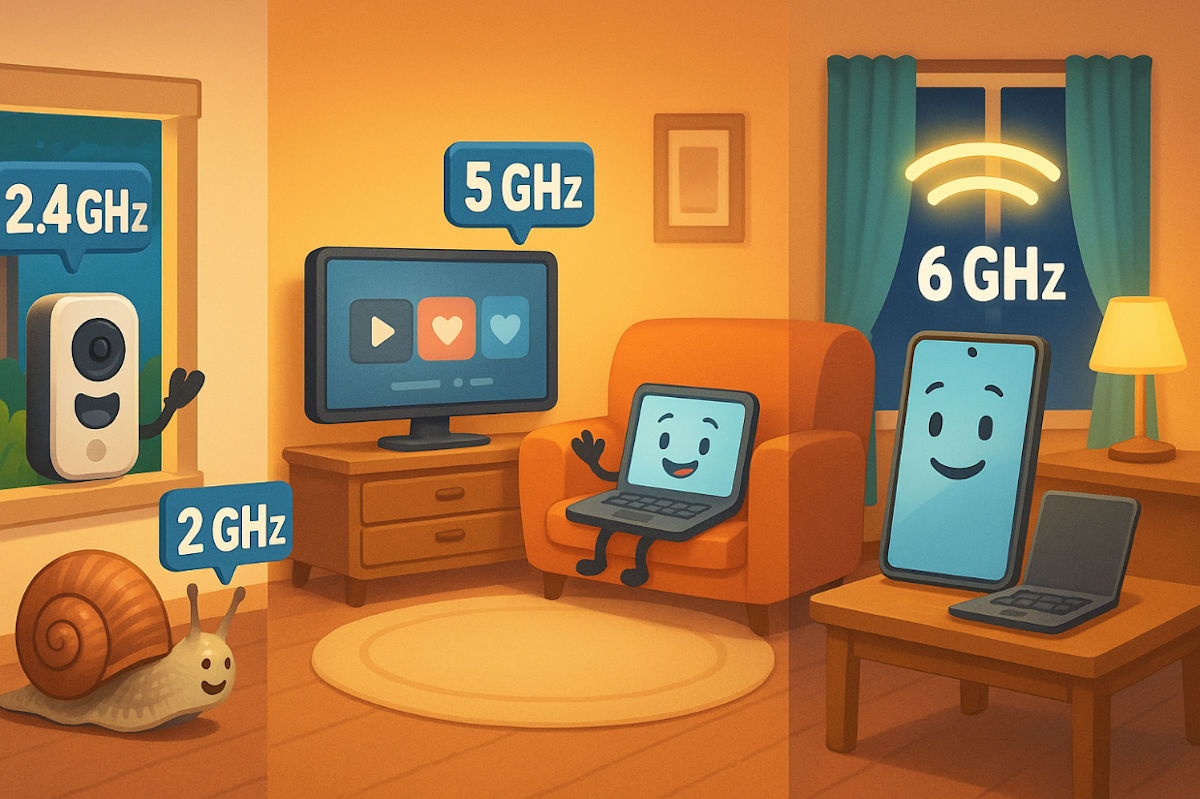Keep headers visible in Google Sheets
📊 Keep headers visible in Google Sheets: Scrolling through a long table and losing track of your column names? You can freeze the top row. Go to View > Freeze > 1 row. Need more to stay put? Hover over the thick gray line at the top and drag it down to row 2, 3 or wherever you need.
Tags: Google, Google Sheets, scrolling, Sheets, track