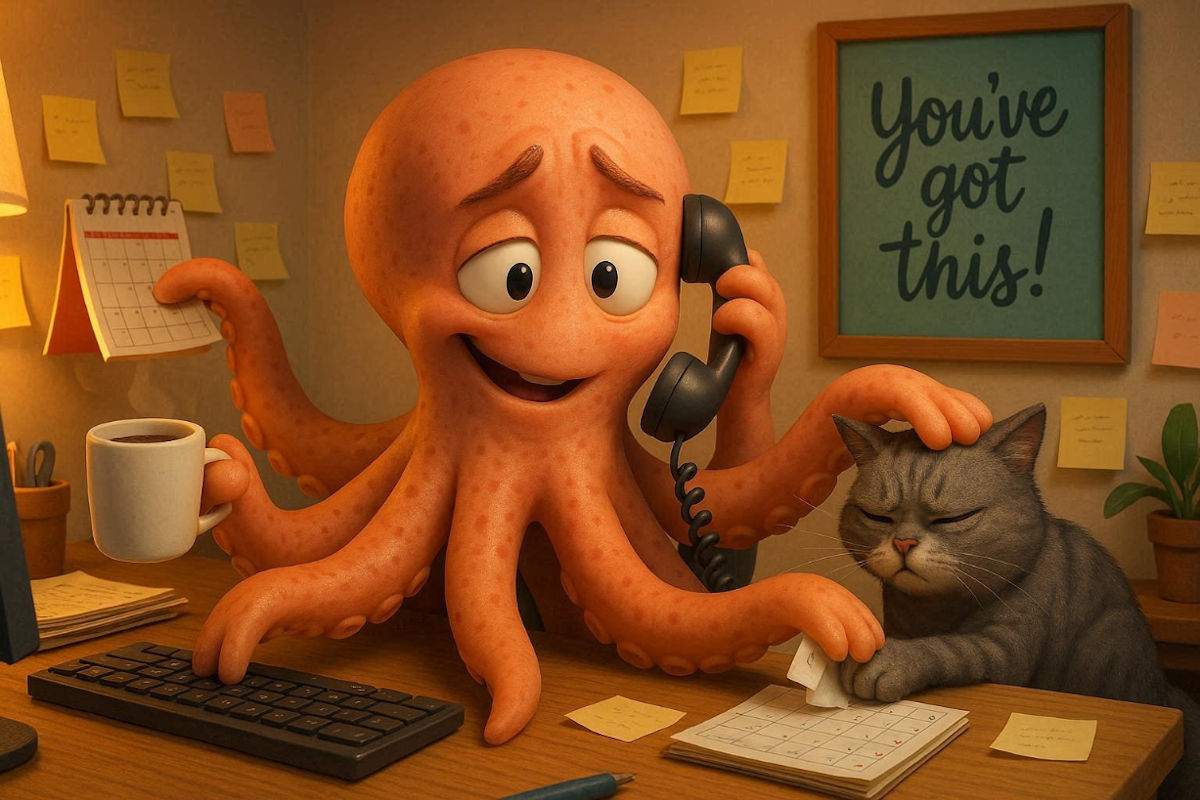Chromebook slow
Chromebook slow? Press Search + Escape to open Task Manager to see apps and tabs eating up memory or CPU. Click one and hit End Process to close it. Next, in Chrome browser, tap the Extensions icon (top right) > Manage Extensions and Remove any you don’t use anymore.
Tags: extensions, memory, Search, tabs, task manager