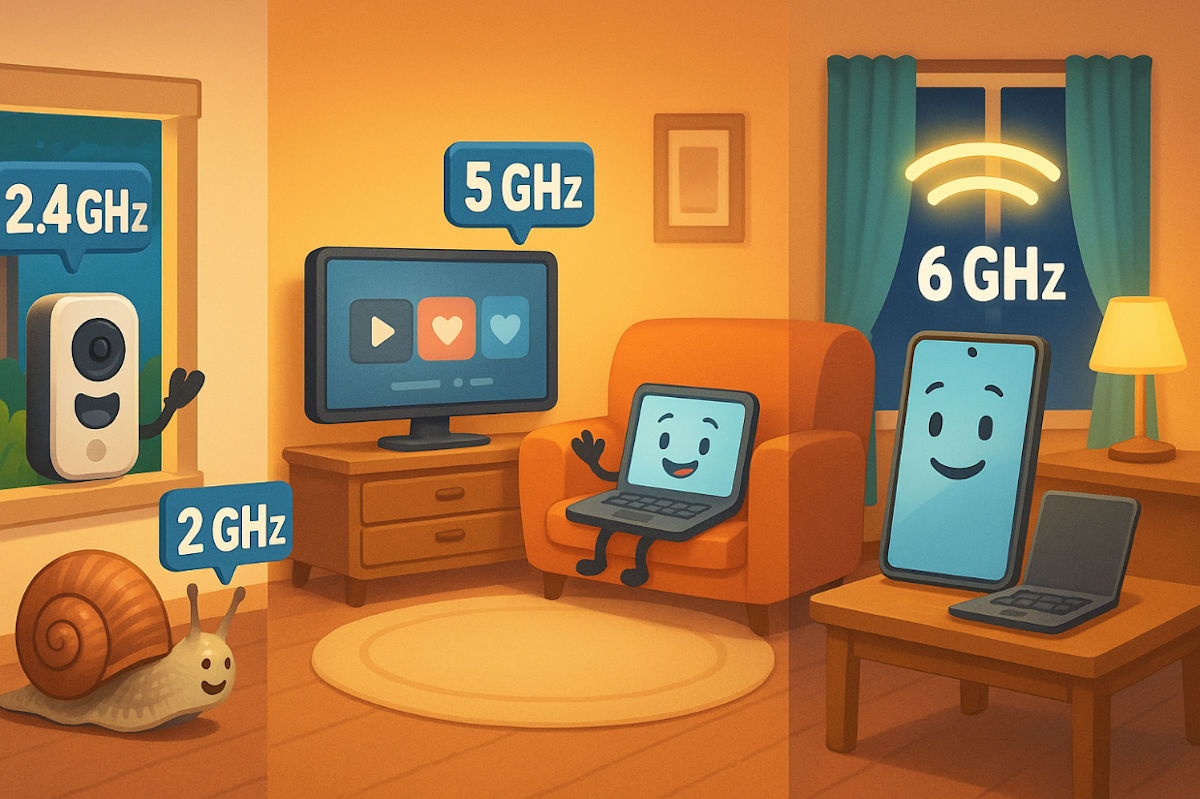Make text bigger on iPad
Make text bigger on iPad: Struggling to read small print? Go to Settings > Display & Brightness > Text Size and drag the slider to the right. While you’re there, toggle on Bold Text. Bonus: In some apps, you can also open the Control Center, tap the Aa icon and adjust the text size there, too.
Tags: brightness, display, settings, text, Text Size