Struggling to get your TV’s display just right? Here’s the secret to accessing all your TV’s customization settings, in one minute.
Buying guide: How to choose an Amazon Echo for your home

The holidays are just around the bend. Are you ready? Finding the best gifts takes time, energy, and research, which is why we’re here to remind you to get the ball rolling early.
You’re not alone if you’re considering an Amazon Echo device for yourself or a loved one. When it comes to your next smart speaker, you’ve got plenty of models to consider. Amazon’s line of Echo smart speakers tends to rise to the top above all else. Tap or click for clever ways to use your Echo and Alexa.
Keep reading to find out which Echo is right for you or someone in your life.
Amazon Echo (4th generation)
It’s chic. It’s hip. It’s adorable. Yes, the latest Echo device would make the perfect holiday gift. It tops our list because it’s universally loved. It’s also currently available at a steep discount.
The Echo 4th generation will transform your home into the entertainment oasis of your dreams. This generation received many upgrades, including advanced integration with your entire smart home set-up.
Smart plugs, smart locks, smart lightbulbs, and your home theater are most certainly included in these newfound capabilities. Its powerful speakers make chores, work, and playtime a breeze, leaving your hands free to take care of the rest.
[content-egg-block template=custom/k3_list next=1]
RELATED: Ditch the soundbar and use your Echo as a home theater speaker
Who it’s for
Ordinary people looking to listen to music while in the shower or would like a no-display Echo in their bedrooms so they can ask it what time it is at 3 a.m.
Anybody hoping to add more smart features and devices to their smart home deserves this incredible device. If you want Alexa and all of her talents, the 4th-gen Echo might be the one for you or the person on your gift list.
Our favorite laptops at every budget (PC, Mac and Chromebook)

Most people have one or two gadgets running simultaneously and can do fine keeping them charged with a couple of cables and a wall outlet. But for those who have multiple devices, that’s simply not enough. Tap or click here for the top charging stations for all your devices.
The super secret menu on your TV
Foldgate incoming: Apple’s first foldable iPhone just leaked, well, unfolded. Expect a 7.58-inch inner display, dual 48MP cameras, titanium body and a new hinge made of … metallic glass? Coming 2026, or as I like to call it, soon-ish. Expected at $2,000+, it folds like a wallet, and empties one faster.
Apple's new cleaning cloth is $19 - Or you can buy this pack of 24 for less

You probably know just how easy it is for tech gadgets to build up dirt, grime and other grody particles. That’s especially true if you eat at your computer or tap your phone screen with sweaty fingers post-workout. You don’t want your devices to become a hub of bacteria, especially in the era of COVID-19.
3 reasons the new Kindle Paperwhite is worth the upgrade
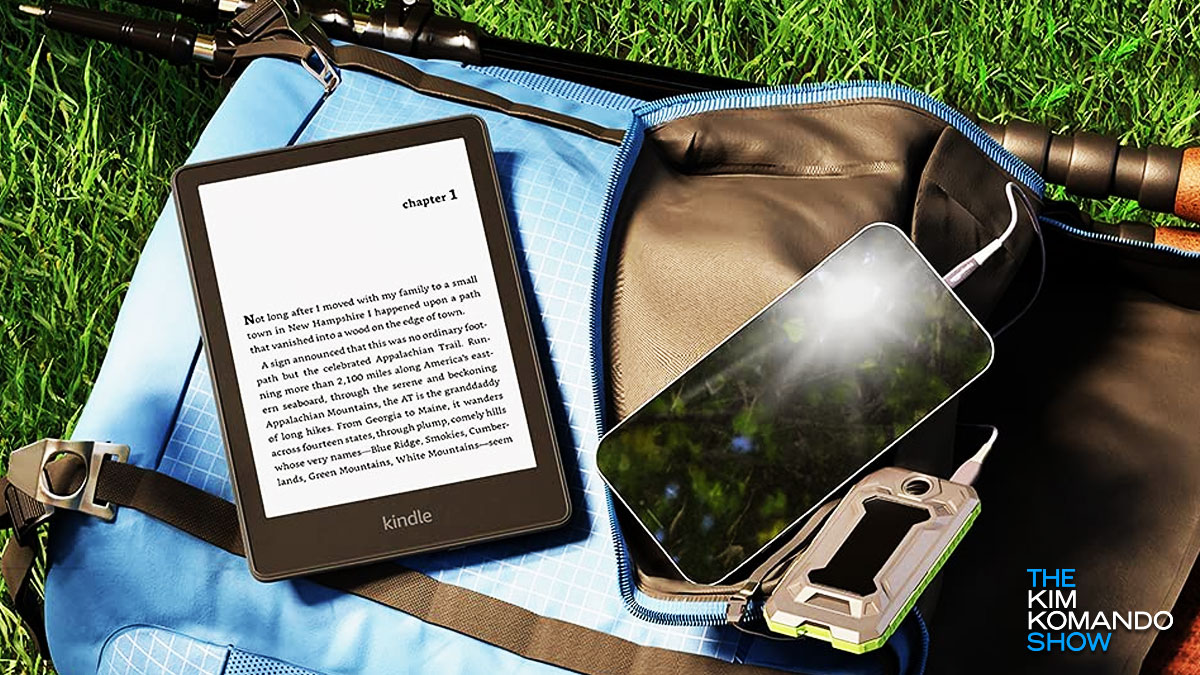
You probably know that reading is better for your brain than social media. Healthline reports that reading can even prevent age-related cognitive decline. But most of us spend more time scrolling on our phones than reading.
New Amazon Echo screen moves with you and it's available to preorder now

Echo smart devices have come a long way since they first hit the market. Not only are there original Echo speakers, but there are a ton of different and upgraded devices available now, too.
There’s a reason Echo devices are so popular. They are affordable and useful, too. You can use your Alexa-enabled speaker to control smart devices, track schedules, shop for items you need or help with a ton of other tasks. Plus, you can get even more out of your Alexa device with these pro tips.
Upgrade to the latest iPad Air at a record low price

If you’re in the market for an iPad, now’s the best time to buy. One of the most impressive models is being sold at a deep discount on Amazon. That’s the iPad Air, which is now $40 off its normal price.
Or maybe you’re in the market for a new computer. Well, iPads are a lot more powerful than you think: with a few accessories, you can turn this tech into a full-fledged computer. Tap or click here for steps on turning an iPad into a powerful PC.