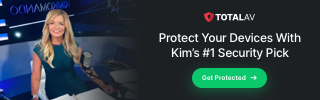For antivirus software, I trust and recommend TotalAV. Go to protectwithkim.com for more information.
Using free antivirus? Beware of companies that sell your data or even plant malware

Saving money can be easy. Simple things like eating dinner at home more often than going to your favorite restaurant or skipping that daily $6 latte can really add up. You’ll have your next vacation paid for in no time.
But you must be careful not to cut corners on the wrong things in life, like antivirus protection.
There are plenty of free antivirus programs on the market, but protecting your devices takes more than basic defenses. Also, those free programs could be selling your data or worse.
You can’t always trust free programs
You can’t take a chance using just any free protection. Even names you’ve heard of can engage in shady practices. If legitimate sites can’t always be trusted, consider lesser-known companies. These could even present antivirus programs that plant malware on your device instead.
You need to know the company you choose has smart, robust tools to combat hackers and scammers. More importantly, you need protection from a company you can trust.
We recommend our sponsor, TotalAV. With TotalAV, you’ll get antivirus protection, but they offer so much more. It’s a suite of security tools that protect all of your devices.
Get the Best Security Suite for 2023 and save over 85% at TotalAV.com/Kim.
TotalAV protects all of your devices
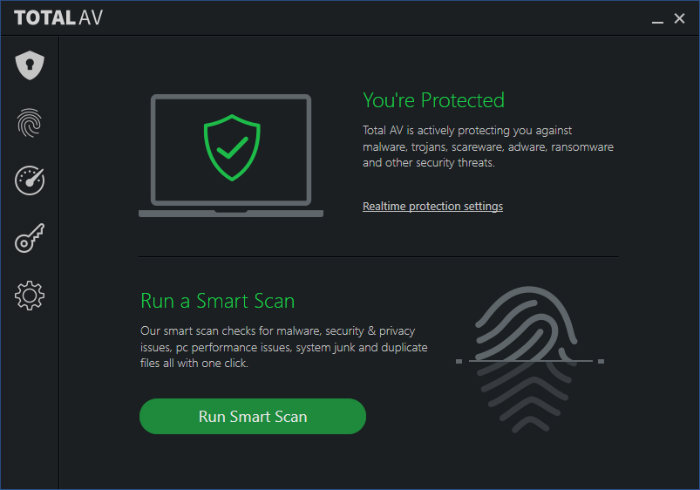
TotalAV makes cybersecurity hassle-free and does all the heavy lifting. Premium users can benefit from an extensive anti-malware database that provides advanced real-time protection, keeping your devices safe from harmful threats and viruses.
Its all-in-one cross-platform security software will protect you at home, in the office or on the go. No matter which device or platform you use, you’re protected.
Do you need antivirus software? Yes! Check out Kim's pick
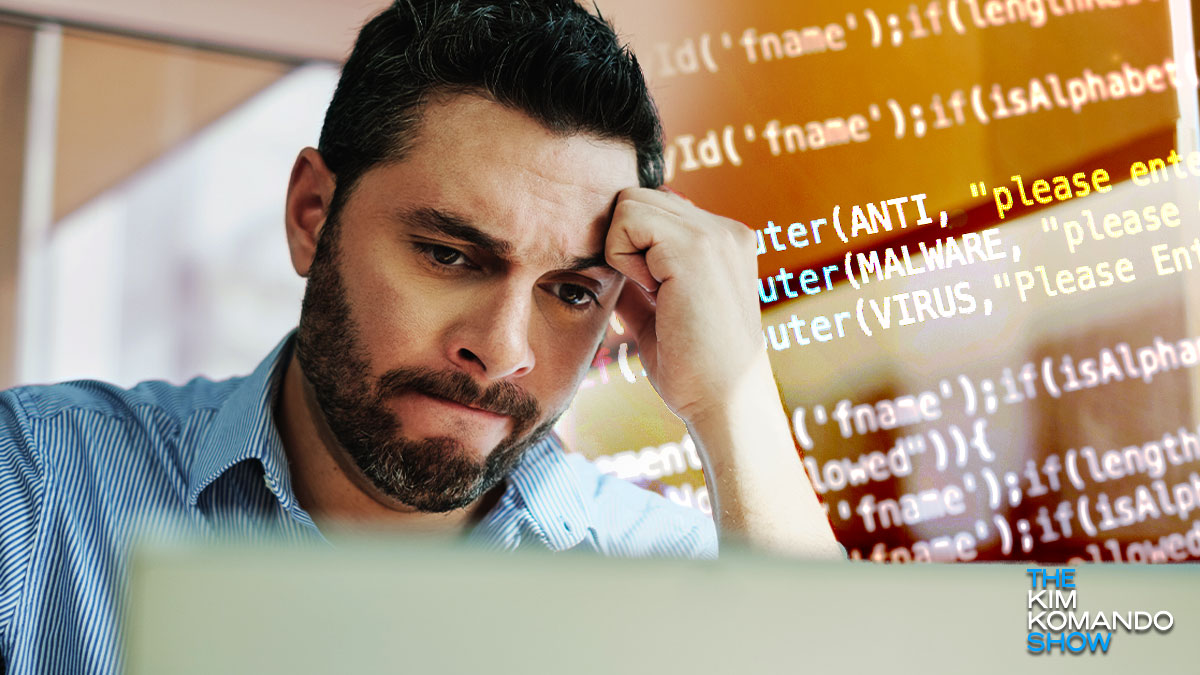
With all the cybercriminals and digital threats, you shouldn’t pinch pennies when protecting your devices. Using free antivirus software can actually put you at risk. You need smarter, more robust tools to combat increasingly sophisticated hackers and scammers.
Pro tip: How to securely share passwords

Any regular visitor to Komando.com knows never to share passwords. While that’s true in general, password sharing is sometimes necessary. You have to be careful and do it the right way.
Essentially, it all comes down to using the right password manager. Keep reading for more details.
Opt-Out Tuesday: How to remove your info from FamilyTreeNow
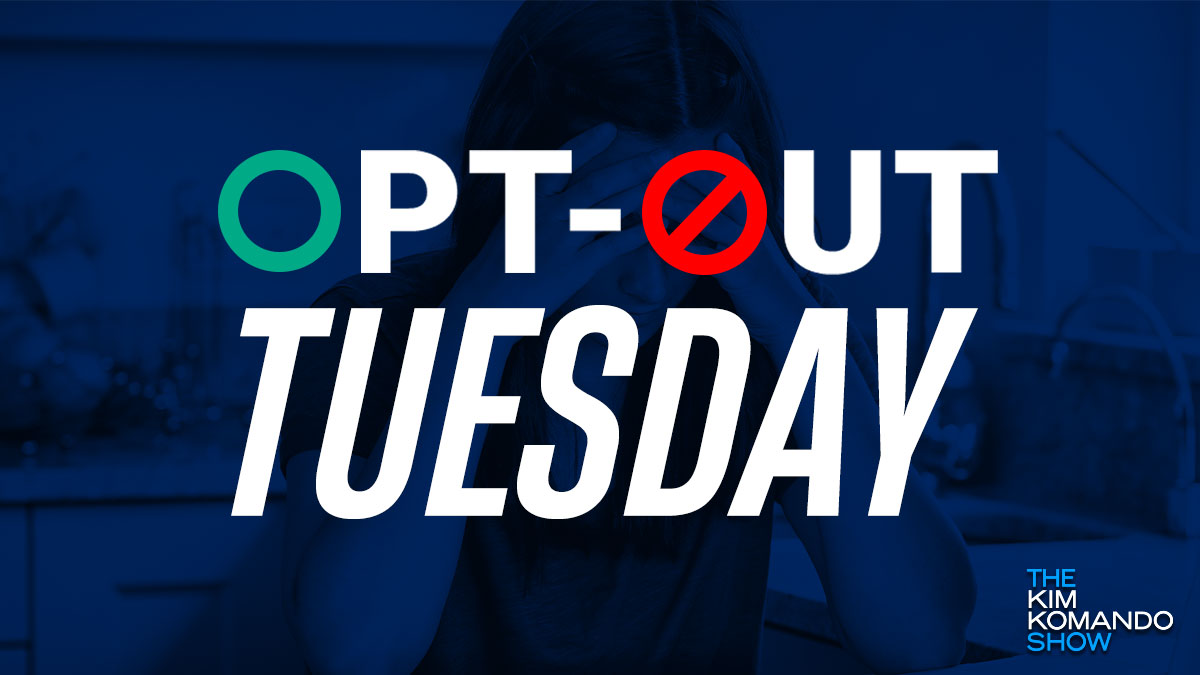
People search sites collect your information from publicly available sources and offer it to anyone interested, including thieves and scammers. There are countless sites like this. So, how do you protect your data? You need to remove it.
5 steps to make sure hackers cannot access your home network and files

Hackers may have already compromised your network. Tap or click here for a free test to see if your router has been hacked. Keep reading for ways to protect your system from hackers.
This tip is brought to you by our sponsor, ExpressVPN. Protect your privacy. Get three months free when you sign up for one year at ExpressVPN.com/Kim.
Scareware 101: How to spot this dangerous cyberattack and protect yourself
Spam is unavoidable: It clutters your phone call history and chokes your email inbox. Like spam, scareware is another annoyance that seems to go hand-in-hand with internet access. It’s why you should never click pop-ups that say your system is at risk.
Use this home security camera buying guide to be safer at home
Here’s a conundrum: Your security camera could expose you to data breaches. Last year, a security researcher found that Eufy cameras uploaded private images to the cloud.
Anker recently admitted to storing images and video feeds in the cloud without users’ knowledge. This popular security cam manufacturer recently didn’t even encrypt the private content. That means anyone could have seen your personal images through your Anker devices.
Cybersecurity tip brought to you by TotalAV
3 tricks to see if your passwords are being sold on the Dark Web
Hackers can make a ton of money by selling your private information on underground forums. It’s possible that your passwords are being sold on the Dark Web right now. That’s why you should run a cybersecurity check now and then.
Signs your phone or computer is infected with a virus or keylogger
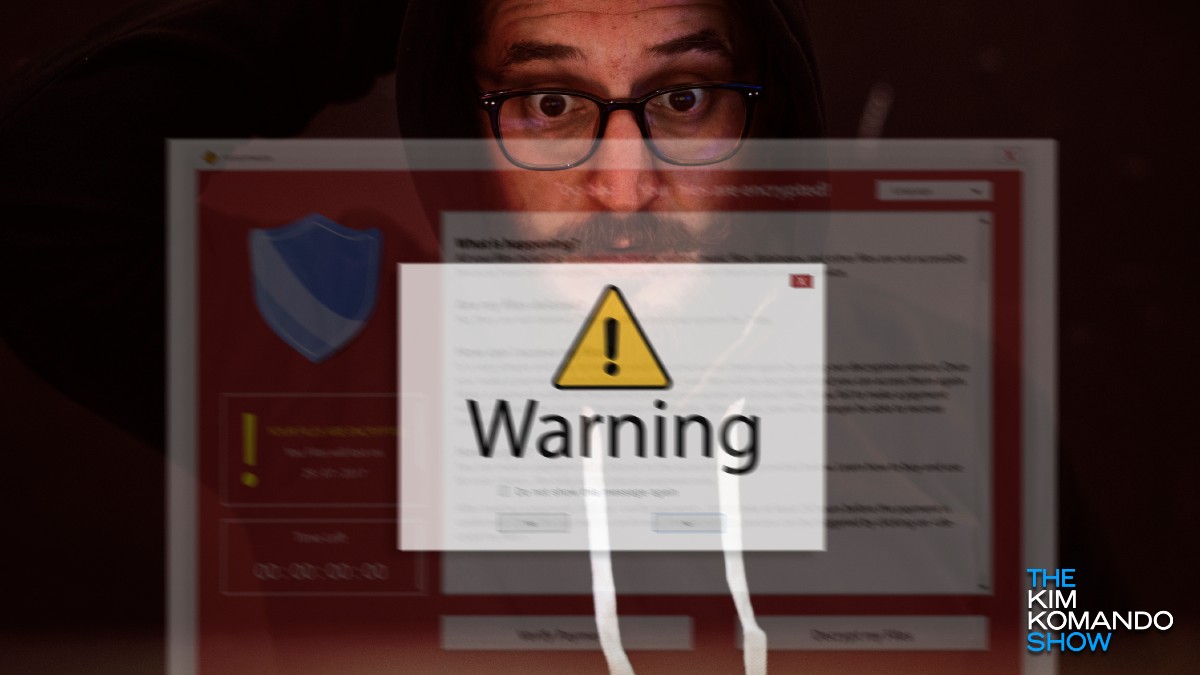
No matter your device, a hacker with enough gumption and know-how can break in.
Here are surefire ways to know if your system has been hacked and what you can do to fix or prevent it, brought to you by sponsor TotalAV. Your best defense against viruses, keyloggers and other malware? A solid security suite.
Worth it? This router has a built-in VPN

Protect your internet-connected devices at home, such as an Amazon Echo or a smart thermostat, with a VPN router to prevent hackers from causing chaos.
A VPN-enabled router encrypts data on your network, adding an extra layer of security and privacy for all connected devices. Watch out for these five signs indicating your current router may not keep you safe.
This scary malware screenshots your system to see if you're worth hacking
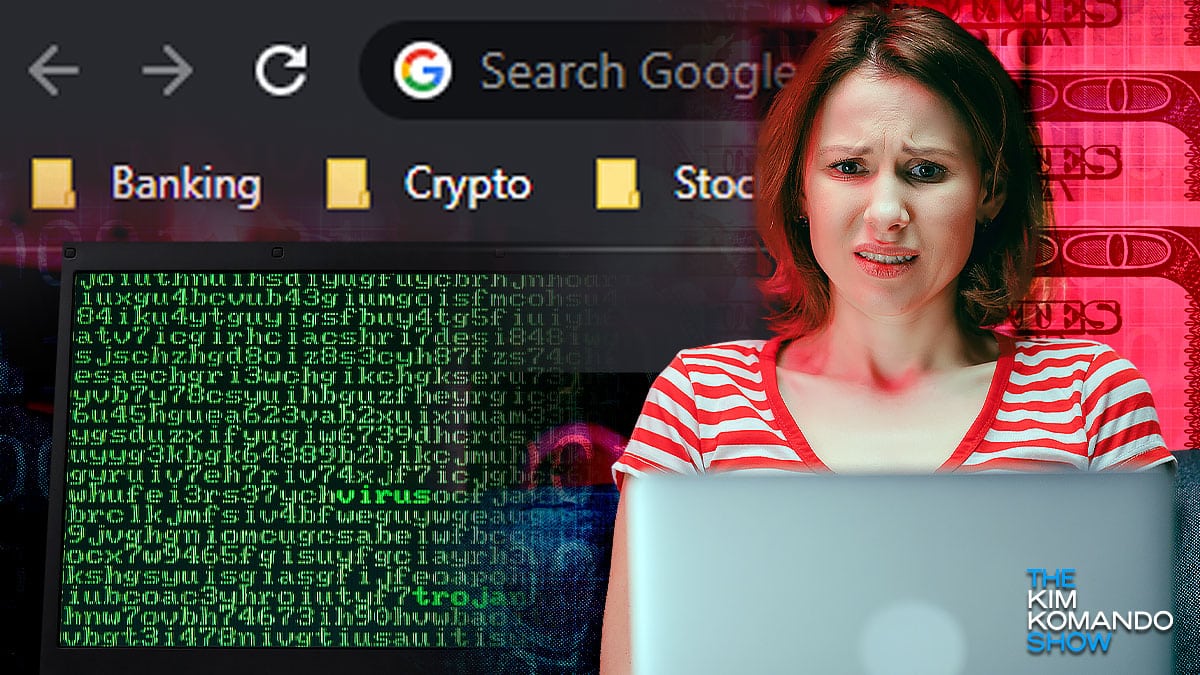
It turns out that not every target is worth hacking, and cybercriminals are using a new phishing scheme to sift through information to search for a lucrative payday. Their goal, as always, is to rip you off. But if your system doesn’t appear to be cyberattack worthy, they might leave you alone.
Don't buy these 10 obsolete products

Have any old gadgets around? Your dusty phones, boomboxes and gaming consoles can be worth a fortune. Here’s a list of items to fatten your wallet.
“New” is a relative term when it comes to tech. One product can remain on the shelves for years while another is replaced annually. The impact this has on your buying decisions can vary. Purchasing last year’s toaster oven may mean missing out on the new air fryer, but it’s not the same as getting an older smart speaker.
Use this site to check your network for unauthorized devices

You keep your device’s operating systems updated. You’re using internet security software. You’re pretty savvy about not falling for online scams.
Even so, malware and cybercriminals can still get through. Run this free check to see if your router has been hacked by criminals.
Firewall vs. antivirus: What's the difference and do you need both?

When it comes to protecting yourself online, there’s a lot of confusion. Between VPNs, two-factor authentication, antivirus software and firewalls, there are so many ways to protect yourself that it can be hard to track them all.
Does a VPN slow down your connection? Answers to 6 common VPN questions

Let’s face it, the internet can be a scary and unpredictable place when it comes to maintaining your privacy and security. You never know who may be keeping virtual tabs on you.
Whether it’s a hacker or scammer out to get your personal info, a government agency or even your creepy neighbor, you need to secure your web browsing.
Tech security tip: How to remove malware from your phone or computer

Anyone who regularly browses the internet needs antivirus software. Think of it as a life jacket. It’s there to keep you safe in case of an emergency.
And when malware strikes at your defenses, it’s code red. You’re afraid that you’ll lose everything, your emotions are high and you might not be in the right state of mind to find a good solution. That’s why preventative measures make a world of difference.
Google Chrome is safe but here’s how to make it even safer to use
If I were a betting woman, I’d guess you use Google Chrome. It’s far and away the world’s most popular browser. It’s not my pick if you’re looking for the most privacy. Scan my list of browsers ranked by privacy.
A look inside the FBI’s encryption system
Encryption algorithms are used for security purposes in many facets of today’s world. We can use them to keep our messages private, send photos we want to keep discrete and hide our location. But did you know the FBI has its own encryption system that is virtually uncrackable? This complicated algorithm uses a unique system that no one has ever broken.
Are hackers in your phone? Here’s how to find out
I’ve heard from many people who have been cyberstalked over the years. Sadly, today’s tech makes it all too easy.
Take Apple AirTags, for example. They’re cheap, small, and easy to hide — and can tell the owner exactly where you are located. Here are six signs to look for if you suspect someone is tracking you this way.