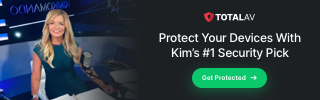Marketers, Oct. 21 is the day: The FTC is banning fake online reviews, AI-written testimonials and sabotaging competitors with phony negative ratings. Using bots to boost social media followers and influence is off the table, too. If you spot any of this, report it at ReportFraud.ftc.gov. Violations can cost up to $50,000 a pop.
Security tip: 3 dumb mistakes putting you at risk online
There are countless cybersecurity threats you need to watch out for. The AV-TEST Institute says it detects over 450,000 new malicious programs every day.
We’ve compiled some easy mistakes you could be making right now. You may discover a weakness that puts your digital life in danger. Thanks to our sponsor, TotalAV, you can scroll down to stay safe!
1. Leaving your Wi-Fi network or router unprotected
Few things make a cybercriminal salivate more than an unsecured Wi-Fi connection. They can use your network to attack your gadgets and steal your personal information. They could even download dangerous files or visit illegal websites through your router.
Weak Wi-Fi protections put the lives of one British couple on pause. According to BBC, a monster used their Wi-Fi connection to upload child abuse material to an online chat site. That led the police straight to their front door.
Don’t let that be you! Step one: Create an original password that’s hard to crack. After that, we have a few more helpful tips for you. Tap or click here to lock down your Wi-Fi and protect your home.
2. Using the same PIN for your phone lock screen as your bank
We get it. You don’t want to remember different number codes. They’re easy to forget, so you want to keep it simple and reuse the same PIN.
Don’t give in to temptation. It could lead you to financial ruin. Say you’re relaxing in the coffee shop, and you open your phone. Someone standing behind you could notice your code, write it down and start using it to access your bank account within minutes.
To protect yourself, use different PINs. If you’re struggling to remember them all, consider a password manager. Tap or click here for more details on this easy trick.
3. Clicking ads and downloading what you find on the page
This is an easy way to hurt your computer. If you see an item you like in an ad, it’s best not to click it. You are better off heading to your search bar and visiting the brand website. There, search for the item in the ad.
Yes, you can add a VPN to your TV - Here are a few reasons you should

You can use many methods to protect against cyberattacks, including strong passwords, antivirus software, a virtual private network (VPN), privacy-focused browsers and more. Tap or click here for our list of essential privacy tools that help you stay safe online.
👊 Protect your personal info: Ensure your online privacy and keep your sensitive data safe from hackers and identity thieves. I use and recommend ExpressVPN. Literally one click and you’re protected. Use my link to get three months free.
Protect all your devices with the best antivirus software

When it comes to antivirus software, there’s no better choice than our sponsor, TotalAV. For one, it’s available for your phone and computer, so all your devices are protected.
This security suite protects all your devices from the scariest online threats, such as ransomware, spyware, adware and (of course) malware. Its WebShield browser extension provides advanced protection against malicious websites and even blocks bad guys from stealing your data.
Protect up to 5 devices from malware, viruses and more - Just $20 for an entire year
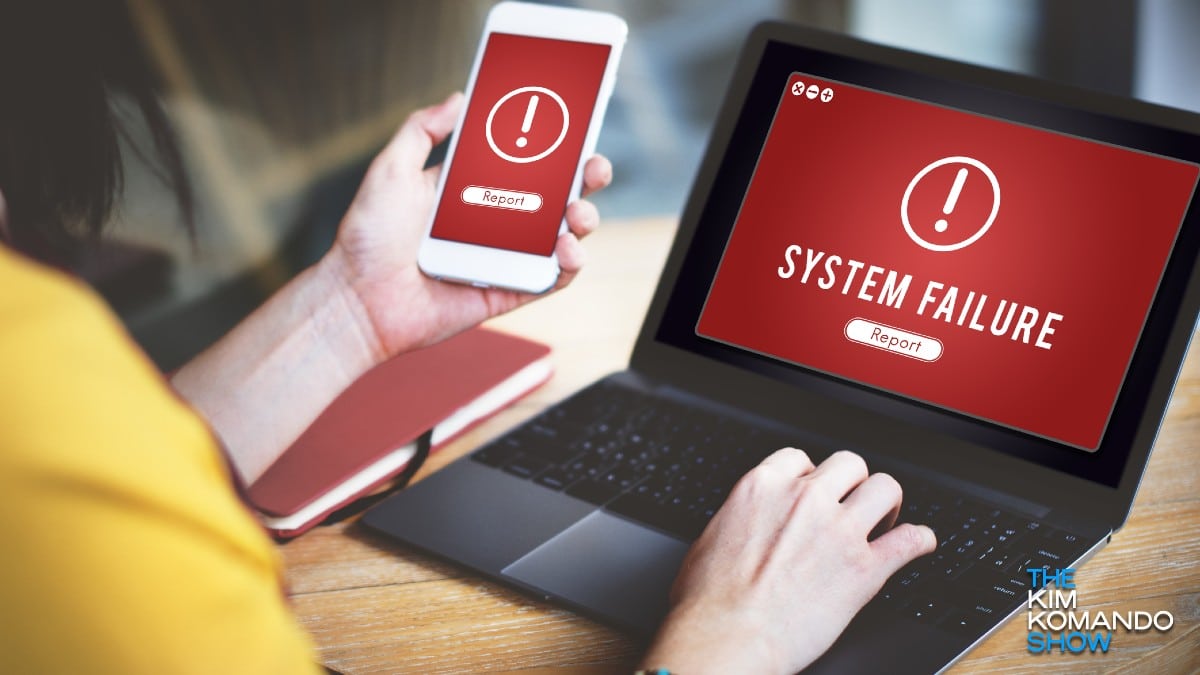
There’s nothing wrong with looking for ways to save money. Cutting back on things like your cable or electric bill is just good business. But you need to be smart about where to cut corners. Protecting your devices and critical files should not be skimped with all the cybercriminals and digital threats lurking.
Best way to stop spam texts for good
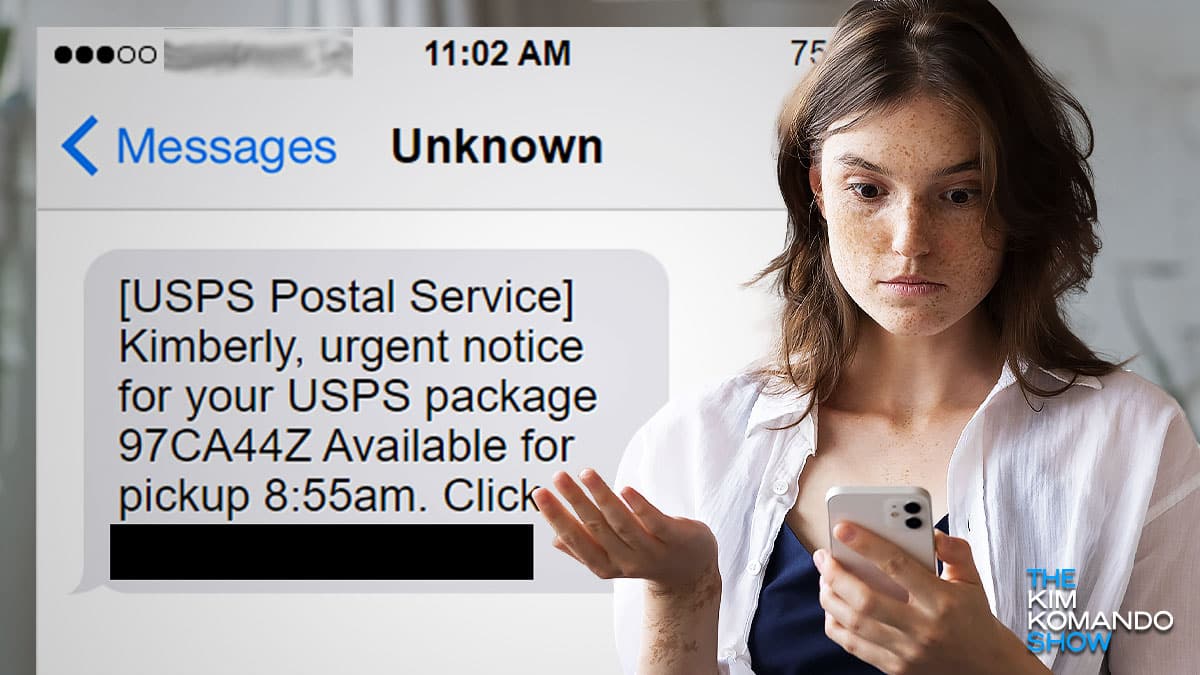
“Official notice from USPS. Your delivery is on hold.” I wonder why …
“Hi, how are you?” Who could this be?
5 common antivirus mistakes to avoid at all costs

Computer viruses can ruin everything. Systems that once worked well grind to a halt as your computer struggles to recover. That’s why antivirus programs are non-negotiable: They keep your digital life safe if you avoid the most common mistakes.
What makes a good VPN? 3 features to look for before you spend a dime

What you do online should be your business. That’s not the world we live in, though. Your internet service provider can see every site you visit, even in incognito mode, and your data is routinely packaged up and sold to the highest bidder.
How to stay safe on public Wi-Fi
You don’t leave your front door unlocked. So why would you use public Wi-Fi networks without protection? Defend your private data from cybercriminals in public places with these five tips.
If you listen to The Kim Komando Show and Kim’s podcasts, you know about digital dangers. Accessing the internet via public Wi-Fi networks can heighten these risks even more.
🙃 Bingo, bang-o! It’s National Cybersecurity Month. The National Cybersecurity and Infrastructure Security Agency (what a mouthful!) made a bingo card for businesses.
Why you need a VPN (even if you're not tech-savvy)
When surfing the web, you might encounter a few confusing acronyms. Take VPN, for example. You might shrug and scroll past it if you don’t know what it means. Just like that, you could miss out on the best internet privacy tool.
Using free antivirus? Here's what it could cost you
The internet is dangerous and laden with hidden threats. Luckily, antivirus (AV) software can spot lurking dangers that want to take over your computer. Tap or click here to find out why you need antivirus software.
You may consider a free version if you’re looking for an antivirus tool. A few solutions won’t cost you a dime, which can be appealing. But, as with all things, you get what you pay for.
The danger of free VPNs
If you want to stay safe, you need a solid self-defense plan. This applies to both the real world and our digital lives. One of the best ways to stay safe online is by using a VPN or a virtual private network.
As a quick recap, a VPN is a cybersecurity tool you download onto your devices. You can hide your IP address, encrypt internet traffic and protect your browsing history. VPNs even help you get around geoblocking, which refers to content barriers based on your location.
You're being recorded in public
You can’t prevent people from recording you, but you can stay aware of your surroundings to identify potential cameras.
VPNs: How they work and how to choose the best one for you

I’m sure you’ve heard me mention VPNs before on my show. With hackers, thieves and scammers constantly out in full force, ready to steal your money, now’s the time to get on board.
VPN is short for virtual private network. What this means is when doing your banking online, hackers can’t step in the middle and steal your account information and drain your money. A VPN also stops your internet provider from tracking you and lets you unblock websites and bypass filters. You need it on your computer, laptop, tablet and phone.
Magic AI Teleprompter
Some would say this is cheating, others would consider it “bluffing.” Where do you stand? Credit: TikTok – finalroundai
Your worth on the Dark Web
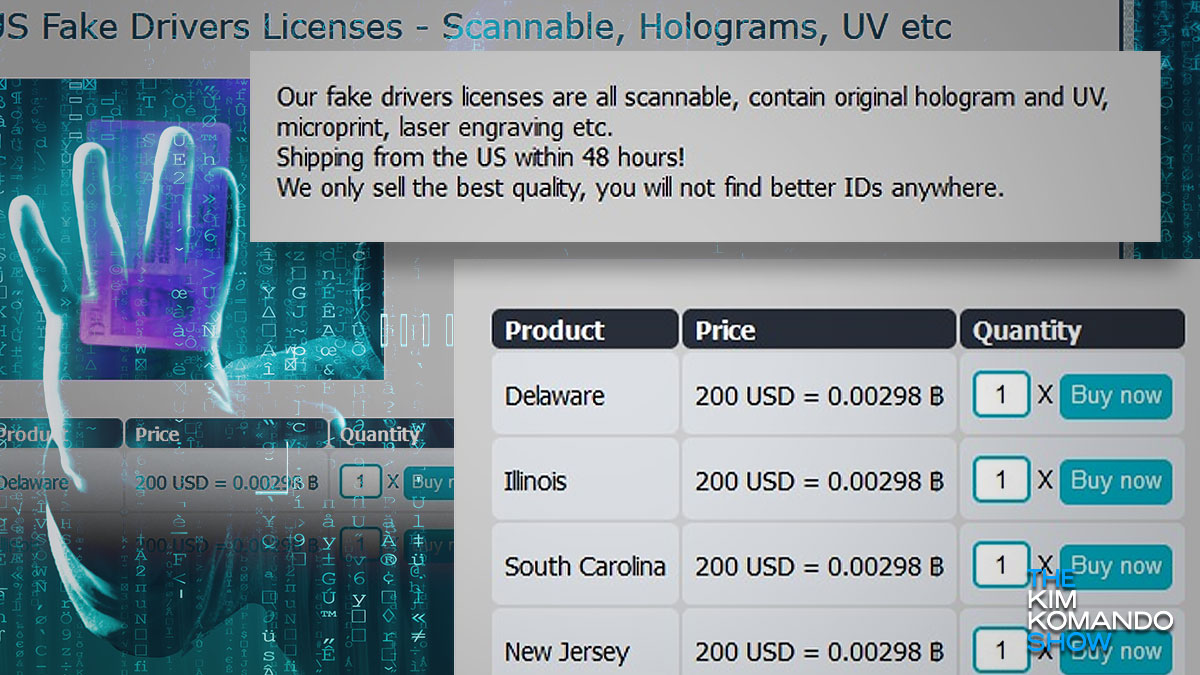
Here’s a shocker for you: With as little as $1,000, a cyber creep can go to the Dark Web and buy your entire identity. That means they get your Social Security number, bank account info and anything else they need to pose as you — or someone you love — online.
3 reasons you shouldn't go another day without antivirus software

If you don’t have antivirus software, you’re putting every internet-connected gadget you own at risk. Something as simple as an unchanged router password can be an entry point for an invader to shut down your phone or even taunt your children through a security camera or smart speaker.