Are you overpaying for the internet? Find out now

Reliable internet may be something you take for granted, but even the most basic plans represent a financial hardship for low-income households.
Free internet service is available in some cases. Here’s the criteria to qualify for free internet.
Do you work from home? Is someone in your house a hardcore gamer? Do you stream high-definition content from multiple devices at the same time? Your answers to these questions will help you determine how much internet speed you need.
Check yourself
How do you know if you’re paying too much if you do pay for the internet? First, make sure you’re getting what you paid for. If your plan includes 500 Mbps download speeds, you should be getting it. You won’t always see the exact number, but it should generally be close. Check your download and upload speeds at speedtest.net.
If you’re getting the speed you’re paying for but are noticing slowdowns, it could result from several factors. These include the number of connected devices, how many are streaming 4K, simultaneous streams, gaming, livestreaming, security cameras, video conferencing and more. In that case, you may need to upgrade your plan.
Another thing to check is if your router is in a good place. Walls and appliances can interfere with the wireless signal and slow everything down. You want to place your router high up and away from other electronics. Tap or click here for more tips on finding the best spot for your router.
RELATED: Find free Wi-Fi anywhere (but follow our No. 1 public network security rule)
Streaming service recommendations
Popular streaming services recommend internet download speeds to help you know what you’ll need to stream smoothly. Here are some examples:
- Netflix recommends 3 Mbps for 720p HD, 5 Mbps for 1080p HD and 15 Mbps for 4K/UHD.
- To stream YouTube videos, you should have 1.1 Mbps for standard 480p, 2.5 Mbps for 720p HD, 5 Mbps for 1080p HD and 20 Mbps for 4K.
- Skype recommends 300 Kbps for standard video calls, 1.5 Mbps for HD video calls, and 2 Mbps for group video calls of three people, and the numbers go up the more people you have in your session.
- Pandora recommends a consistent 150 Kbps for standard music streaming and at least 300 Kbps for high-quality audio.
- Amazon Music recommends at least of 1.5 Mbps or higher for uninterrupted music.
We may earn a commission from purchases, but our recommendations are always objective.
5 ways to increase your PC's download speed

You may have a poor internet connection if downloads take forever to reach 100%. Outages or poorly-constructed websites could also be to blame. Whatever the cause is, try these tricks to increase the download speed on your PC.
How to turn your Android into a mobile hotspot

Internet is more reliable now than ever. But there are times when we lose connection, which could impact getting work done in time.
Thankfully all hope is not lost. You can create a mobile hotspot straight from your phone. You’ll be able to connect to anything that offers wireless connectivity, like laptops or tablets.
Is your ISP throttling your internet speeds? Here's a fast test to find out
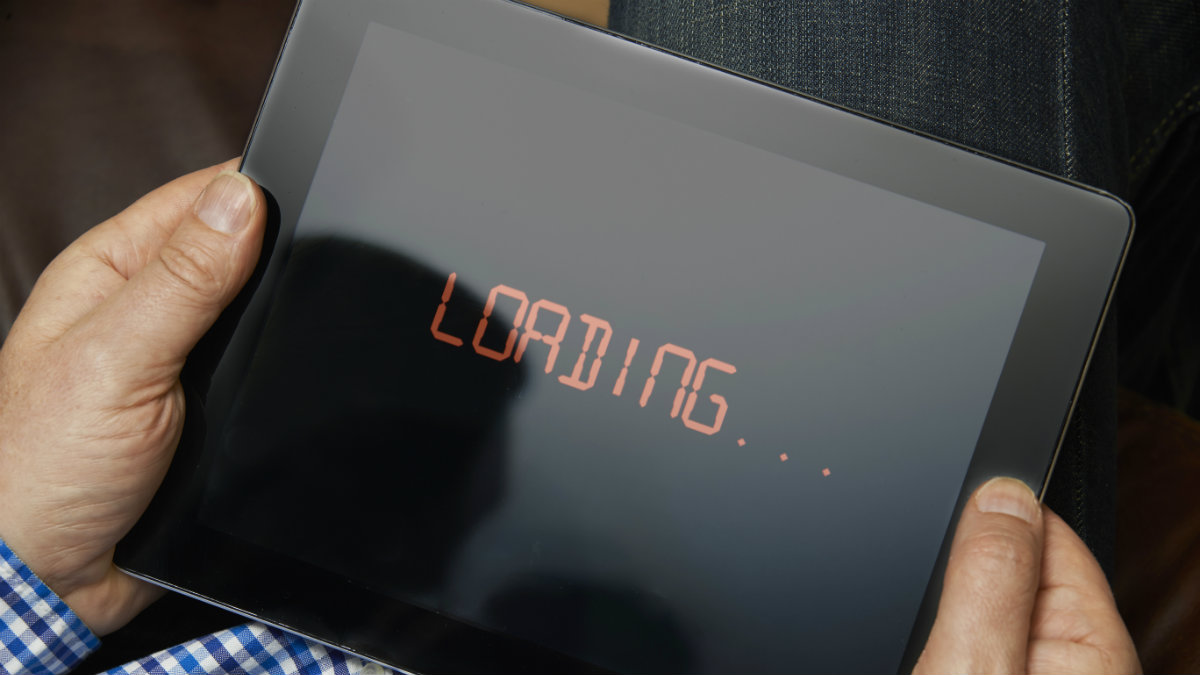
Does it ever feel like your internet is running slower than usual? Of course, it does. It’s happened to all of us at some point.
Web pages seem sluggish, while downloads and uploads seem to take forever. It’s very frustrating — especially when you’re paying for high-speed internet. Many potential issues are causing the slowdown, including problems with your device, browser or even a website you’re trying to visit.
Want faster satellite internet? The price of Starlink's new tier is out of this world

If you live in a busy city, you can be excused for taking fast, reliable internet service for granted. Internet service providers prefer densely populated areas for the more extensive potential customer base, which means more subscribers.
Review: A powerful signal booster to improve cell reception at home

As far as cellular technology has come over the years, it still has its limitations. For instance, you might have a poor cell signal at home because of distance from nearby towers, what your home is made of or other potential interference causes. Like having a bad internet connection, it can be unacceptable — especially now.
Have an iPhone and want to save money? Turn this feature off

Do you know your monthly data cap? Many internet service providers give you a limit on how much data you can use. Surpass that limit and you can either be charged a fee or have your speed throttled. Even if you have an unlimited plan, your connection speed can still get knocked down.
Try this handy calculator that shows how much internet you really need
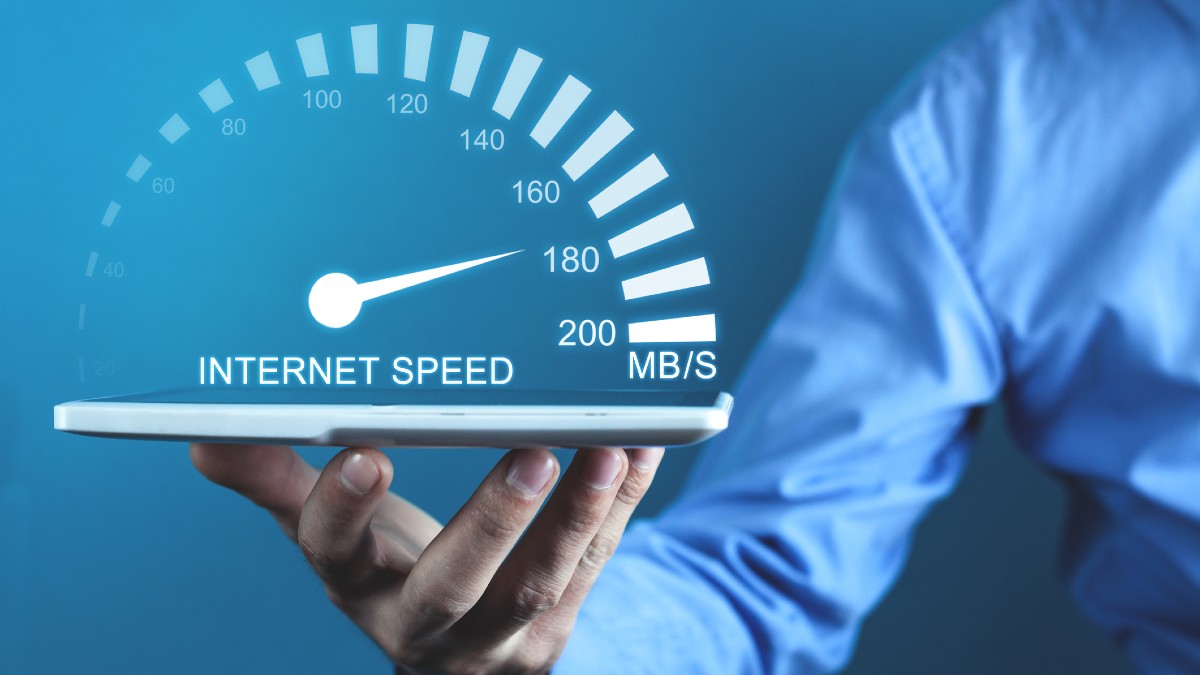
The pandemic has shown us how reliant we could become on the internet. People have been working and educating themselves remotely. Online retailers saw an increase in sales as essential and non-essential items were in high demand.
Google Photos changed its storage limits TODAY - Here's what you need to know
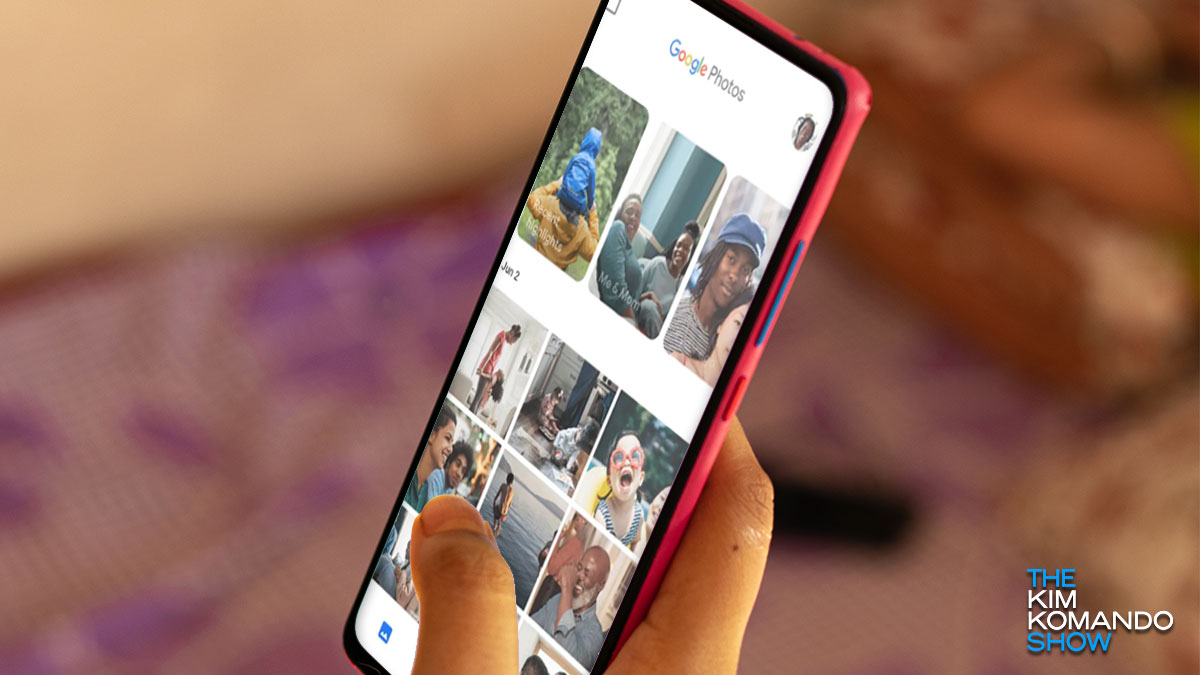
Today is the day. Google is doing away with unlimited photo storage in Google Photos. Once it’s gone, anything you upload will count against the 15GB data cap that comes with your Google Account.
Google Photos has been one of our favorite free options for photo storage, and it’s a shame to see Google shifting away from what made the service so popular. Tap or click here to see 20 tips to help you take control of your photos.
Slow internet? The FCC wants to know - Here's how to report it
There are more than 115 million households in the U.S. that currently have broadband internet. That is an incredible amount of people who browse, download and work online. And when things don’t go as they should, it seriously impacts productivity.
Half of Americans don't know their internet data caps - How to check yours
We’re a year into the pandemic and one thing we learned is how important internet service can be for our livelihoods. We’re used to working from home and attending school remotely. We get our essentials online.
For some people, having consistent broadband internet is beyond their means. A new federal initiative seeks to remedy this problem for those who qualify. Tap or click here to see if you qualify for a discount on your monthly internet bill.
Money-saving tip: Find out if you're paying too much for internet service

When you signed up for home internet service, you had to choose from several options. Each plan promises certain download and upload speeds, but how do you know which one is right for you?
Those speeds are a big factor in how much you’ll shell out for the internet each month. Faster capabilities mean higher costs and you’ll pay less for slower speeds. But speed is just one factor when it comes to your internet bill. There are others you might not know about. Tap or click here to change this one setting for faster internet speeds.
Cable TV and internet price hikes coming in 2021 - check the list

As certain as the ball drop in New York City on New Year’s Eve, internet service providers will also be ringing in the new year with a host of price increases.
Fortunately, a new law could help keep your monthly fees in check. You’ll at least get more transparency with your bills. Tap or click here to find out how the Television Viewer Protection Act will impact you.
Working from home or streaming more? You may be facing a huge internet bill soon

The COVID-19 pandemic has changed the way many of us go to work every day. Millions of Americans are still working from home, which means they’re relying on their internet connection more than ever before.
More internet activity means increased data usage and potentially higher bills. That’s why many internet service providers took it upon themselves to remove data caps during the early stages of the pandemic. Tap or click here to see how this worked.
7 steps you can take now to lower your internet bill

Your social media feeds are no doubt clogged with hoaxes and misinformation that spread all too easily. Tap or click here for rumors going around Facebook, so you don’t get tricked into sharing them.
On the other hand, your bank account is feeling the strain from all those streaming services you’ve signed up for. Tap or click here for the money-saving advice the streaming services don’t want you to know.
This shocking flaw could allow your phone to watch you

When it comes to web browsers, it always pays to be picky. Not all browsers are the same in terms of privacy and security, and choosing one that works to protect your data will benefit you greatly in the long run.
But which browser is the right one to choose? Well, it depends on whether you want more options like extensions, better security or more robust privacy options. Tap or click here to see our top favorite web browsers.
If you're struggling to pay your internet bill, read this
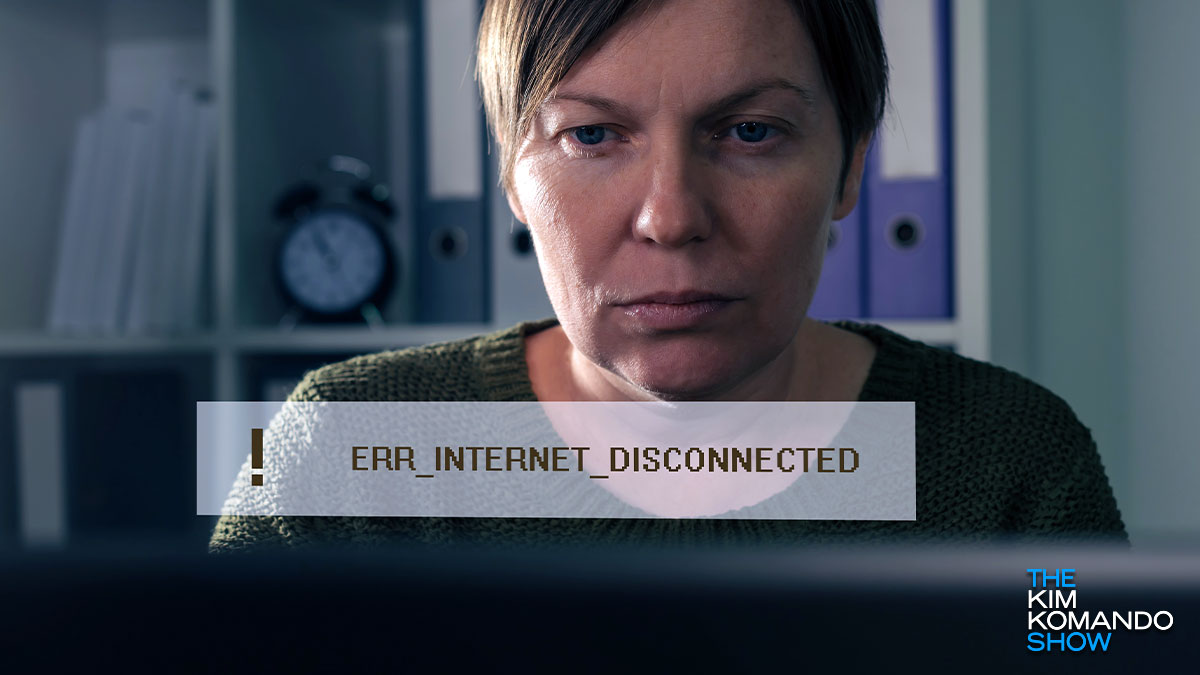
When it comes to finding information about coronavirus, there’s no shortage of online resources. That can include specific infection numbers in your area, tips on going back to restaurants again, when to expect a vaccine and just about anything else you can think of.
7 steps to lower your internet bill
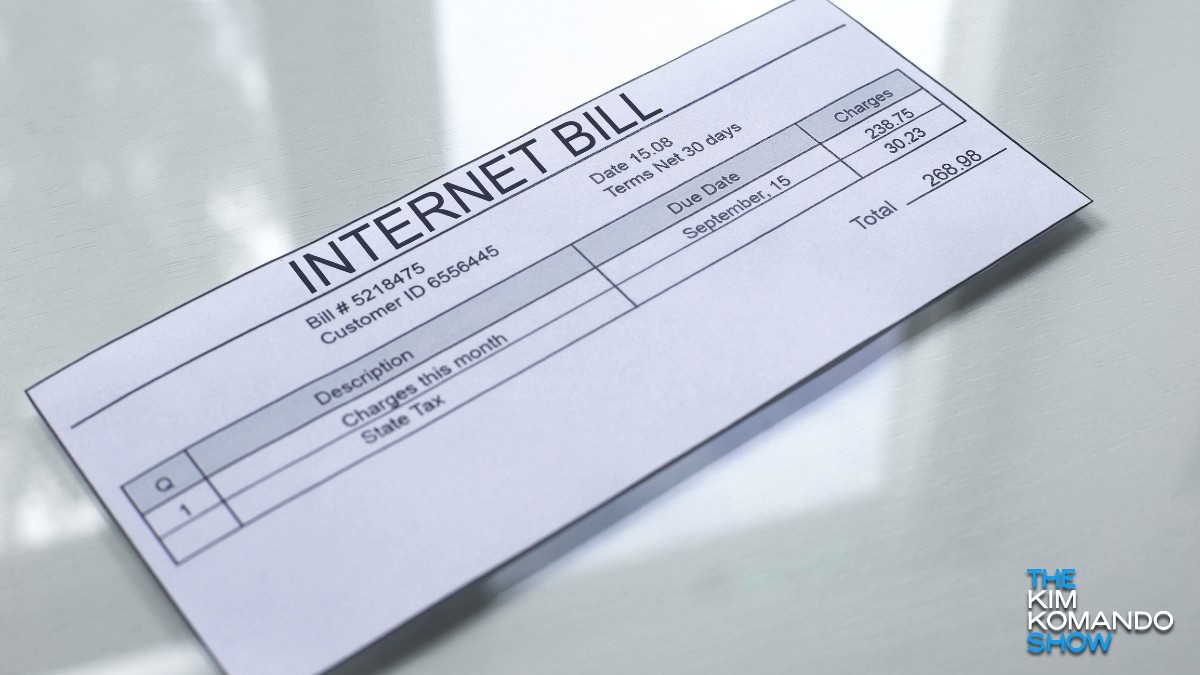
COVID-19 has drastically slashed most Americans’ budgets, and we’re all starting to feel the squeeze. More than 700,000 jobs were lost in March alone, and some analysts believe we’ll hit a national unemployment rate of 20% by June.
Internet providers will keep you connected, even if you can't pay your bill

We’re more reliant than ever on the internet to keep up with what’s going on in the world — especially in the face of a global pandemic like what we’re experiencing with the coronavirus.
There is plenty of solid information online to help track the spreading of the virus, along with what to do if you’re feeling symptoms. Tap or click here for ways to get a coronavirus assessment without leaving home.
Best internet deals to save money and maximize speed

Since you signed up for your internet service, you probably haven’t given it much thought. It works, so why bother? But a new plan might better suit your needs and save some money, too.
But how do you navigate the many internet options? Here’s a quick crash course.
