This is incredible: Google’s new AI feature lets people control Chromebooks using only head and mouth movements. It’ll allow folks with motor impairments to move a cursor, select options and write type emails via text-to-speech. See it in action. So cool.
Weird things on Google Earth

I spent the first 10 years of my life in New Jersey. I still remember when I knocked out my front tooth on the swings and the time I threw a snowball at a police car and hit the cop inside on the head. That was bad.
Seeing the house on Google took me back. Yup, click that link to see where I grew up. And while you’re at it, take yourself on a walk down memory lane, too.
🏠 Blast from the past
There’s something nostalgic about revisiting the house where you grew up or experienced major life moments.
With Google Street View’s time travel feature, you can see how it’s changed over the years, flashing back as far as Google’s cameras have been rolling in that area.
- Open the Google Maps app and search for a place.
- At the bottom, tap the place name or address.
- Scroll and select the photo labeled Street View, or select the thumbnail with a Street View icon.
- While viewing a location in Street View, tap anywhere on the image, then tap See more dates.
How fun is that, right?
🌎Check out these interesting Google Earth images
Open Google Earth. Copy one of the coordinates I listed below. Paste it into the Search box in Google Earth (you’ll find it on the left side of the screen). Press Enter to zoom into the exact location instantly. Repeat.
- Airplane storage facility: 32°08’59.96″ N, 110°50’09.03″W
- Mysterious desert pattern: 27°22’50.10″N, 33°37’54.62″E
- The Badlands Guardian: 50°0’38.20″N, 110°6’48.32″W (Zoom out a bit to see it.)
- Strange target in Nevada: 37°33’50.17”N, 116°51’4.44″W
- Weird shape in Nevada: 37°24’5.66″N, 116°52’4.11″W
- China desert roads: 40°27’29.33″ N, 93°23′ 35.32″E
- Big giant in Chile: 19°56’56.96″S, 69°38’1.83″W
- My studios: 33°31’35″N, 112°03’51″W
- Shipwrecks all over the world.
🤣 I once met the man who invented the part of a map that explains what each symbol means. Wow! What a legend.
Tech tip: Share your ETA on the go

I hate being late. No one wants to leave friends hangry at a restaurant. Here’s a trick I use: Share your ETA right from your map app. It keeps everyone in the loop.
It’s way better than sharing your location 24/7. Imagine if we’d had this tech back in our 20s. Total concert and party game‑changer!
Face control on Chromebooks
✋ Now that your inbox is clean: Stop the junk overload. In Gmail, add a + (plus sign) and any word or number combination before the @ symbol in your email address to make a new address you can easily filter right to the trash if it gets clogged. Say your email is bobjones@gmail.com. You could use bobjones+coupons@gmail.com. Have an Apple iCloud+ subscription? You can get free addresses ending with @icloud.com with their Hide My Email feature. I use this all the time.
Should you get Apple's iOS 18 and AI?
Apple’s newest feature is here — just don’t expect too much yet. But if you’re patient, it might just surprise you.
Check your kid’s phone for Zepeto: If you have kids, think Roblox meets Facebook, where people create avatars and explore virtual worlds. A mom says a predator used the private messaging feature to contact her 12-year-old daughter. The sicko pretended to be a teen, asked if she’d had sex and demanded photos. Gross.
Stay safe: Fitness app Strava’s Heatmap feature shows popular workout routes … but it also broadcasts your location. Keep your routes private: Go to Settings > Privacy Controls > Map Visibility and uncheck Contribute your activity data to de-identified, aggregate data sets.
Hiring or looking for a job? Upgrade your LinkedIn profile to stand out
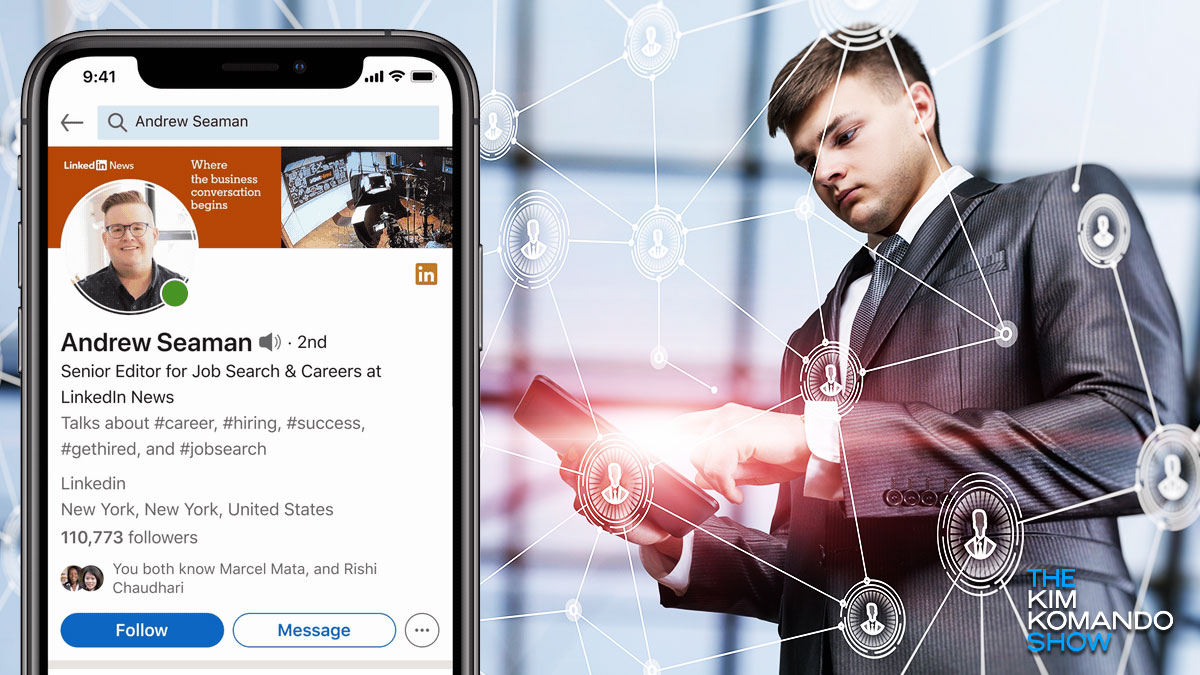
When most people find themselves unemployed or are looking for a career change, they head to a job board. But have you heard of LinkedIn? It’s a social media platform with a twist.
LinkedIn also offers excellent options for those looking to hire employees who don’t want to wait for a sea of faceless applications to pour in. It provides prospective employees unique ways to stand out and gives companies a fresh way to look for new talent. Tap or click for smart things you should be doing with your LinkedIn profile.
7 LinkedIn tips for a recent high school or college grad

New to LinkedIn? Newly-graduated students may have used the platform before, but the game changes as the stakes increase after college.
Presenting a professional and friendly persona through your profile is vital to potential employers. Experience, interests and a great bio can all get you far.
Good news if you have an Aura frame: It’ll keep auto-syncing with Google Photos after all. ICYMI, the feature was supposed to shut off this month, but Aura’s working with Google to keep it going. They make great gifts for grandparents. You can remotely share new pics.
We may earn a commission from purchases, but our recommendations are always objective.
Scam alert: Google’s new call-scanning feature tells you in real time if you’re getting swindled on the phone. AI analyzes conversations, and if something sketchy happens, you get an audio, vibration and visual warning. It’s for Pixel 9 or later only. Go to the Phone app > Settings > Scan Detection. PSA: Google says they’re not saving your calls. Yea, right.
Apple’s shiny new modem: The iPhone 16e is the first iPhone to feature Apple’s own C1 modem, marking a move away from Qualcomm. So how’s it doing? Depends on your carrier. On AT&T and Verizon, the 16e had better download and upload speeds than the regular iPhone 16. But on T-Mobile, the iPhone 16 still had slightly better upload speeds.
📱TikTok’s parental controls: In a total PR move and after seven years in the U.S., the app is rolling out Family Pairing tools. You can block access at certain times and check who’s following your teens. There’s a new “Time Away” feature to set a schedule and a “wind down” option for bedtime. Why now? It’s looking at a sale or ban next month, silly.
✈️ Traveling abroad? Starting Feb. 27, Uber is rolling out a Preferred Currency Pricing feature that quietly tacks on a 1.5% conversion fee. It keeps prices in your home currency, but you’re just paying extra. Here’s how to turn it off: Open the Uber app > Account > Wallet > Preferred Currency > No preferred currency.
Adult diaper influencer: You read that right. It’s 27-year-old YouTuber Bumble Pree, who has trouble controlling her bladder as a result of multiple sclerosis. Her two diaper companies, InControl and Rearz, make options with trendy designs like kawaii-style cats and unicorns. Their ads feature cute gals in crop tops. The adult diaper biz is set to hit $24 billion by 2030. Hooray, I wrote all that without making a poop joke!
10,000 pics at once: Imagine you have 10,000 images with a white background that should be blue. Before, you’d have to open each file, change the background, save it, and then do it again, over and over. Not anymore. Adobe’s new Firefly Bulk Create app can edit them all at once. The AI-powered tool resizes, removes or replaces backgrounds with a single click. You’ll need a Firefly Premium plan ($49 per month) and “generative credits” to unlock the feature.
Something new to try: ChatGPT’s scheduled tasks feature is rolling out now for paid accounts. Pick a suggestion (e.g., “Send me a daily horoscope”) or create your own task, like “Give me a weather report on Saturday mornings before my long run.” In the app, go to your profile > Tasks. On a browser, hit the gem icon (top right corner) > Tasks.
DJI puts us at risk in a new way: Ten years ago, drone-maker DJI added automatic geofencing to its models after a drone landed on the White House lawn. This feature automatically stopped drones from flying over airports, power plants and emergencies like wildfires, too. Now that the U.S. is talking openly about banning Chinese tech, DJI is retaliating by cutting its geofenced “No-Fly Zones” from its software and leaving it up to the good judgment of the folks flying their drones. Frightening.
How to find the cheapest time to fly
Want to know the cheapest time to book your next flight? Google Flights has a new feature that shows you when to save big!
Hurricane Milton and the iPhone’s SOS Feature
Hurricane Milton is barreling toward Florida, and cell service might be the first thing to go. Got friends or family in the path? I’ll share what they need to know to stay connected.