5 legit ways to make extra cash on your schedule
If you’re sitting on a pile of cash sipping mai tais in Bora Bora right now, congratulations (and where’s my invite?). For the rest of us, making a little extra money never hurts.
People ask me all the time for an easy way to rake in the dough. Do those exist? Yes and no.
3 reasons you shouldn't go another day without antivirus software

If you don’t have antivirus software, you’re putting every internet-connected gadget you own at risk. Something as simple as an unchanged router password can be an entry point for an invader to shut down your phone or even taunt your children through a security camera or smart speaker.
WTH do I do now? Jim in Philly wrote to me because he downloaded an app that totally screwed up his phone — random ads everywhere. Sorry, Jim, but you need to do a full factory reset. It’s a royal pain in the rear, I know, but it’s the only way to ensure your phone is clear from adware and malware. After that, do like I do and get a solid AV software on your phone.
👊 Protect your personal info: Ensure your online privacy and keep your sensitive data safe from hackers and identity thieves. I use and recommend ExpressVPN. Literally one click and you’re protected. Use my link to get three months free.
Using free antivirus? Beware of companies that sell your data or even plant malware

Saving money can be easy. Simple things like eating dinner at home more often than going to your favorite restaurant or skipping that daily $6 latte can really add up. You’ll have your next vacation paid for in no time.
A VPN isn't just for your computer - Here's why you need a VPN on your router, too
If you aren’t protecting your router, you’re exposing a weak spot for cybercriminals to strike. Don’t be like the millions of people using outdated routers or weak default passwords. That’s right: A study from Comparitech found that one in 16 home Wi-Fi routers use their manufacturer’s default admin password.
Fake your location to get the lowest prices: A friend of mine in Phoenix booked a rental car in the U.K. It was $955. I told her to try this trick. She used her VPN to change her location to the U.K. and the same car for the same dates was $322. Just another reason why you need ExpressVPN on all your devices. Use this link to get three months free.
Get a FREE job post: Do you need to hire at your business? It’s tough. I’ve had great success finding really wonderful, hardworking people on LinkedIn. You can post a job for free right now using my link.
Are you still using QuickBooks? Discover why thousands are switching to NetSuite’s superior, all-in-one solution. Don’t settle for less. Experience real-time insights and streamlined processes, and make decisions based on data, not your gut. Take a free product tour right now!
Do you need antivirus software? Yes! Check out Kim's pick
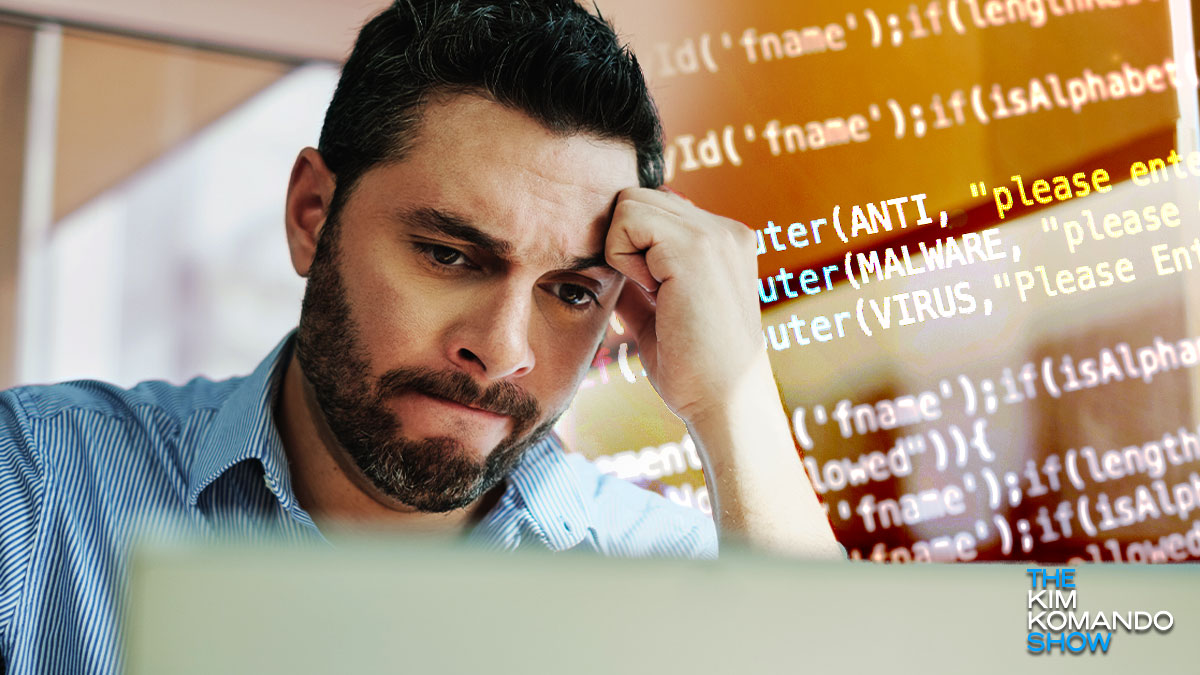
With all the cybercriminals and digital threats, you shouldn’t pinch pennies when protecting your devices. Using free antivirus software can actually put you at risk. You need smarter, more robust tools to combat increasingly sophisticated hackers and scammers.

