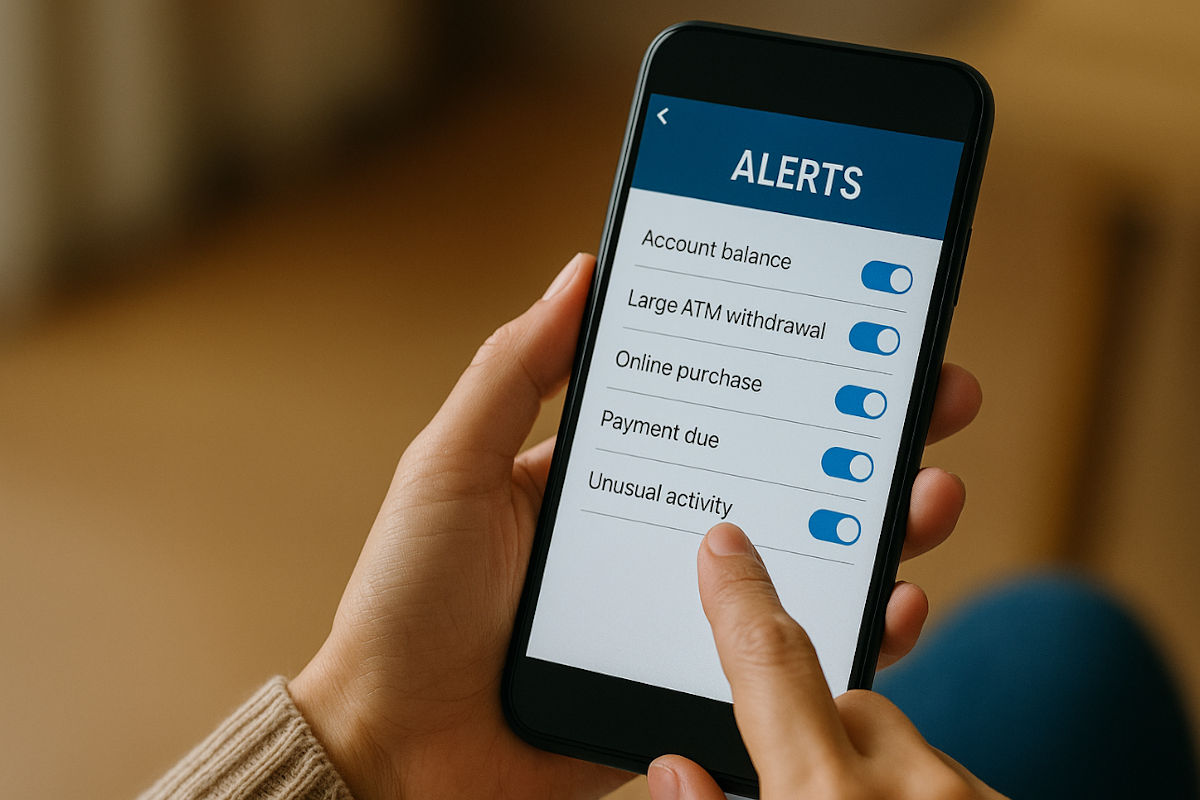Your laptop will thank you
Your laptop will thank you: Windows 11 swapped out Power saver for a new Energy saver mode. Go to Settings > System > Power & Battery > Energy saver. Turn on Always use energy saver to dim the screen, pause app syncing and disable fancy effects. Or set it to kick in automatically at a battery level, like 20%.
Tags: effects, laptop, screen, settings, system