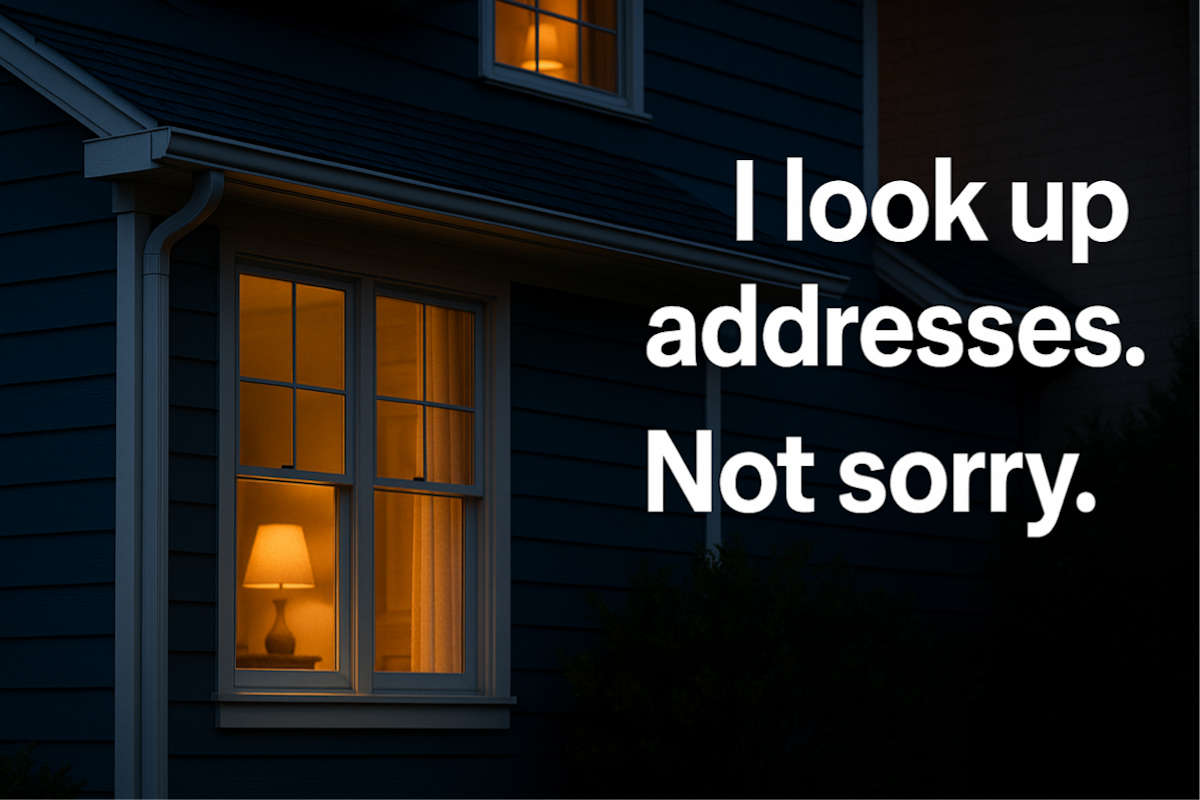Need to concentrate?
✍🏻 Need to concentrate? Windows 11 has a focus mode that hides notifications and those red dots on your task bar. Go to Settings > System > Focus, choose how long you want, then click Start focus session. A timer from the Clock app will pop up. Taking a break? Hit Pause.
Tags: focus, Focus mode, notifications, settings, timer