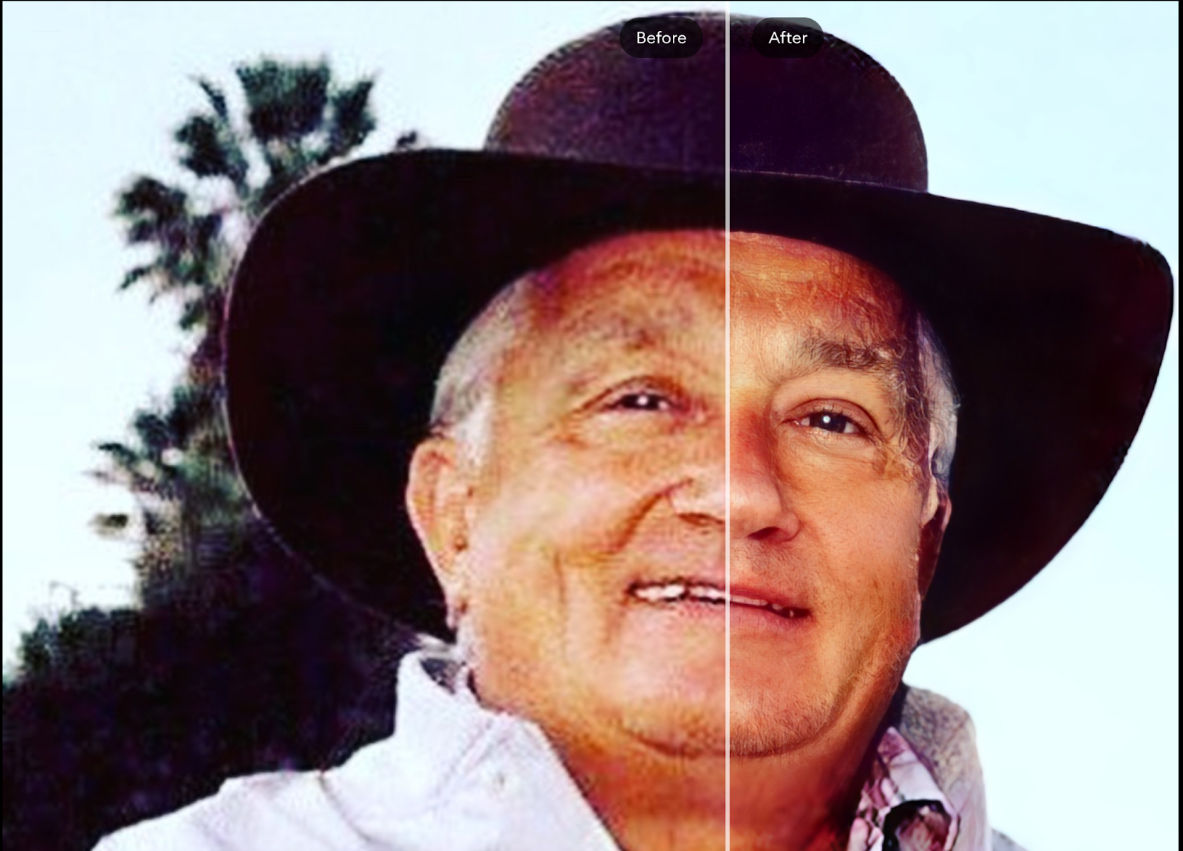Adjust text size on Windows
Adjust text size on Windows: When you set up Windows 11, it picks the text and icon size for your screen. To change it, go to Settings > System > Display. Under Scale & layout, check your Display resolution, then try different Scale percentages (like 100% to 200%) until it feels right.
Tags: layout, Resolution, screen, settings, text