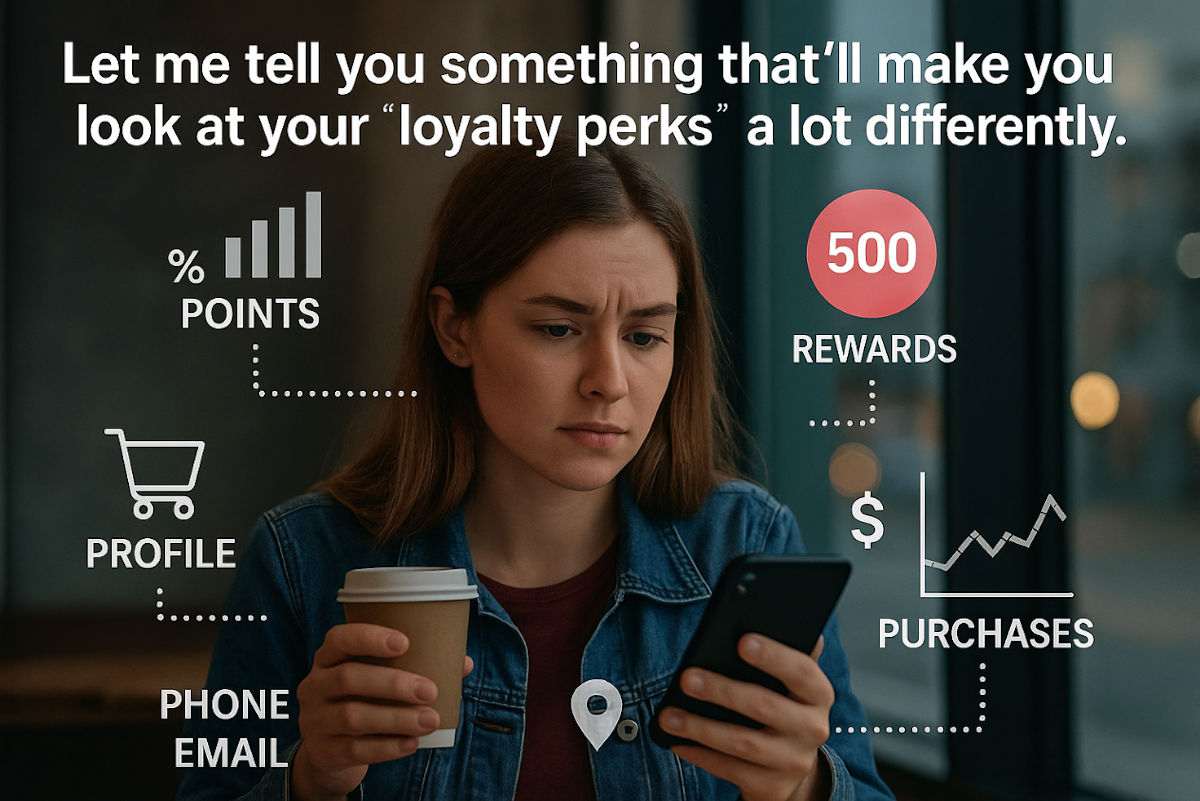Set out-of-office replies in Outlook
Set out-of-office replies in Outlook: Leaving for vacation? Let people know you’re away. Go to Settings (top right) > Accounts > Automatic replies. Select your email, toggle on Turn on automatic replies, choose a start and end date, and type your message. Hit Save at the bottom, and Outlook handles the rest while you relax.
Tags: accounts, email, Outlook, settings, vacation