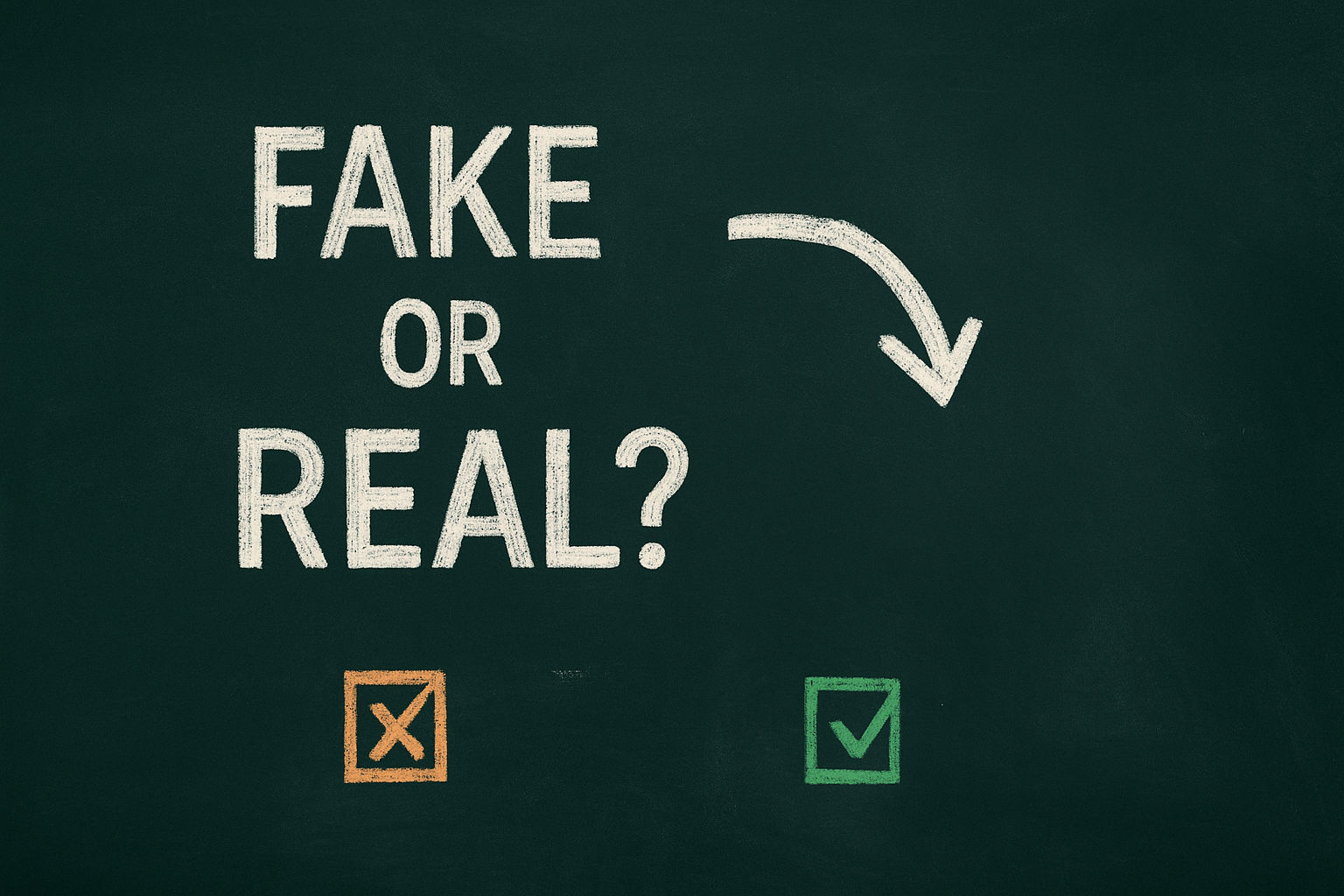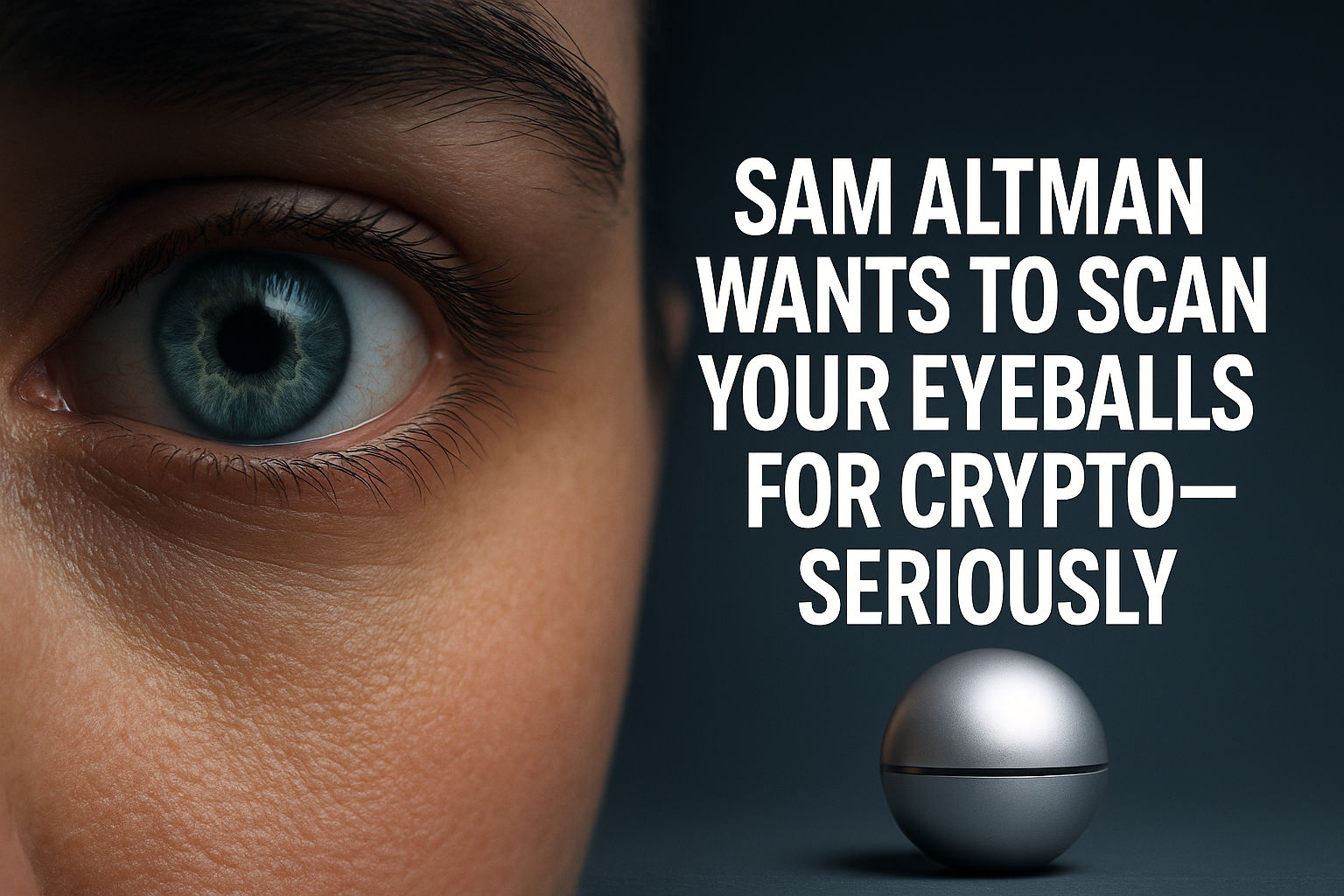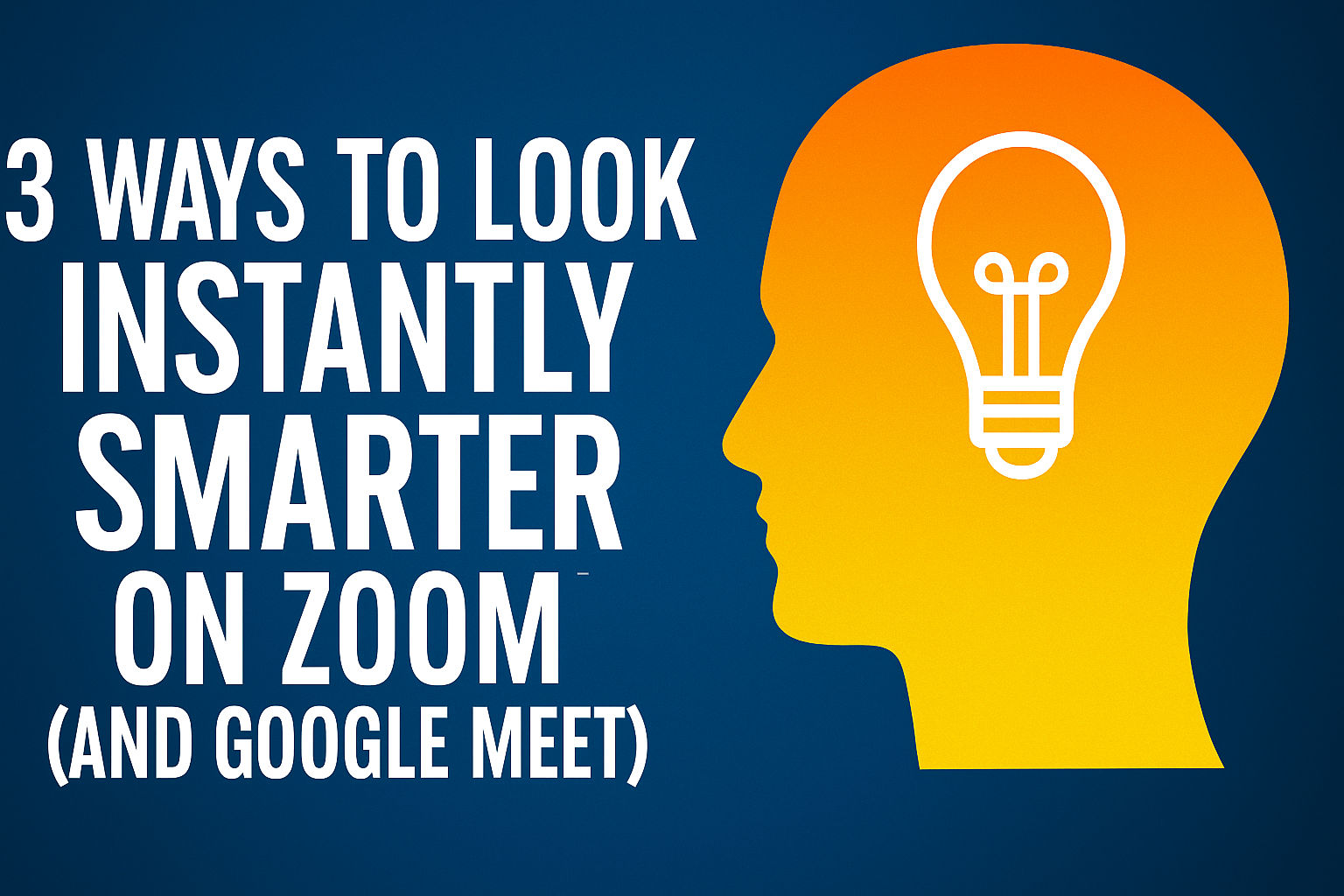Tidy text
Tidy text: Ever copy and paste and get weird fonts? Here’s how to cut the formatting. On a Mac, press Cmd + Option + Shift when you paste. For PC, it’s Ctrl + Shift + V in most apps. Pro tip: If that doesn’t work, first paste into Notepad, then copy that into your document. Neat.
Tags: copy, copy and paste, fonts, text, work