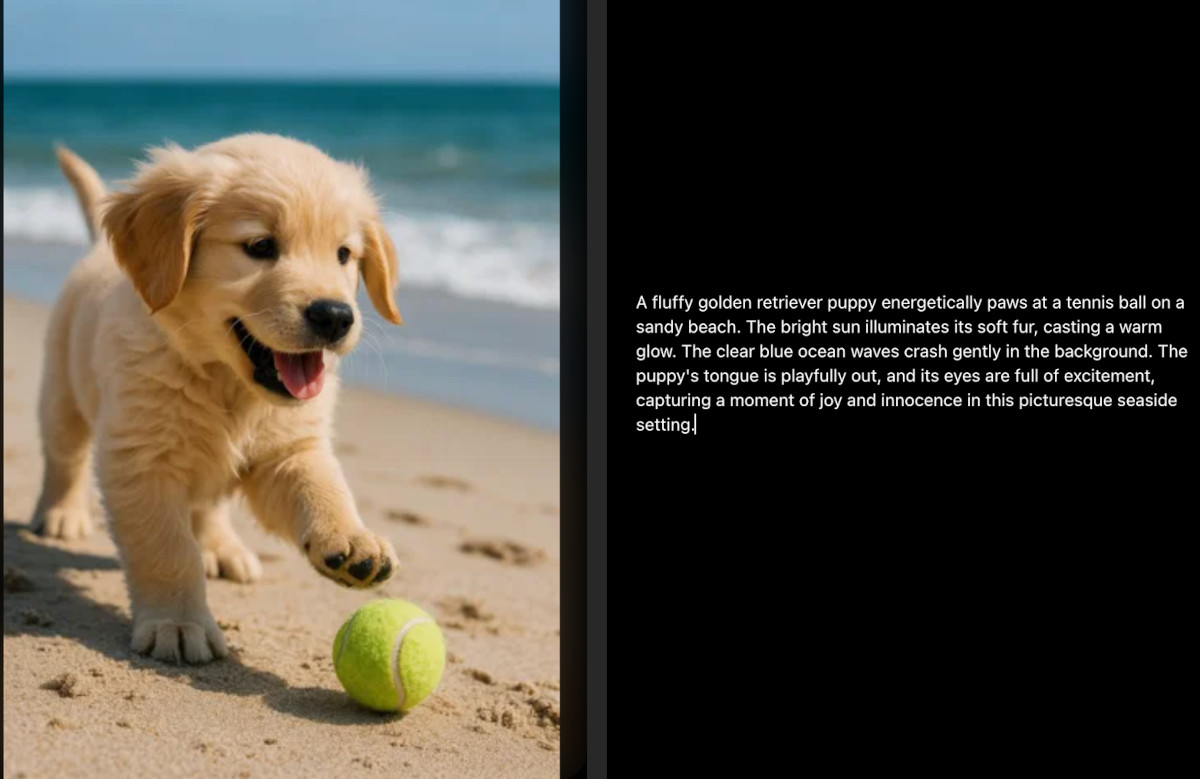Watching YouTube at night
📺 Watching YouTube at night? Turn on dark mode for some eye comfort. On Desktop, click your profile picture (top right), scroll to Appearance and select Dark theme. On the mobile app, go to Settings > General > Appearance, then tap Dark theme.
Tags: Dark mode, desktop, profile, settings, YouTube