Turn your yard into serious cash

One of the best calls I’ve had recently on my show came from a listener named Stacy. He casually told me he’s made $80,000 renting the vacant land he covered with gravel behind his house.
That’s it. A rectangle of rocks. No building. No tenants. No fancy business plan. Just a patch of dirt he wasn’t using. Stacy listed it on an app called Neighbor, which connects people who need storage (RVs, boats, trailers, buses) with folks who have extra space.
AI’s doing the interviews now, good luck out there

Imagine prepping for your first big job interview, only to find out you’re chatting with someone named Jamie, who turns out to be less “recruiter with a solid LinkedIn” and more “Siri with a superiority complex.”
🚘 What a bunch of Grok: Tesla just shoved its chaotic AI chatbot, Grok, into new cars, and it’s coming for older ones, too. It won’t drive or blast AC (yet), but it will banter, joke, and yes, there’s an “Unhinged” mode. You need Wi-Fi or a Premium plan to chat, but no account required.
91.8%
That’s how often an AI nailed a pancreatic cancer diagnosis on fresh CT scans. It’s not psychic, it’s just very, very good at reading medical images. It even found cancer in 53.9% of scans taken a year before diagnosis. At this rate, AI’s going to make “too late to treat” a thing of the past.
Your calm, clear, AI-powered action plan
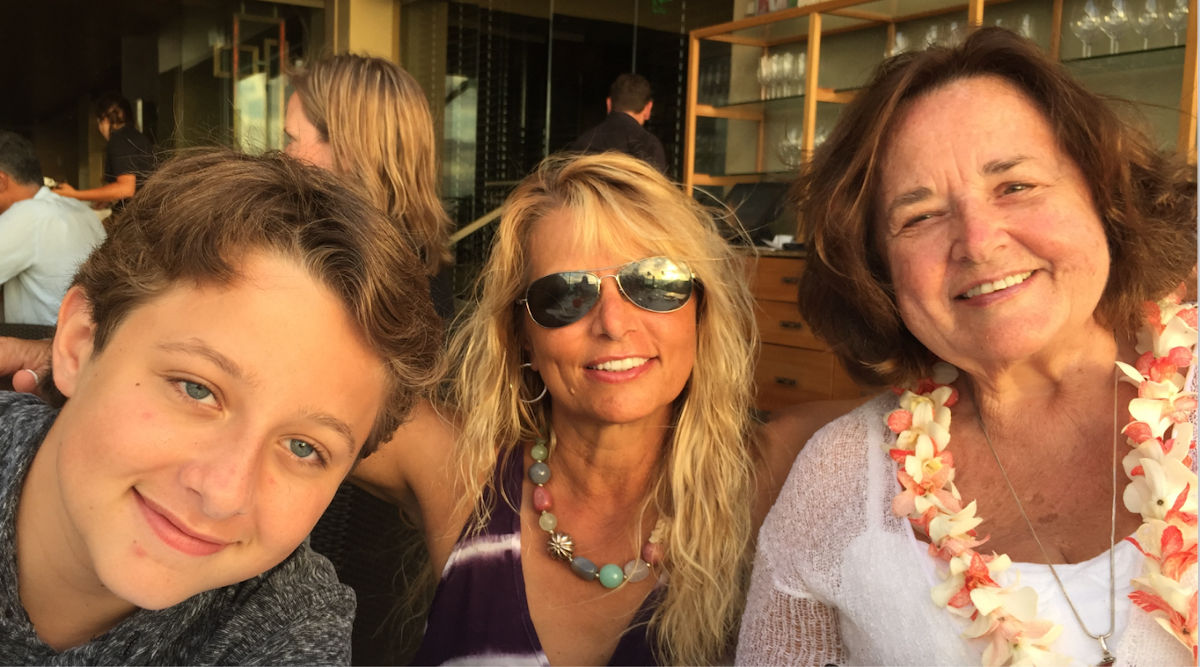
That’s my son Ian with me and my amazing mother. When my mom was diagnosed with pancreatic cancer and given three months to live, I was devastated. But I did what I always do when life gets tough. I focus on the problem.
✅ I started my business from the ground up: In a world being transformed by AI, the time to get ahead is right now. Whether you’re just starting out or trying to scale, I’m here to mentor, guide, and answer your questions. Ask away, let’s win together.
🧠 This is one of the smartest things you can do to protect your identity. Don’t wait till it’s too late, sign up for NordProtect today and get 65% off. Bet you save a ton of money making the switch!
🧪 GPT-5 is coming: OpenAI says it’s done juggling 5 billion models. GPT-5 will unite its smartest (the “O” series) with its most extra (GPT-4o) into one huge robot brain. Expect it within a month, with sharper reasoning, more senses and fewer tabs making your laptop beg for mercy.
$23.8 billion
That’s how much Americans are expected to drop during Amazon Prime Day this week. The sale runs four days, twice as long as last year, and Adobe says spending will jump 24%. It’s basically Black Friday in July, only with better delivery windows and fewer family arguments.
We may earn a commission from purchases, but our recommendations are always objective.