Dyslexia has long been associated with difficulty in reading. But, recent research has shown that some people with the condition can solve puzzles and understand optical illusions better. So, why is this and what does it mean for future research on this disorder?
Shortcut to reading annoying privacy policies
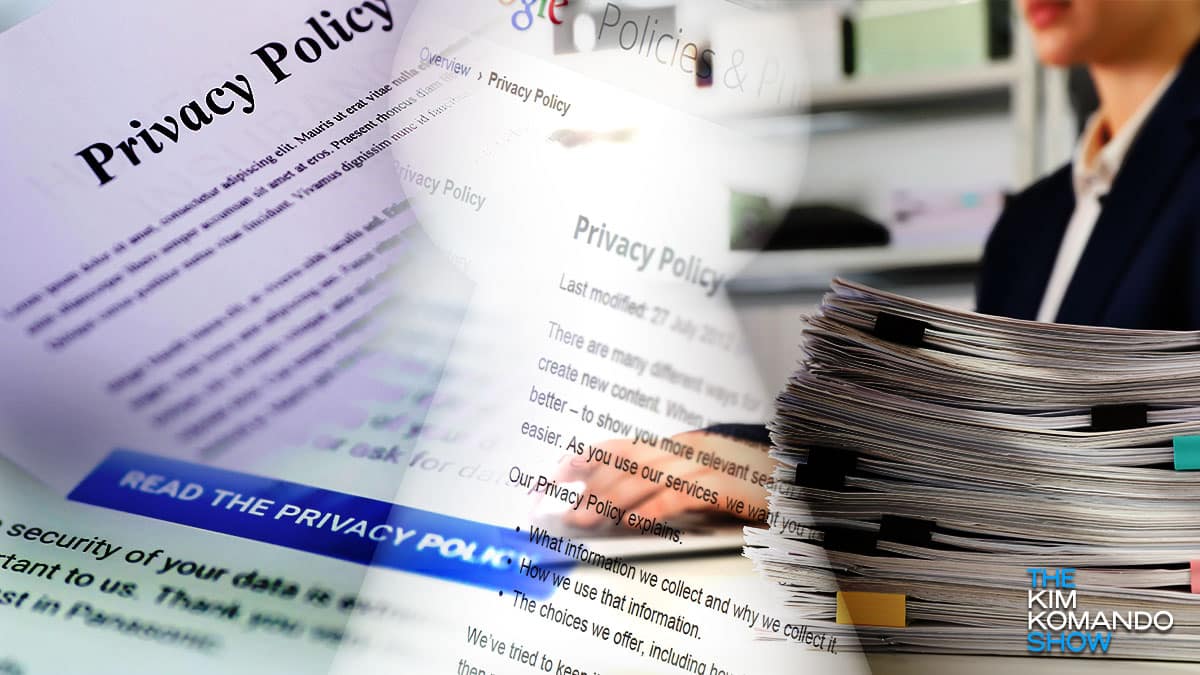
Tech privacy policies are confusing on purpose. I know, big shocker! But I’m always surprised by just how difficult these things are to comb through and what they hide.
Today, I’m calling out the biggest offenders — and sharing one of my favorite, easy-to-use privacy tools.
The worst of the worst
I read these privacy policies so you don’t have to. Some of these companies are collecting far more than you might realize.
- Disney shares your data with third parties. After that, they have no control over how it’s used.
- Instagram tracks your exact location and may share it for targeted advertising.
- Zoom records and shares your meeting data (including video, audio, and chat logs!) with third parties.
- Wikipedia automatically logs and stores your IP address.
- UPS transfers your personal data to other countries, where data protection laws might not be as strict.
- Uber Eats keeps your info indefinitely — even after you deactivate your account.
- Netflix shares your viewing habits and personal information with TV networks, ISPs and other partners.
- Spotify collects and stores voice data, including conversations, through its voice assistant.
- Microsoft collects massive amounts of data, including what you type, your app usage and what’s on your clipboard.
- Yahoo reserves the right to update its privacy policy at any time, without notifying you.
Feeling a little creeped out? Me, too.
Cut to the chase
It’d be nice if we could wave a magic wand to see all the hidden privacy gotchas. The next best thing? These easy tips:
⌛ Time-saving tip: When you’re reviewing a company’s privacy policy on your computer, use Ctrl + F on Windows or Cmd + F on a Mac to quickly search for buzzwords like “sell,” “partners” and “affiliates.” Words like “geolocation” and “geotargeting” indicate your location information will be collected. Def search for those.
💬 Know the terms: Sections with names like “How we collect your personal data” show what a company gathers from you and how they do it. “How we use your personal information” is their take on why they need your data in the first place. “Business purposes” usually means they share it with third parties.
🎮 Protect the kids: Look for references to “COPPA” or the “Children’s Online Privacy Protection Act” to see how a company protects your kid’s data.
Phew, that’s a lot. I’m always on the hunt to shortcut some of the hard work of securing your privacy. That’s where Incogni comes in.
How scientists are better understanding dyslexia
Hey, bookworm!
📖 Love reading? Want to spend less time scrolling and more time with a good book? I gotcha.
- If your 10-year-old Kindle is finally crapping out, the new Paperwhite is 16% off. The pages turn faster and the battery lasts longer.
- For comfier reading and working in bed, you need a nice lap pillow (5% off). It’s even got a pocket for your stuff.
- Some people swear by these — a $20 remote you wear as a ring. It connects to your phone or Kindle so you can swipe or move to the next page without moving.
- Bright white reading lights make my eyes hurt. This clip-on model (38% off) has natural and warm light options, too.
- Is tiny text causing you to squint? This page magnifier ($25) has so many good reviews!
📚 Now all you need is a new book. Dive into Amazon’s bestseller list to find your next page-turner.
We may earn a commission from purchases, but our recommendations are always objective.
How to read a privacy policy (fast)
Reading the top 96 websites’ privacy policies would eat up 47 hours of your life. Let’s get you those hours back with some speedy deciphering tips.
🦷 May the floss be with you: I never thought this would be something. Tufts made a smart dental floss that detects cortisol (your stress hormone) by poking around spit and sends the drama readings straight to your phone. Coming next: trauma-reading mouthwash.
75% of Facebook sharesHappen without clicking the article
75% of Facebook sharesHappen without clicking the article. Between 2017 and 2020, researchers checked 35 million URLs. Surprise, many people fell for clickbait headlines and short blurbs instead of actually reading the stories. Extreme political posts on both sides got the most shares. No shocker there.
🧠 TL;DR anything: Drowning in a long email, report or article? Paste it into ChatGPT and ask, “Summarize this in 3 sentences” or “What are the key points?” You’ll get a quick, clear answer. Great when your brain’s tired but the reading isn’t.
🍏 Stop your iPad from locking too fast: Your screen turning off too quickly can get annoying when you’re reading. Go to Settings > Display & Brightness, then scroll to Auto-Lock. Pick a time that works for you (like 5 minutes), or choose Never to keep the screen on. PSA: Leaving it unlocked means anyone can snoop.
🛑 Guess who’s reading your inbox? Big Tech. Yeah, seriously. But not StartMail. It’s private, secure and even has disposable addresses. Try it free for seven days and get 60% off your first year!
📖 Your summer reading list: Bookworms, you’ve got to check out Amazon’s Best Books of 2025 So Far. It’s packed with page-turners across every genre, so there’s something for everyone. After all, reading is a novel idea.
We may earn a commission from purchases, but our recommendations are always objective.
🤥 Biggest lie on the web? Clicking “I agree” without reading a word of a site’s terms and conditions. Luckily, Terms of Service; Didn’t Read is a free website and browser extension that scans user agreements and summarizes the key points. Now, you’ll know what you’re getting into.
📚 Kindle stats: Want to see how much reading you’ve got left? Tap the page number in the bottom-left corner to switch between time left in the chapter, time left in the book or your progress percentage (%). Kindle learns your reading speed, so those time estimates are based on you. Want free Kindle books? Check these out.
We may earn a commission from purchases, but our recommendations are always objective.
Phishing got a glow-up: Scam emails used to scream “Nigerian prince” with typos galore. Now, AI makes them sound more legit than your actual bank. No weird phrasing, no broken English: just a well-written lie in your inbox. Even tiny languages like Icelandic aren’t safe. Slow down reading your email, and don’t jump to act.
Fix ghosting on Kindle: Seeing a faint outline of the previous page after you turn it? That’s because your Kindle isn’t fully refreshing the screen. To fix it, go to All Settings > Home and Library > Reading Options and toggle on Page refresh. It may slightly affect battery life, but the display will look much cleaner.
🌎 Speaking my language: Reading a website in another language? Chrome can auto-translate as you browse. Open the Chrome menu (three dots) > Settings > Languages > toggle on Use Google Translate. Next time you land on a foreign site, a pop-up will offer to switch it to English. Voilà!
Will AI surpass us in 2026? Dario Amodei, the CEO of Anthropic, thinks we’ll achieve the singularity — when AI passes human intelligence. Around 8,590 scientists think it’ll be closer to 2040. A few years ago, they thought it would be 2060. Keep reading the singularitea leaves. (I heard you groan).
📺 Did Netflix cross a line? If you’ve seen “American Murder: Gabby Petito,” you heard Gabby reading her journals and texts. The filmmakers actually used AI to clone the murder victim’s voice. They say her family approved, but some are calling it “monstrous” to tell her story this way. What do you think?
Reading for dummies: A new app, Magibook AI, says it simplifies classic books using AI. Really, it strips away the original text and creates something lame. Case in point: “It was the best of times, it was the worst of times” becomes “It was a time when things were very good and very bad.” FYI: The app’s website was flagged for security for me, so I’m not passing it along.
Know if someone is responding to or reading your texts
Wondering why the person you’re texting hasn’t gotten back to you yet? Listen now for a one-minute trick you can use to sniff out the truth.
How to know if someone is responding to or reading your texts
Wondering why the person you’re texting hasn’t gotten back to you yet? Listen now for a one-minute trick you can use to sniff out the truth.