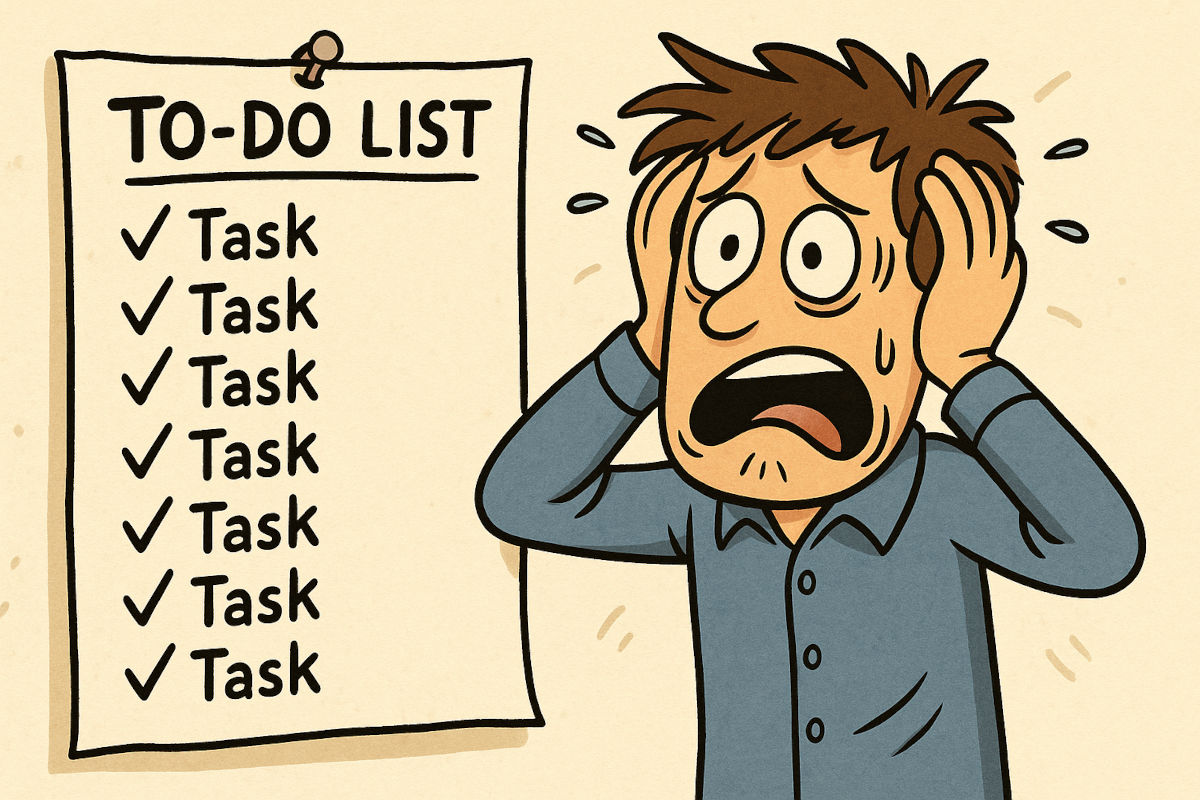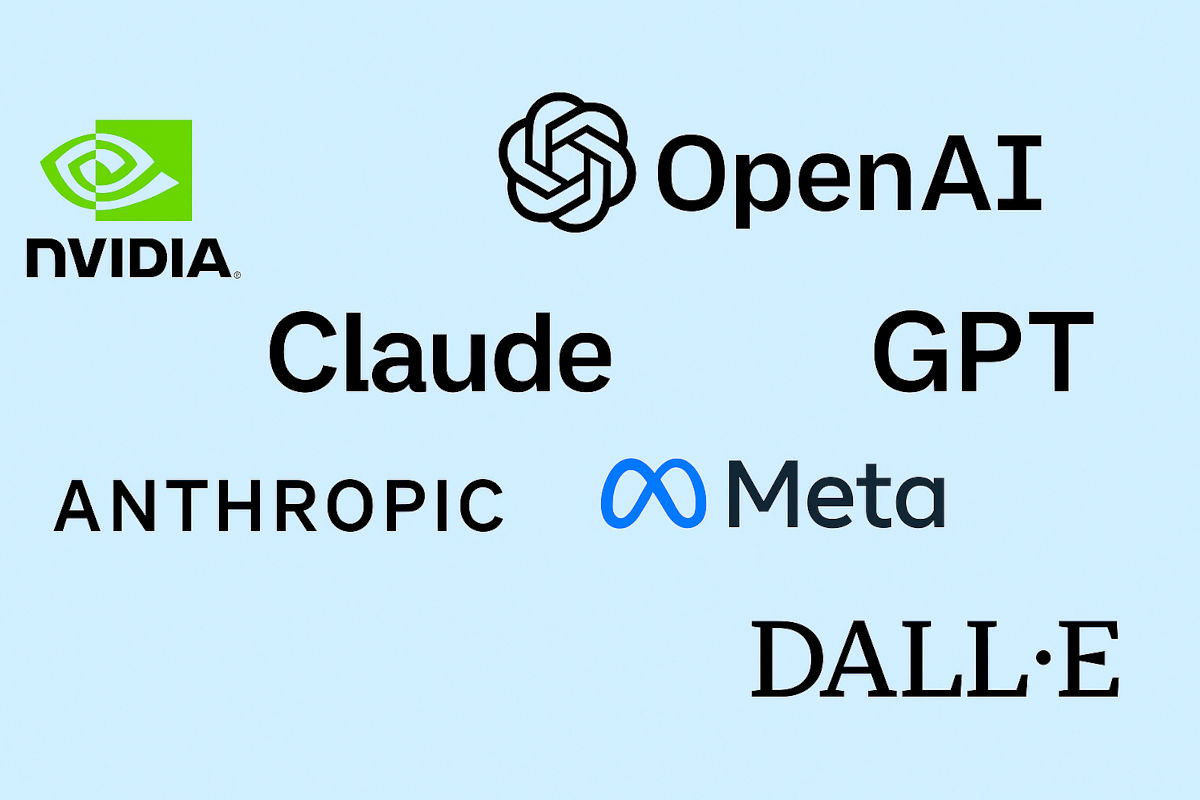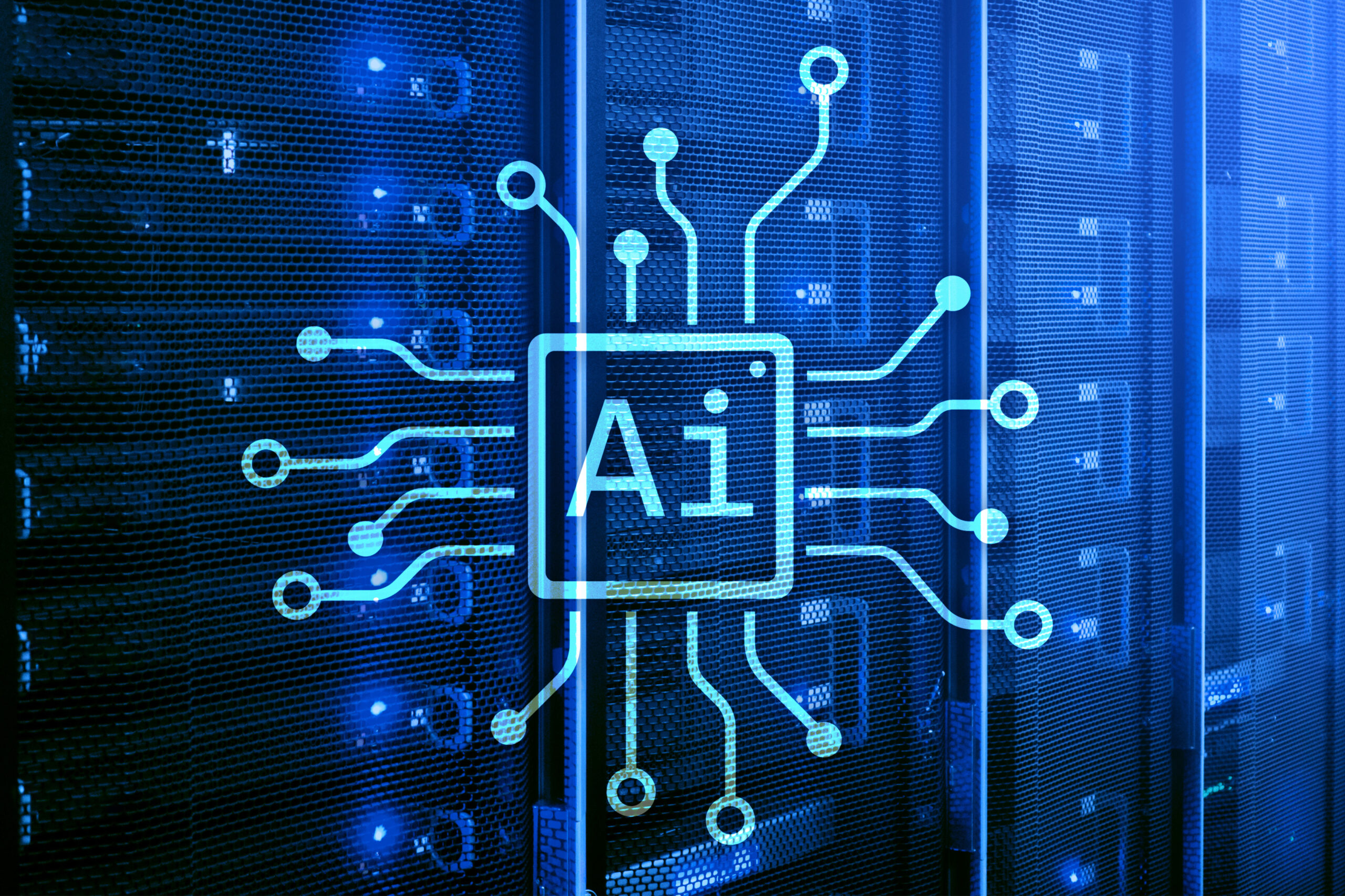Browser acting weird
🌐 Browser acting weird? Extensions or broken settings could be messing things up. Time for a reset. In Chrome, go to Settings > Reset settings > Restore settings to their original defaults. Using Firefox? Head to Menu > Help > More Troubleshooting information, then click Refresh Firefox and confirm.
Tags: Firefox, reset, restore, settings, troubleshooting