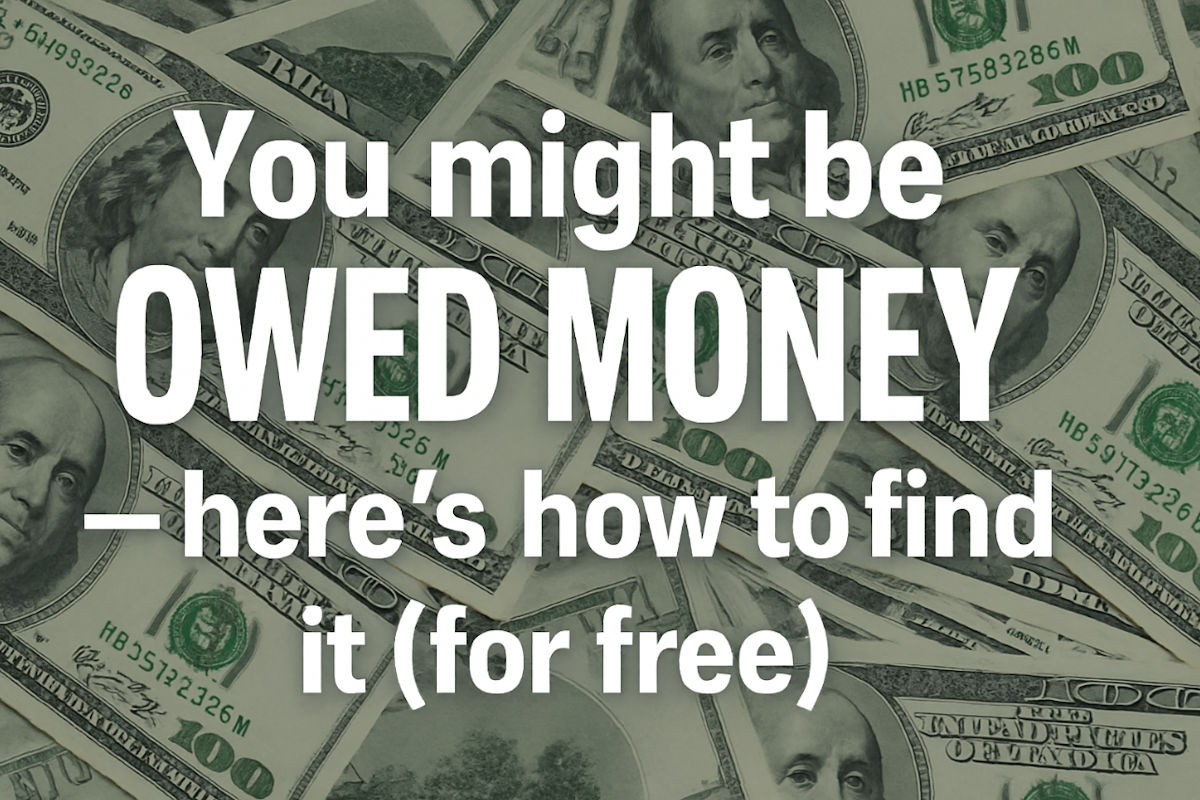Protect your kids on YouTube
🛡️ Protect your kids on YouTube: Restricted Mode filters out videos flagged as mature (drugs, alcohol … stuff you don’t want them seeing). Click their Profile (top right) > scroll to Restricted Mode > toggle Activate Restricted Mode. Then hit Lock Restricted Mode on this browser. Bonus: It also hides comments.
Tags: drugs, filters, kids, videos, YouTube