🔒 Lock your Word doc: Need to keep sensitive info private? Microsoft Word lets you lock it down with a password. Just go to File > Info > Protect Document > Encrypt with Password. Enter your password, confirm it and click OK. FYI: Don’t forget the password! Microsoft can’t recover it for you.
You’re not too cool for these ’90s tech tricks

Every Thursday, the internet gets doused in nostalgia: cargo pants, weird bangs and MySpace screenshots.
Here’s a vintage revival you didn’t know you needed. Throwback tech hacks that still solve real problems. No hard drive whirring required.
🔄 Alt + Tab = Instant multitasking
Feeling overwhelmed with too many open windows? Instead of dragging your mouse all over the place like it’s 1998, just press Alt + Tab on Windows (or Command + Tab on a Mac).
You can quickly flip through every open program without lifting your hands off the keyboard.
🖼️ Print Screen = Fastest screenshots
Before there were fancy snipping tools, there was the Print Screen (PrtScn) key right on your keyboard. And guess what? It still works.
- Windows: Tap PrtScn to capture the whole screen, or Windows + Shift + S to grab just a piece.
- Mac: There’s no PrtScn key on Mac keyboards anymore. Hit Command + Shift + 4 for a precision screenshot.
👉 Pro tip: Windows 11 now also pops open a Snipping Tool menu automatically after hitting PrtScn. Turn it on under Settings > Accessibility > Keyboard.
🔄 Ctrl + Shift + T = The tab resurrector
You know the feeling: You accidentally close a browser tab and immediately panic.
Fret no more. Just press Ctrl + Shift + T (or Command + Shift + T on a Mac), and boom, your last closed tab magically reappears like it never left.
Get paid to prove you’re human (don’t)
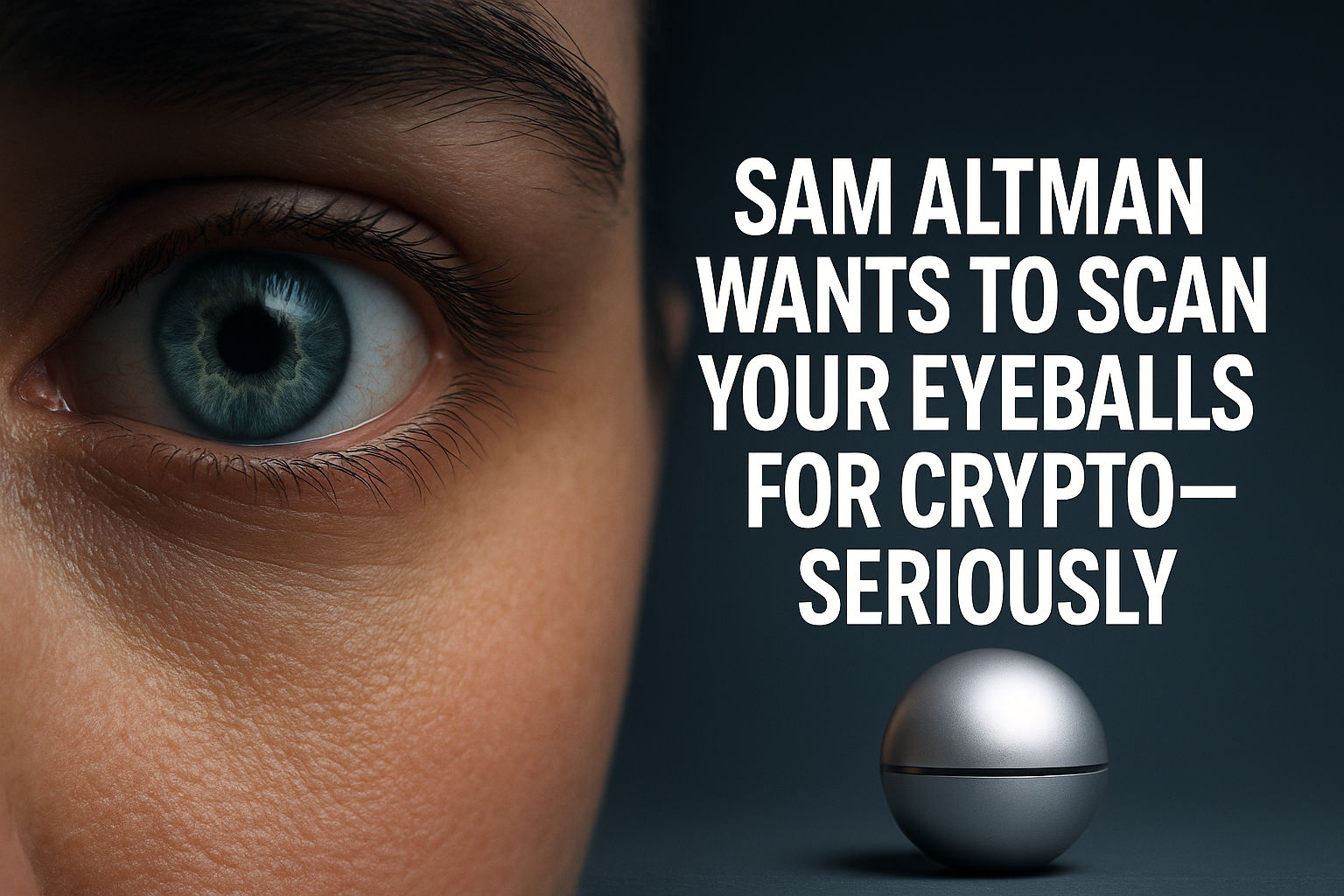
Would you let someone scan your eyeball in exchange for some free cryptocurrency?
Yes, your actual eyeball. This isn’t an audition for Season 4 of Black Mirror. It’s the premise behind OpenAI founder Sam Altman’s new project called World.
🖥️ Cut to the shortcut: Here’s how to screen record in a snap. On a PC, press Windows + G to open the Game Bar. Then, hit Windows + Alt + R to start and stop recording. For a Mac, it’s Shift + Cmd + 5, then click Record Entire Screen or Record Selected Portion at the bottom. Tap the Stop icon in the menu or Cmd + Ctrl + Esc when you’re done.
📨 No contact info? No prob, here’s how to find someone’s email: Search for “John Smith” + “email.” The quotes help Google look for that exact phrase. Pro tip: Check their social media profiles. Some folks put their contact details right on their pages.
🍝 Tunes al dente: Next time you boil pasta, skip the timer and hit play instead. Barilla’s Spotify playlists are perfectly timed for cooking different pasta types. When the music stops, your food’s ready to eat. Choose from Italian pop, indie or hip-hop artists to find your perfect vibe.
⚡️ 3-second tech genius: Keep a spare charging cable in your carry-on. They’re the #1 most forgotten item. Here’s a three-pack ($12).
We may earn a commission from purchases, but our recommendations are always objective.
I spy a virus: If your connection’s dragging, a virus might be the culprit. I trust and recommend TotalAV. It’s just $19 a year to protect up to five devices on Windows, Mac, Android and more. That’s total peace of mind for your phone, laptop and tablet.
💸 Educator freebie: If you’re a teacher, you get Canva Pro for free. The rest of us pay $120/year. School librarians and specialists can join, too. Go to canva.com/education and click Get Verified. Log in or sign up (use your school email if you can). Then, upload your school ID, teaching certificate or a link listing your job. Approval may take a few days.
For group shots: Use your phone’s self-timer. On iPhone, open the Camera app, tap the down arrow at the top, then swipe the bottom slider and press the clock icon. For Samsung, go to Camera > Options (four dots) > Timer (clock). On other Androids, just swipe down in the Camera app and turn it On.
Every map lies: We live on a globe (sorry, flat-Earthers), so 2D maps can distort how big countries really are. The True Size Of lets you see how they actually compare to each other. Just type a state or country in the search bar, then click and drag it around the map. Neat!
🎨 Use your exact brand color: In Google Docs, highlight your text, go to highlight color in the menu and click Add a custom color (+). Then, type your hex code (like #000080 for navy blue) and apply it. Nice.
Byte-size help: Next time you’re overwhelmed, ask ChatGPT or your fave chatbot, “I want to [goal], but I’m not sure where to start. Can you break it into step-by-step tasks, starting with the easiest actions?” Should’ve tried this before I decided to sort my entire closet. Argh.
⚡️ 3-second tech genius: Snap a pic of your passport, ID and itinerary before your trip. Store it in a secure cloud folder or password-protected app so it’s safe and easy to access if needed.
💸 Where’s your money going? Subscriptions sneak up on you. … One month it’s a free trial, the next it’s draining your bank account. I use the Rocket Money app to keep tabs on everything I’m paying for. It even cancels unwanted subscriptions with just a tap. Smart, simple and seriously helpful.
Lock up your library: Want to keep your guilty pleasure reads private? Add a passcode to your Kindle. From the home screen, tap the three dots (top-right corner), then go to All Settings > Device Options > Device Passcode to set it up. Because not every book is meant to be shared.
🤐 Siri, zip it: Here’s how to stop Siri from talking out of nowhere. Head to Settings > Apple Intelligence & Siri. Under Siri Requests, toggle off Allow Siri When Locked, so she won’t activate when you don’t want her to. To silence her completely, open Talk & Type to Siri and tap Off.
Cut the bloatware: Tired of those preinstalled apps you never asked for? You can’t always remove them, but you can disable them. Just go to Settings > Apps > App Name > Disable. They’ll stop running, updating or draining your battery in the background.
🔎 AI + research: Need scientific answers? Consensus is an AI search engine that digs through over 200 million peer-reviewed papers. You get unlimited searches with a free account. Great, if you’re a college student or just curious.
⚡️ 3-second tech genius: Use Shift + click to select multiple browser tabs and move or close them all at once.