🚘 Waymo’s not cheap: A study in San Francisco found it costs about $10 more than Lyft or Uber during peak hours. The twist? Some people actually prefer it. The quiet, driverless ride and having the car to yourself is enough to win them over. Introverts stay winning.
5 steps to take control of your data

Every day, it feels like there’s another company saying, “Oops, we lost your info.” Feel helpless? Don’t. I’ve got some smart steps that help lock things down and keep creeps from using your info against you. Let’s jump in.
🔒 Change your username and passwords
If hackers get one of your passwords, they’ll try it everywhere. Don’t make it easy for them.
👉 Make it tough to crack:
- Go long and random: Aim for at least 16 characters with upper and lowercase letters, numbers and symbols.
- Use a passphrase: “BigKimK0mandoF@n!” beats “abc123.”
- Lie on security questions: Your mom’s maiden name is a Google search away. Give a fake answer and jot ‘em down somewhere safe.
🔑 Turn on multi-factor authentication (MFA)
You’ve probably used this already. It’s that code you get via text or using your fingerprint to log in. MFA makes you 99% less likely to be hacked.
Set it up:
- Android: Open your Google Account > Security. Under “How you sign in to Google,” choose Turn on 2-Step Verification and follow the prompts.
- iPhone: Go to Settings > [your name] > Sign-In & Security > Two-Factor Authentication. Select Add a Trusted Phone Number and follow the steps.
✅ Pro tip: Lock down your payment apps like CashApp, Venmo and Zelle. Here’s how.
🧊 Freeze your credit
This one’s big. If your name, address or Social Security number were exposed, a scammer could open a credit card or take out a loan in your name.
White-collar jobs, meet your match
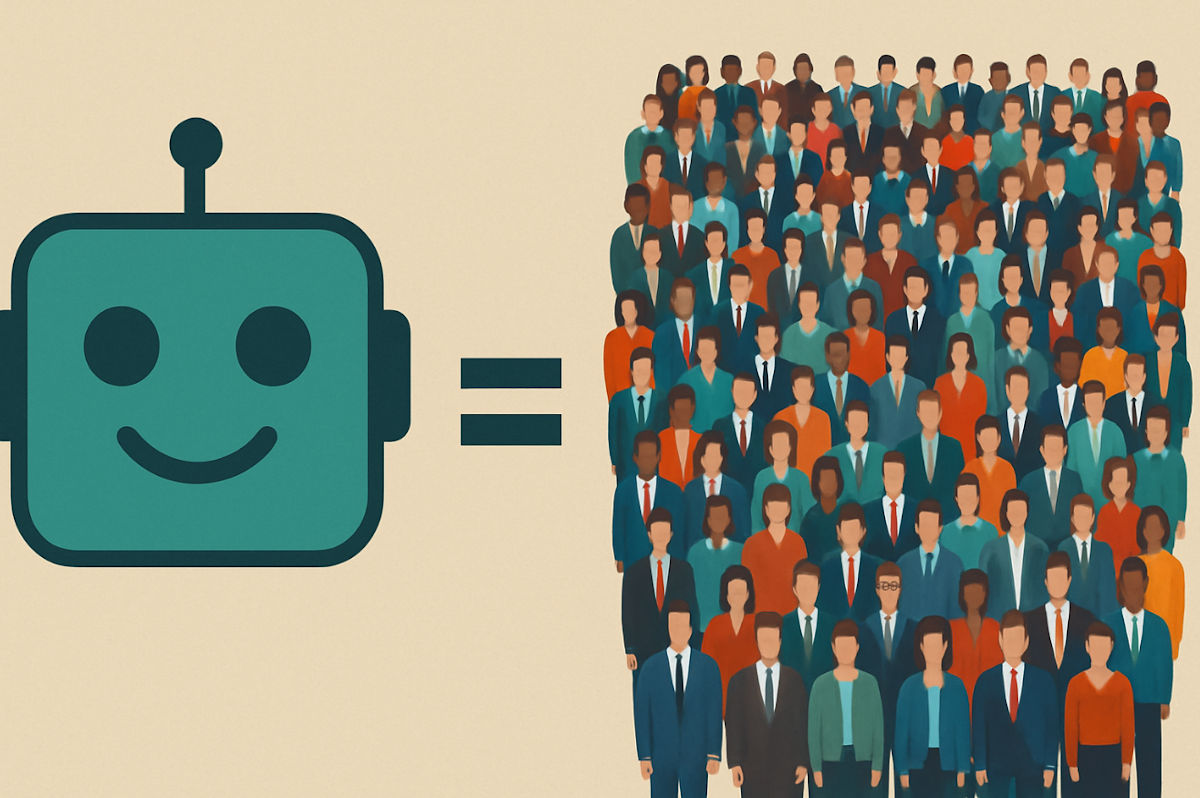
I hear from some of you who say, “Kim, I don’t care about AI, it’s not my thing.” I get it. But AI does matter. You’re using it even when you think you’re not. Ever yell, “Speak to a real person”?
Around $500 a night
What some travelers are paying to stay at luxury hotels inside airports (paywall link). No Ubers needed here, just walk off the plane and into your room. Added perks? Fancy food, upscale bars, blackout curtains and spa-like bathrooms. Hey, jet lag with lobster sounds pretty nice.
🔖 Better than bookmarks: Reopening the same tabs every day? Let your browser remember them for you. In Chrome, click the three-dot menu (top right) > Settings > On startup > Continue where you left off. Nice.
📊 Turn data into answers: Upload a spreadsheet into ChatGPT and ask questions like “What’s the total for this column?” or “Which row has the highest value?” For faster answers, try the GPT-4o model (paid plan only), to create a new spreadsheet from your data with new formatting.
Clean up your Mac menu bar: See those icons at the top right of your screen? You can rearrange or remove them. To move one, hold Command and drag it left or right. To remove one, hold Command, drag it off the bar, and let go. FYI: This won’t delete the app, it only hides it.
⚡️ 3-second tech genius: Use Ctrl + L (Windows) or Command + L (Mac) to instantly highlight the URL (or address) bar in any browser.
👉 You don’t need to live in fear: Get the best home protection with no wires or contracts. Set it up in just 30 minutes, complete with sensors, cameras and 24/7 monitoring. For a limited time, you get 50% off a new system with an awesome monitoring plan.
▶️ Test for success: Compare up to three thumbnails in YouTube Studio to see which gets the most engagement. Pick a video, click Test & compare under Thumbnail and hit Done. The test starts when your video is public. Wait up to two weeks to see the result: Winner (your best thumbnail), Preferred (good but just by a little) or None (no difference).
🍸 Venmoed $40 for cocktails? Everyone on Venmo can see that unless you tweak your settings. To lock it down, go to Settings > Privacy and switch it to Private. That way, only you and the person you’re paying can see it.
Not now, Microsoft: Don’t let a surprise Windows update crash your workflow. Go to Start > Settings > Windows Update. Then, choose how long you want to pause it. Think carefully, because once that time’s up, it’ll install before letting you pause again.
📌 Pin your top emojis: No need to scroll to find your faves. On a Mac, press Fn (or Globe key) + E or Edit > Emoji & Symbols to open the Character Viewer. If the viewer is collapsed, click the Expand button (top right). Pick an emoji you love and hit Add to Favorites.
🪙 Retail crypto grab: Walmart and Amazon are both reportedly exploring launching brand-backed crypto stablecoins. Insiders say it could let them ditch banks (and bank fees), process payments faster and soak up even more of your money. Finally, you can pay for eggs with Jeff Coins™.
⚡️ 3-second tech genius: Cover your laptop webcam with a real cover. Not tape. Sliding covers like this three-pack ($4, 33% off) send the message: “Nice try, hacker.”
We may earn a commission from purchases, but our recommendations are always objective.
Wait a minute: Sam Altman, creator of ChatGPT, went on record to say that he now believes artificial intelligence has surpassed human intelligence. He calls it the “event horizon.” But intelligence is judgment and emotional control. When AI can invent a human being, a real one with a heart, a soul and a messy, beautiful brain, then we’ll talk.
👍 Don’t wait until it’s too late: Viruses attack fast. That’s why I trust TotalAV. Rock-solid protection on up to five devices. Only $19 for the first year. Smart, simple, and it works!*
Never lose your hotel key: Hilton, Hyatt, Marriott and others let you add a digital room key to your Apple or Google Wallet. Open the hotel’s website, app or email and tap Add to Wallet. Then, hold your phone near your door to unlock it. No more “missing key” trips to the front desk.
🛡️ Protect your kids on YouTube: Restricted Mode filters out videos flagged as mature (drugs, alcohol … stuff you don’t want them seeing). Click their Profile (top right) > scroll to Restricted Mode > toggle Activate Restricted Mode. Then hit Lock Restricted Mode on this browser. Bonus: It also hides comments.
Polishing an email or report? Ask ChatGPT to check spelling and grammar. Just type: “Can you proofread this for me?” If you want it more formal, try: “Please rewrite this using Associated Press style.” You can also say, “Show the changes in bold,” so it’s easier to spot what’s different.