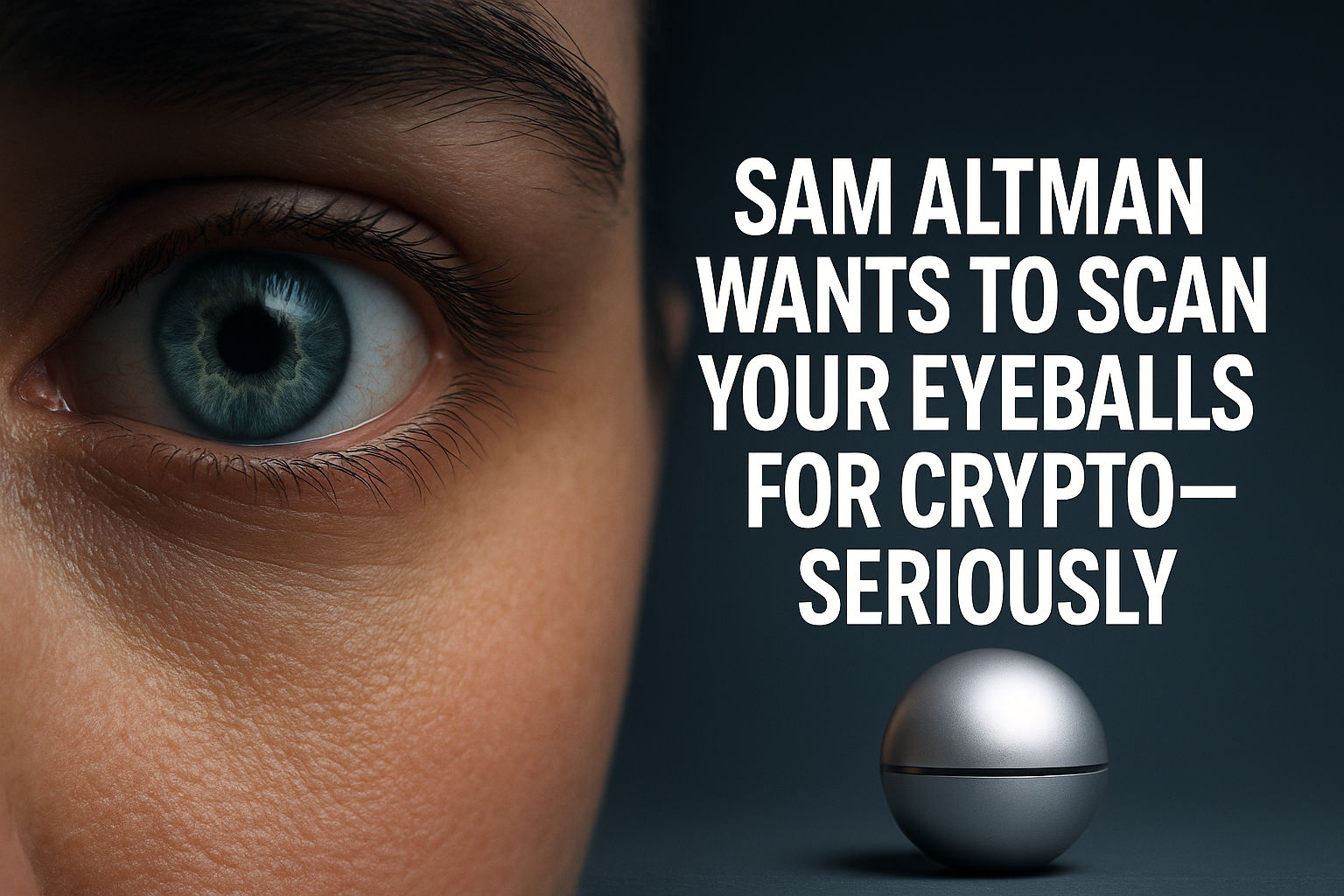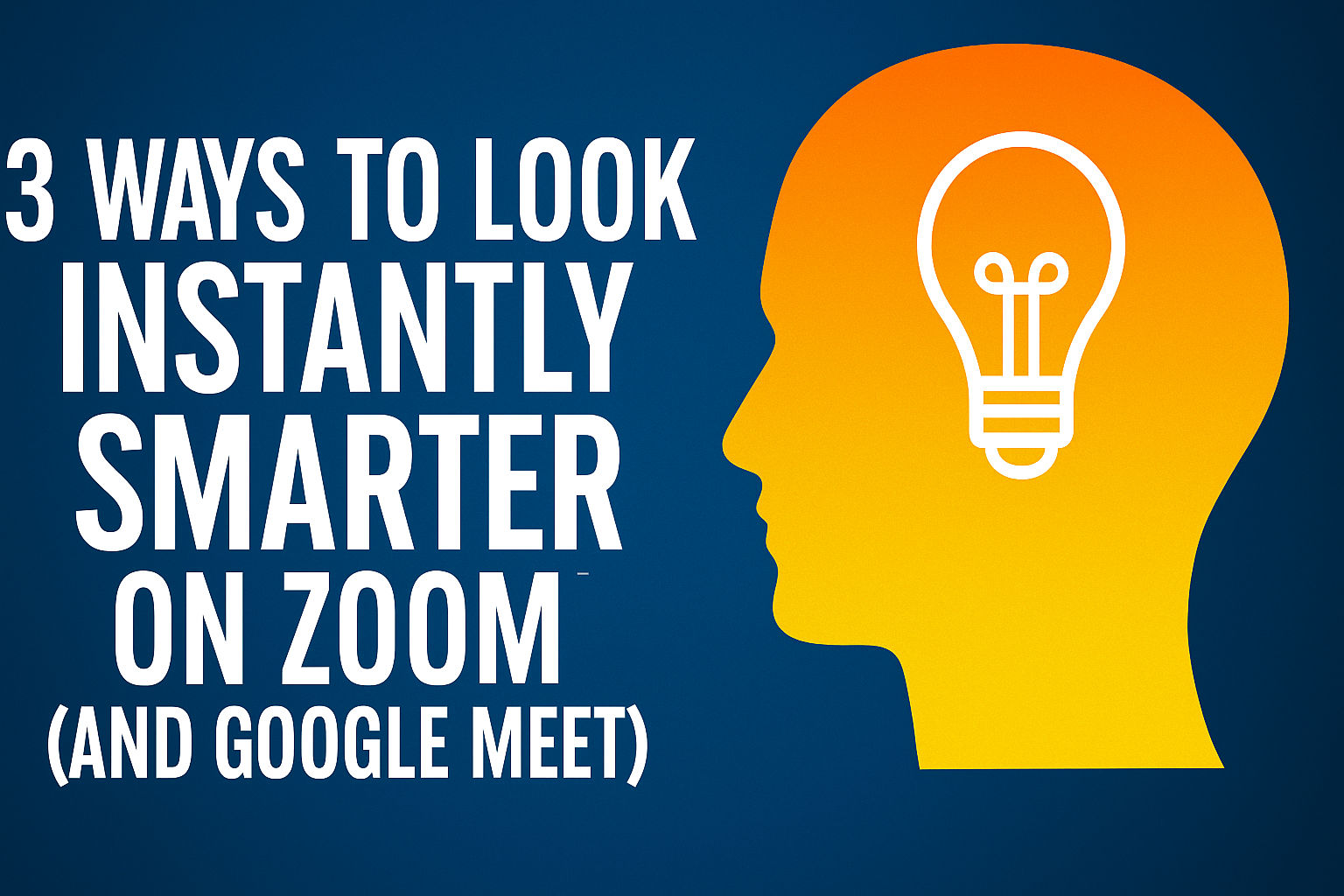For group shots
For group shots: Use your phone’s self-timer. On iPhone, open the Camera app, tap the down arrow at the top, then swipe the bottom slider and press the clock icon. For Samsung, go to Camera > Options (four dots) > Timer (clock). On other Androids, just swipe down in the Camera app and turn it On.
Tags: Group, options, Samsung, swipe, timer