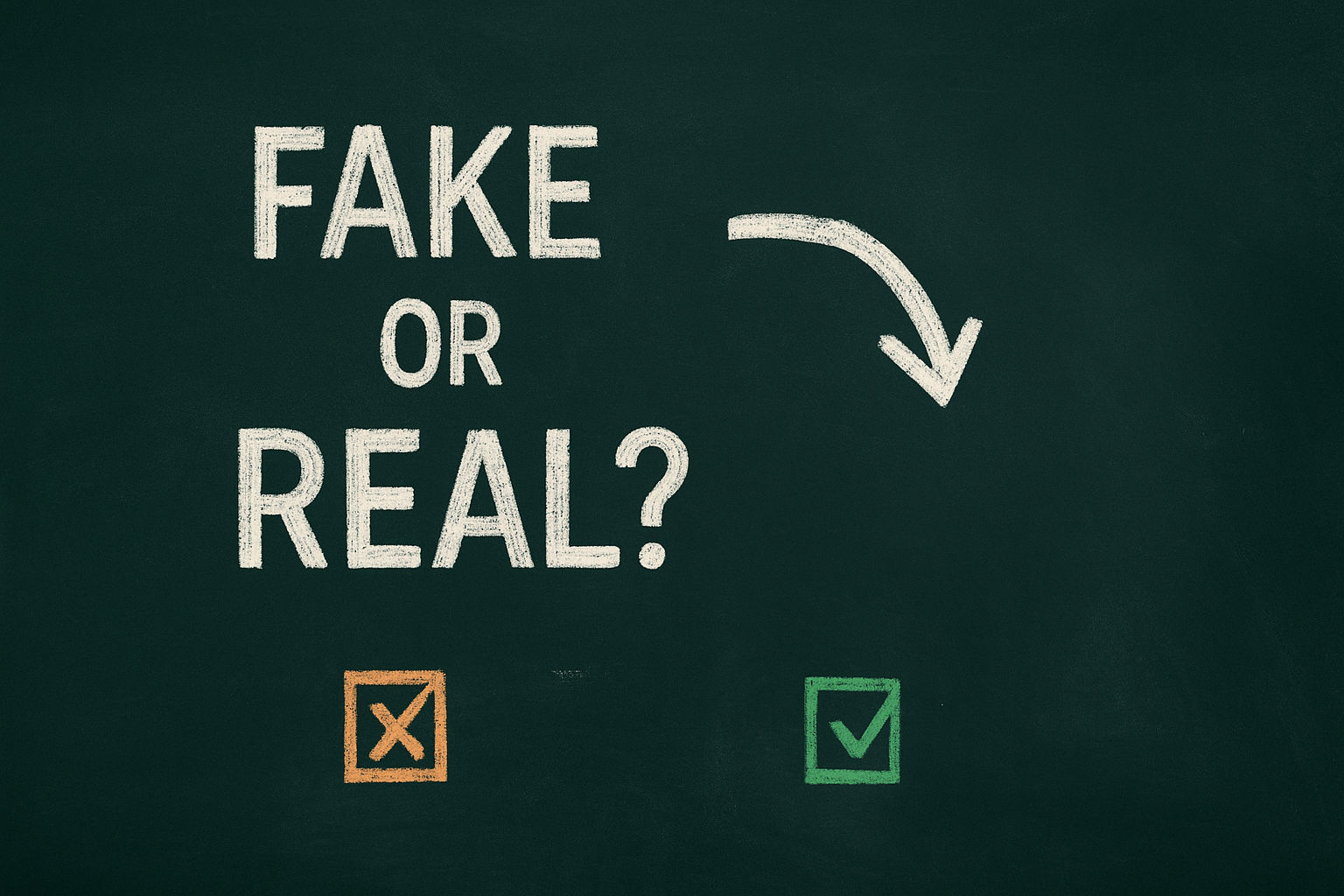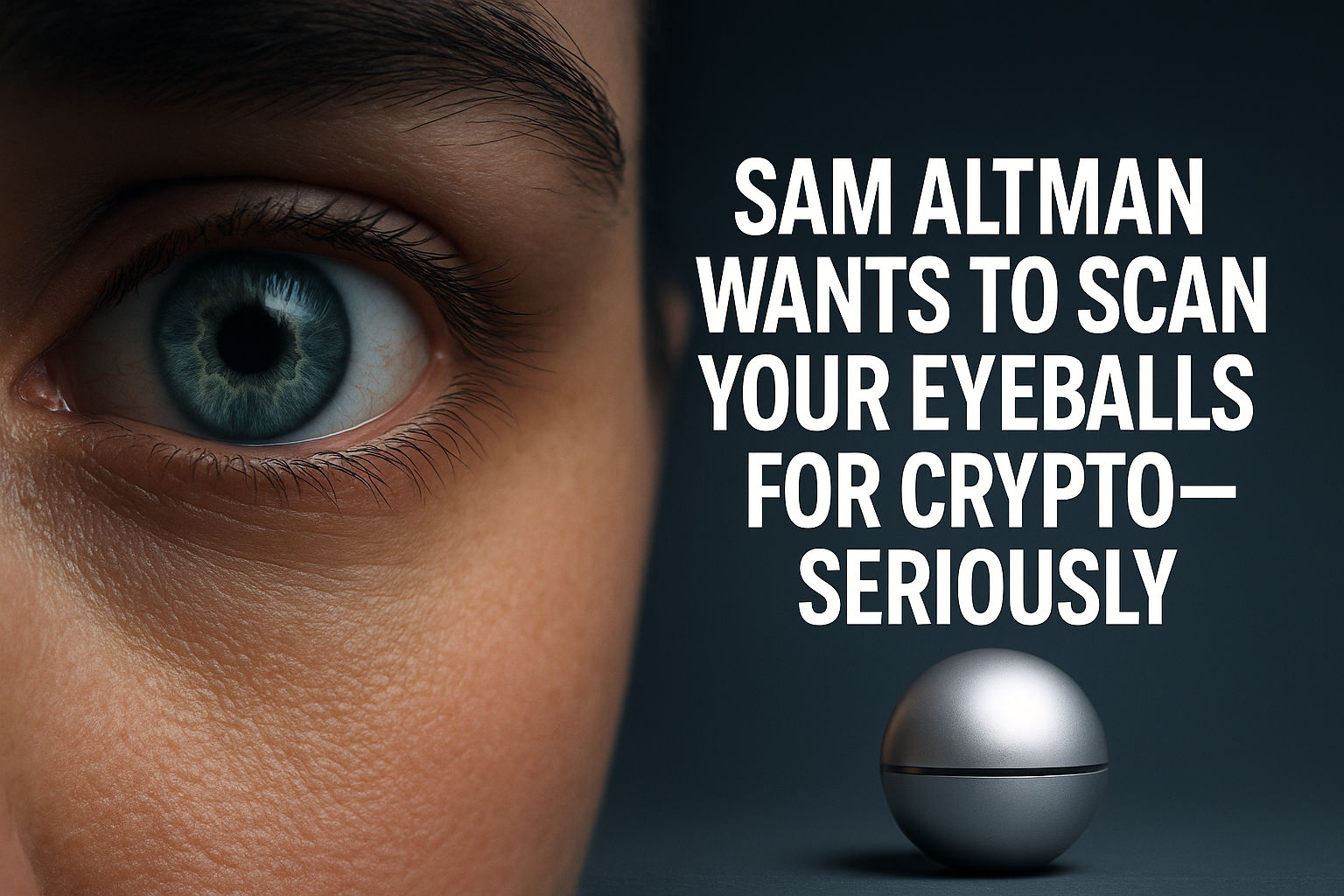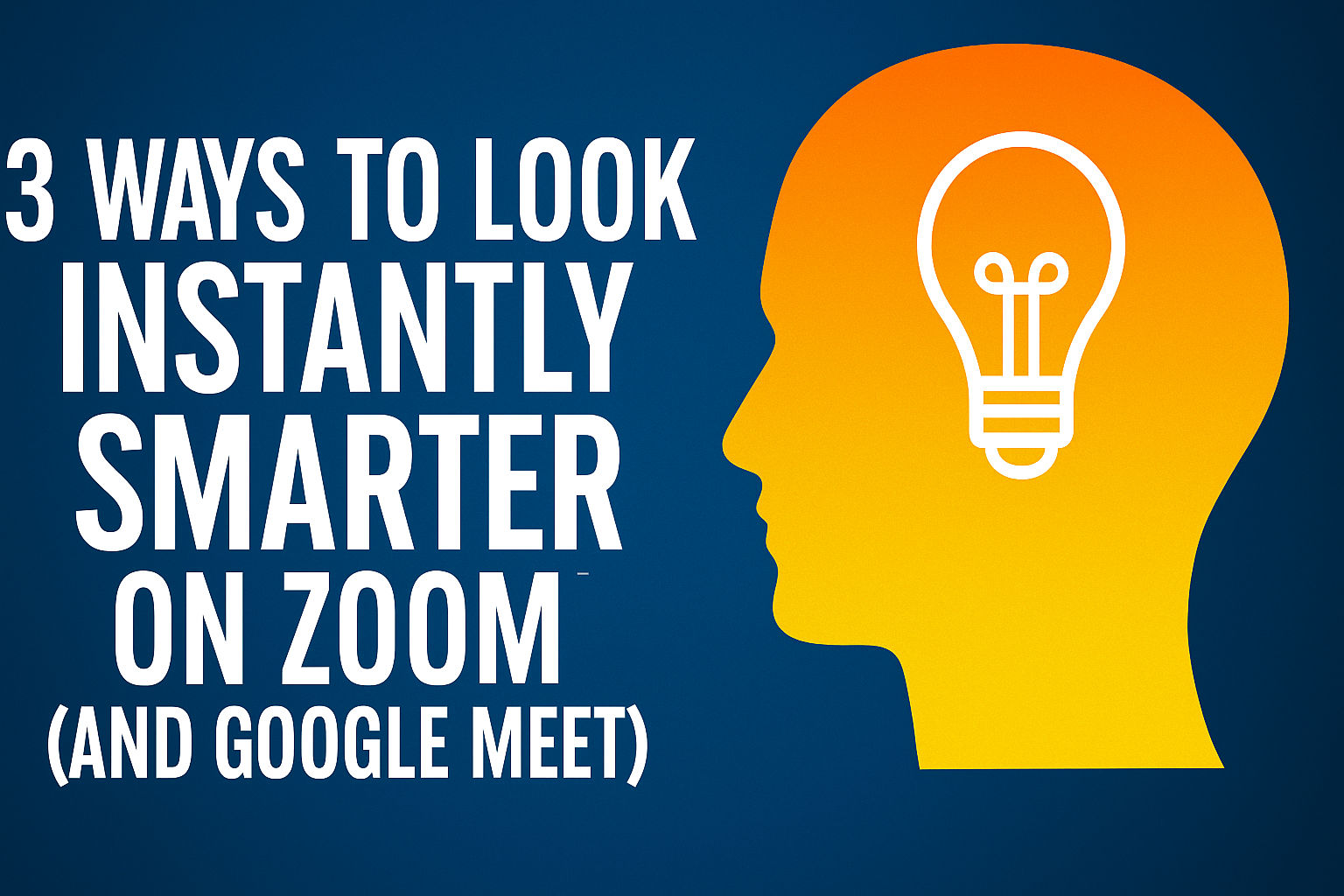Email déjà vu
Email déjà vu: Stop rewriting the same message. Create a template in Gmail to save time. On your computer, go to Settings > See all settings > Advanced. Click Enable next to Templates and Save Changes. Next time you hit compose, select More options (three dots at the bottom) > Templates > Insert template.
Tags: email, Gmail, options, settings, templates