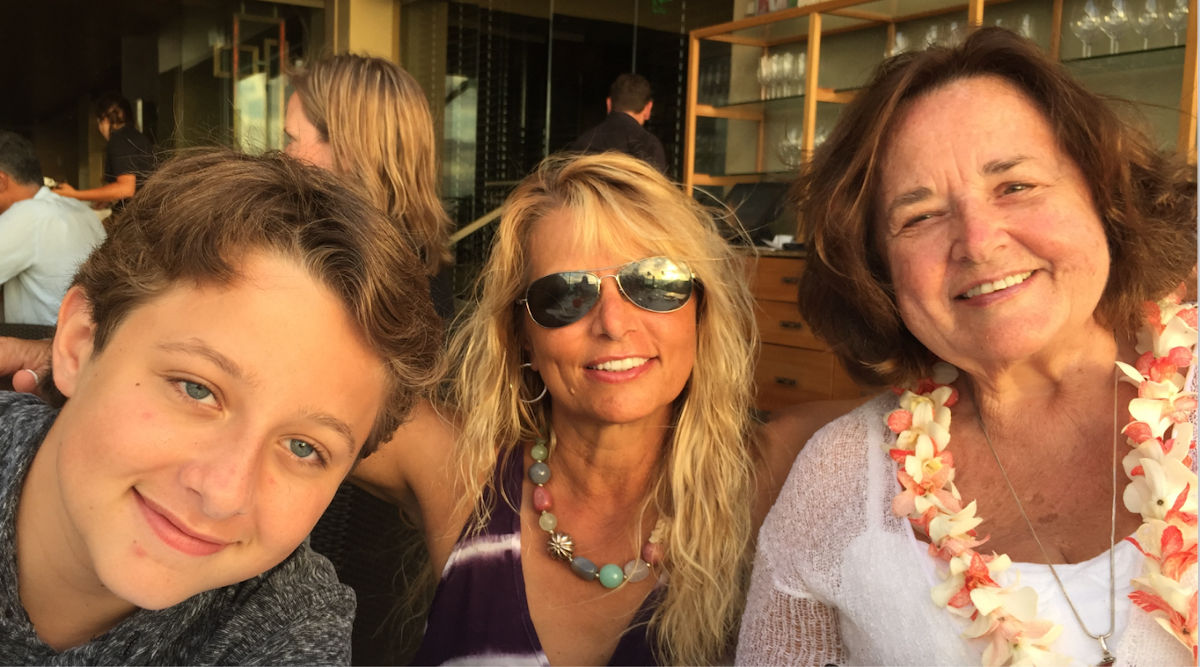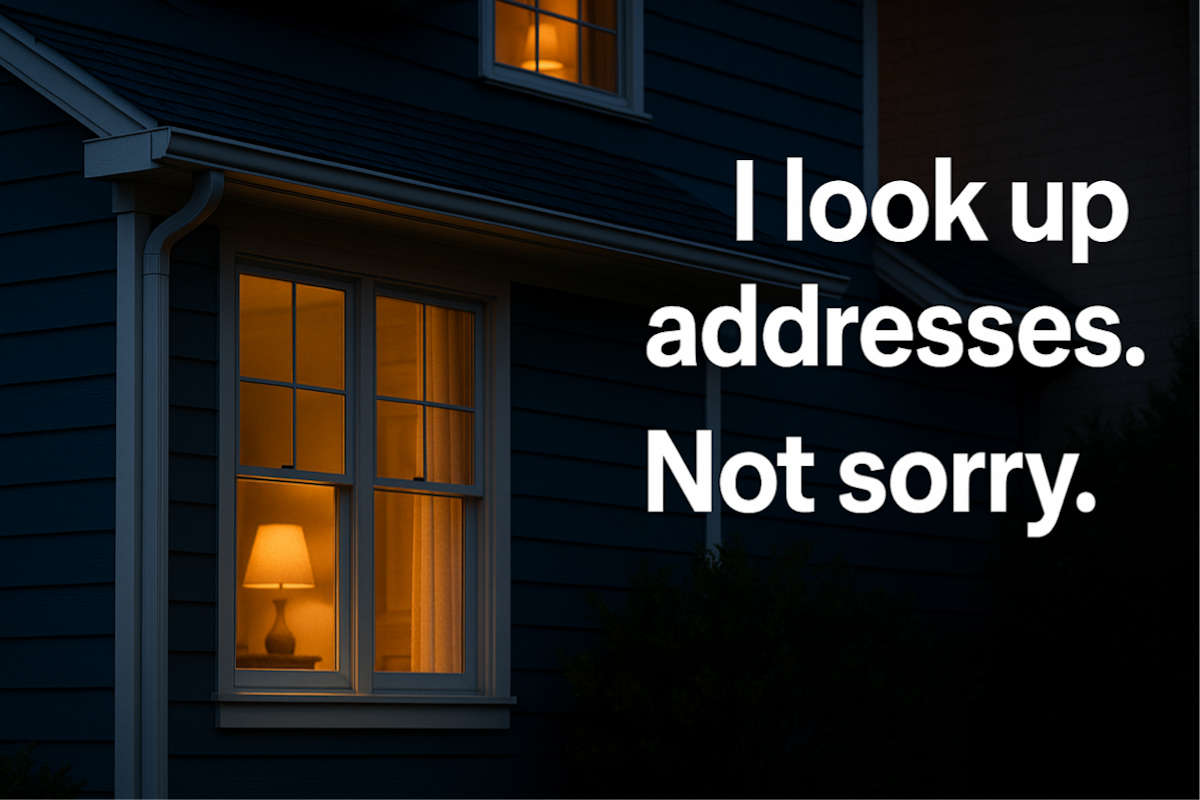Mac multitasking trick
Mac multitasking trick: Hold Command (⌘) to use background windows without switching focus. For example, if Safari is in front and Notes is behind it, hold ⌘ and drag a corner of the Notes window to resize it without bringing it forward. You can also select text in the background this way.
Tags: focus, multitasking, notes, text, trick