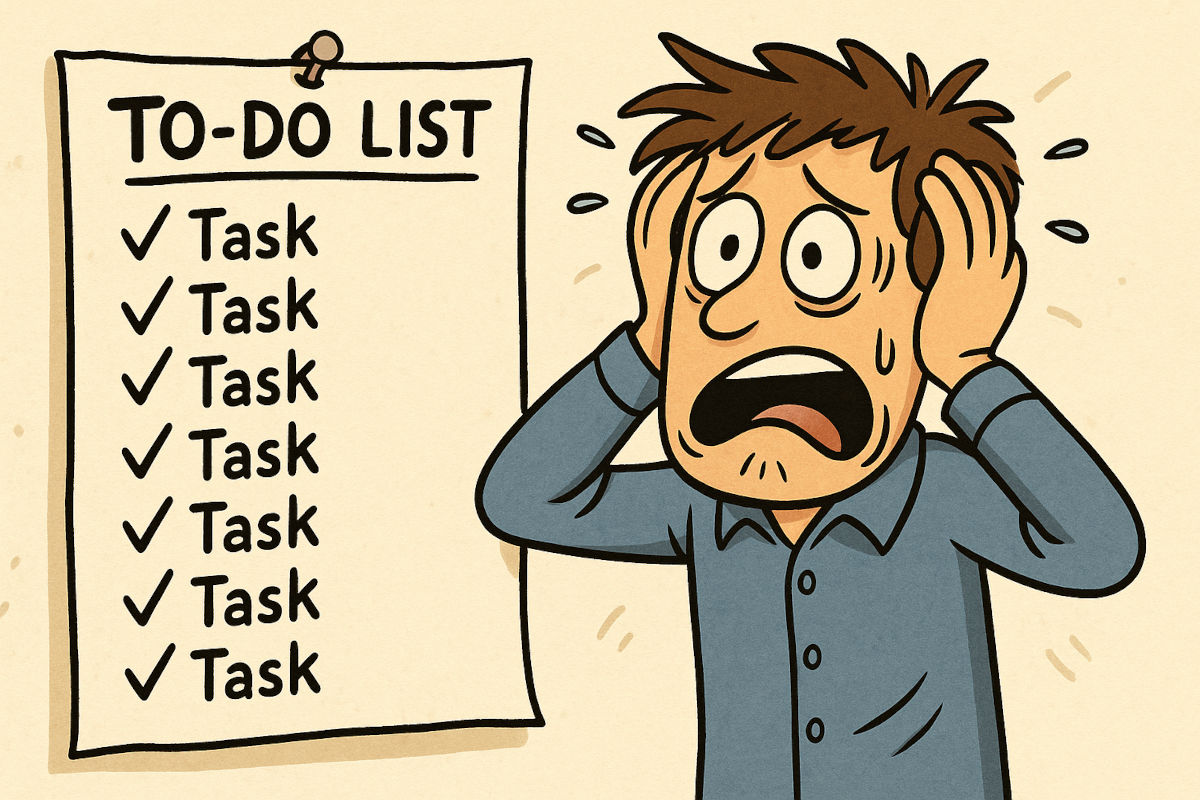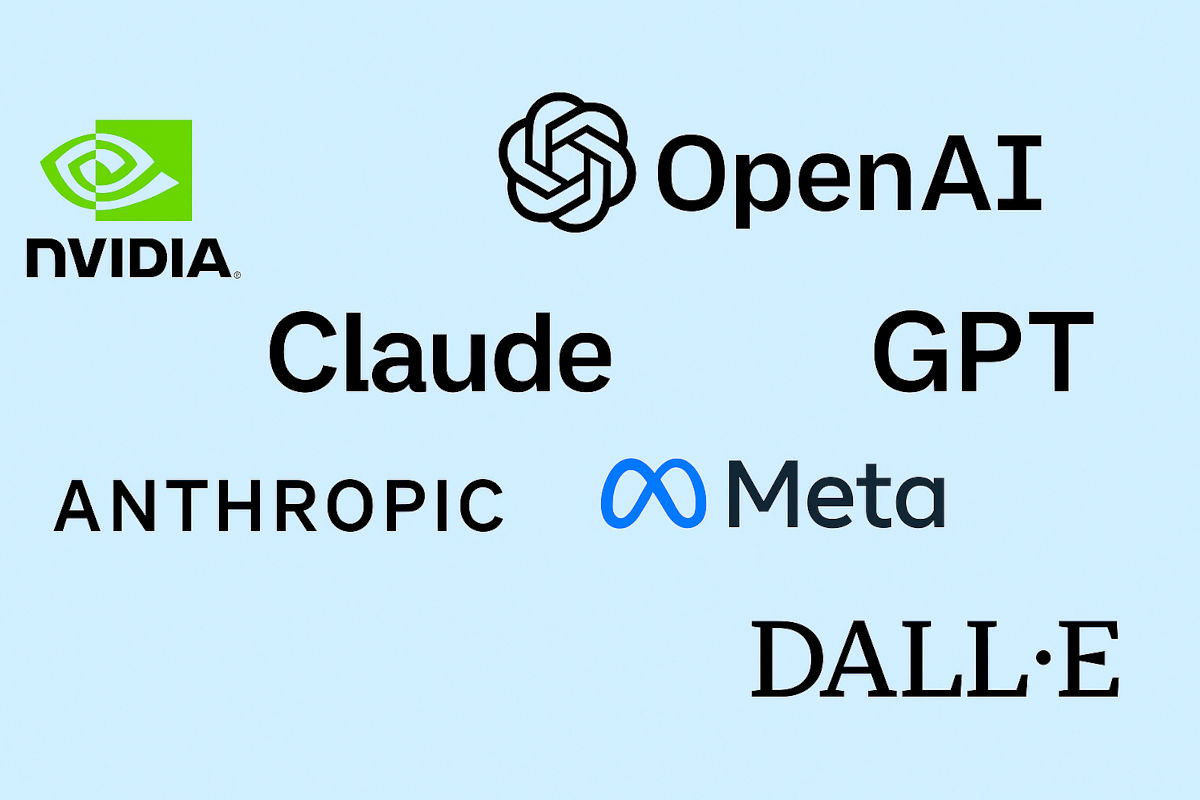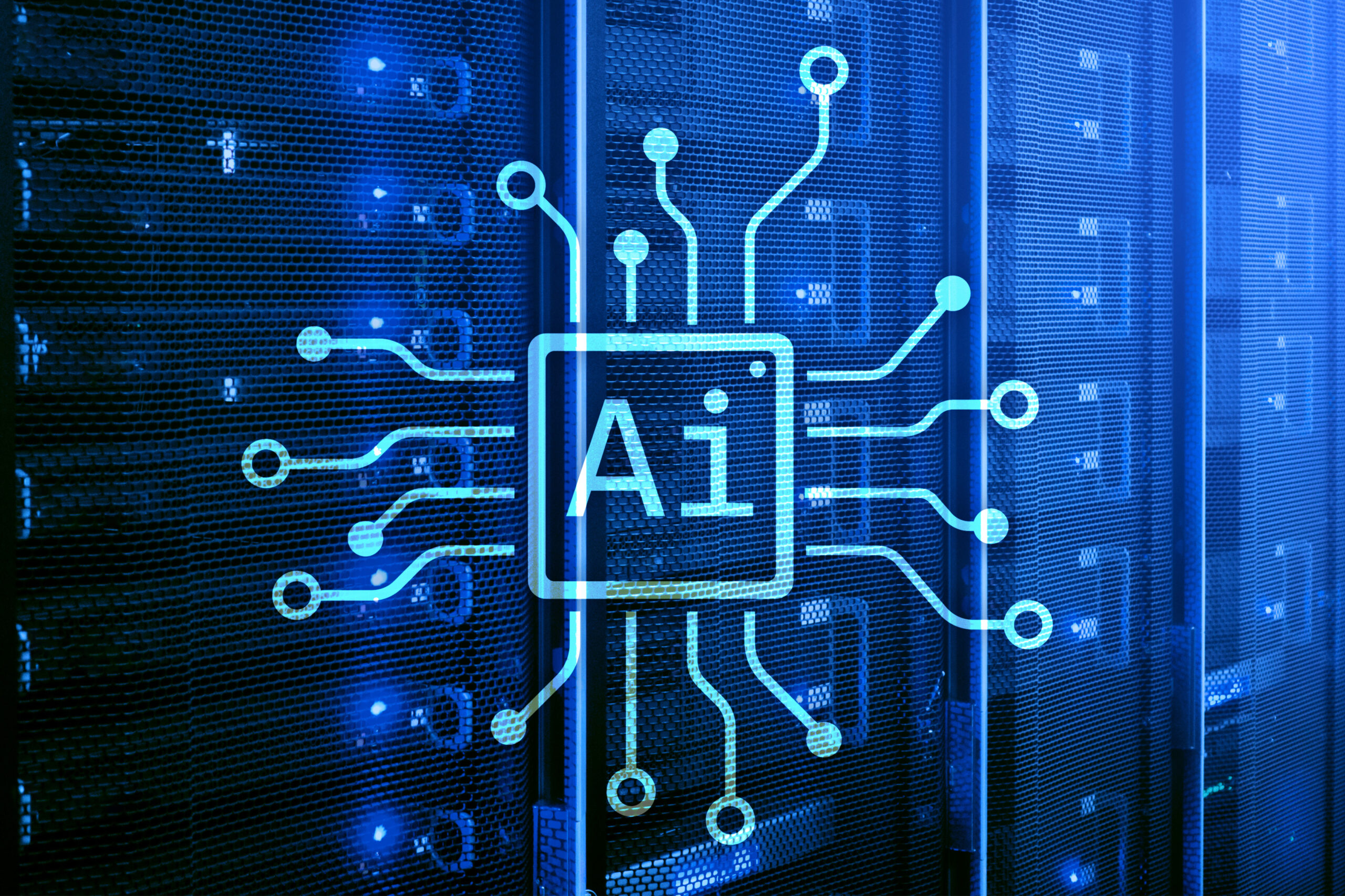Copy text with your iPhone camera
Copy text with your iPhone camera: Go to Settings > General > Language & Region and turn on Live Text. Then head to Settings > Camera and toggle on Show Detected Text. Open the Camera app, line up the document and tap the Live Text icon. Now grab the text and paste it into Notes.
Tags: Live Text, notes, Now, settings, text