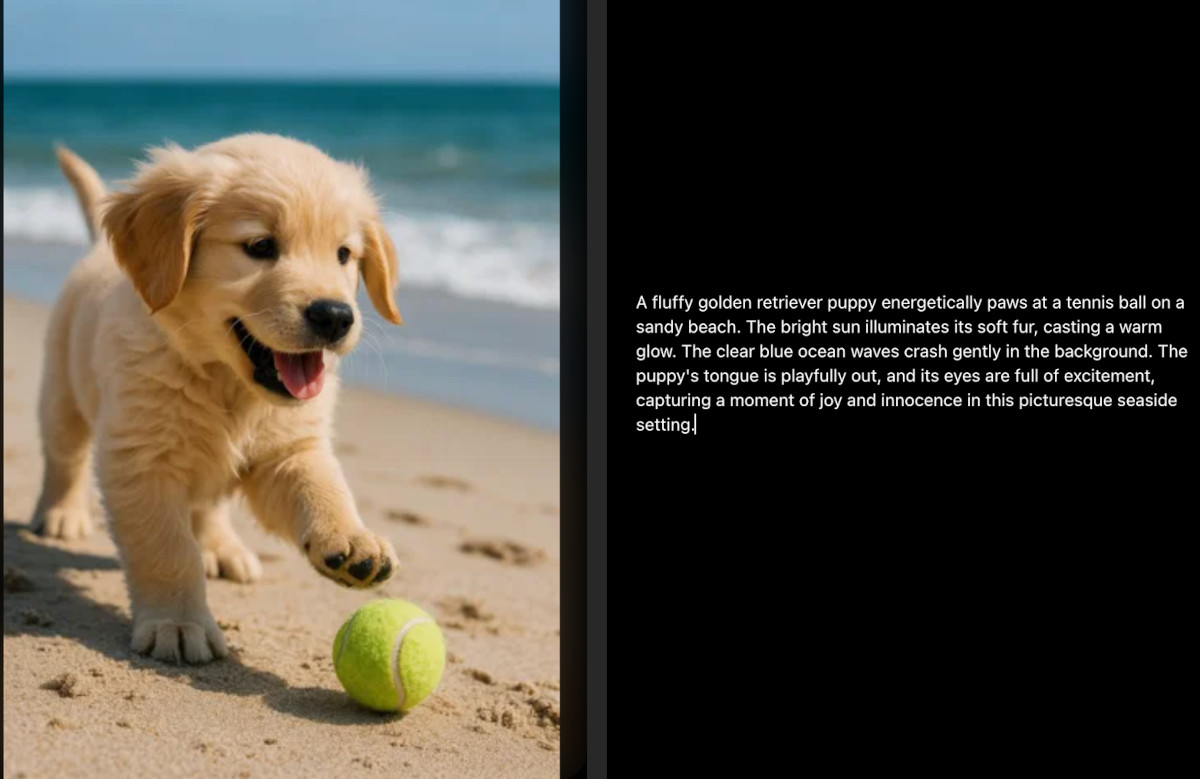Clean up your iPad apps
🍏 Clean up your iPad apps: Swipe all the way right to open the App Library. Tap the search bar at the top to see an A–Z list of every app on your device. Long-press any app and select Delete App to clear out the ones you don’t use anymore. FYI: Some system apps can’t be removed.
Tags: delete, device, library, Search, system