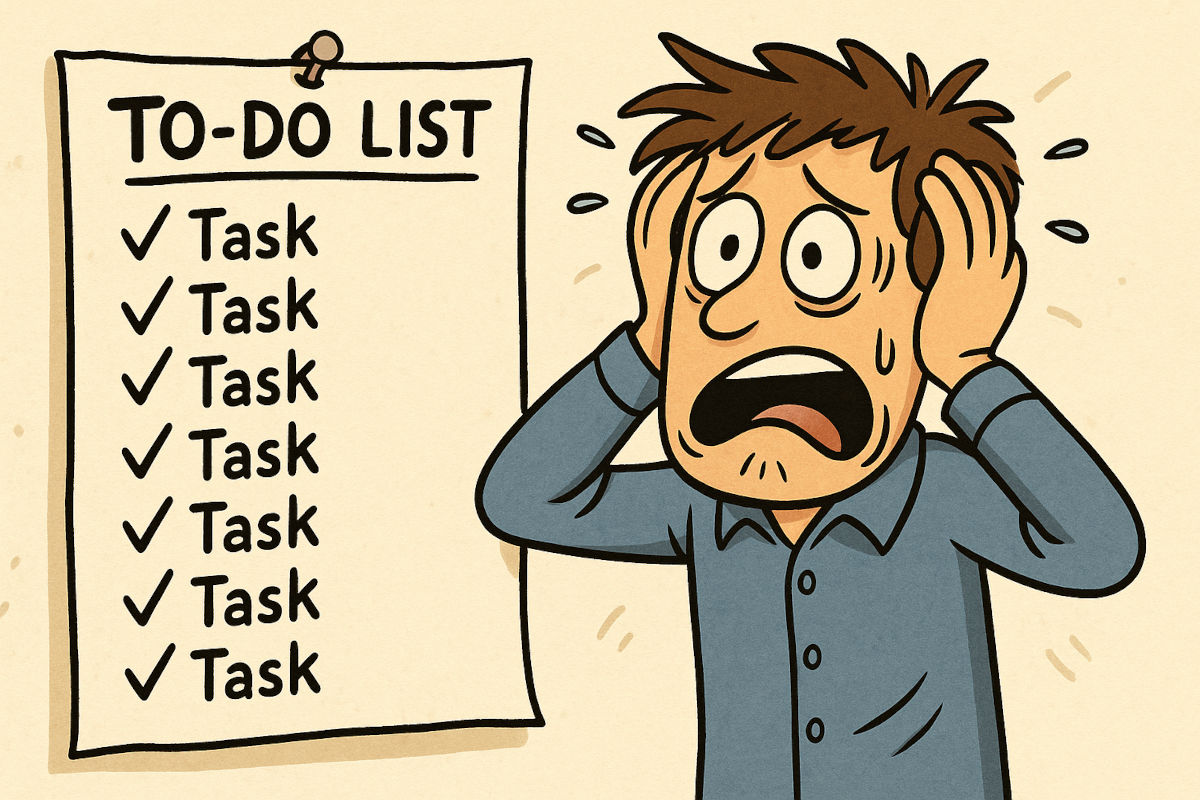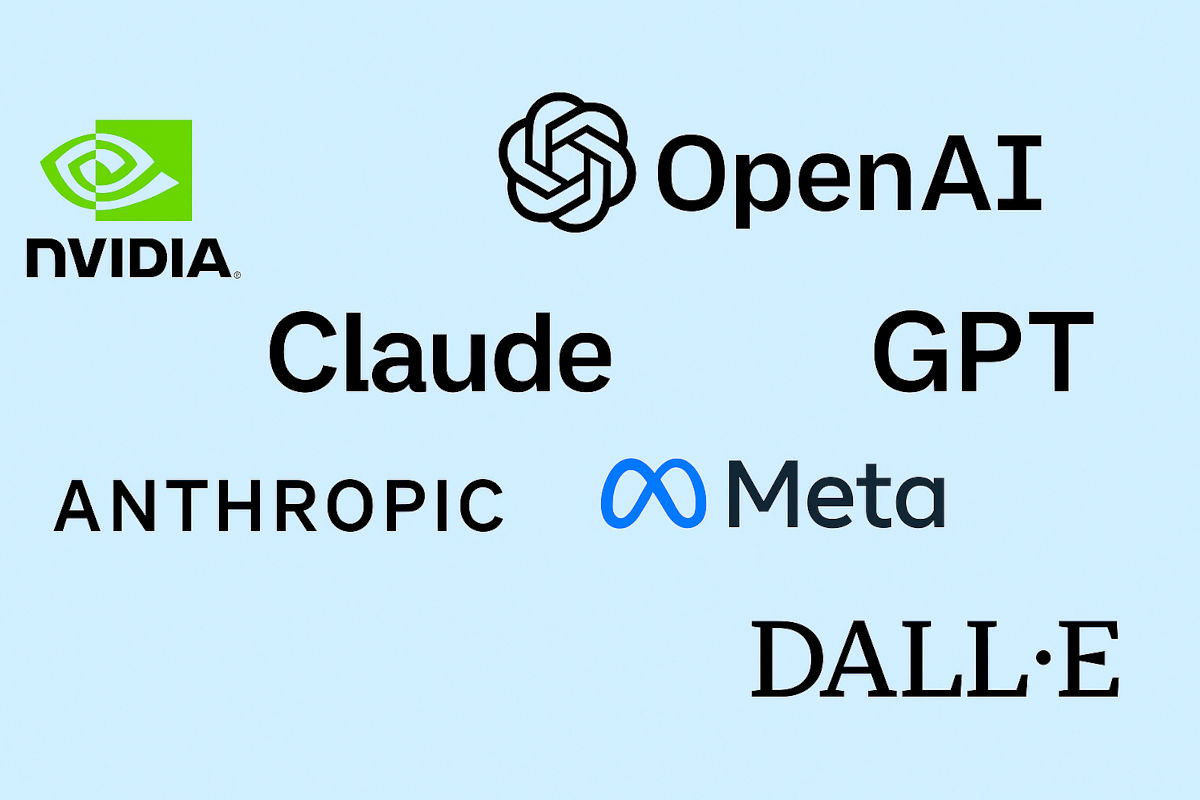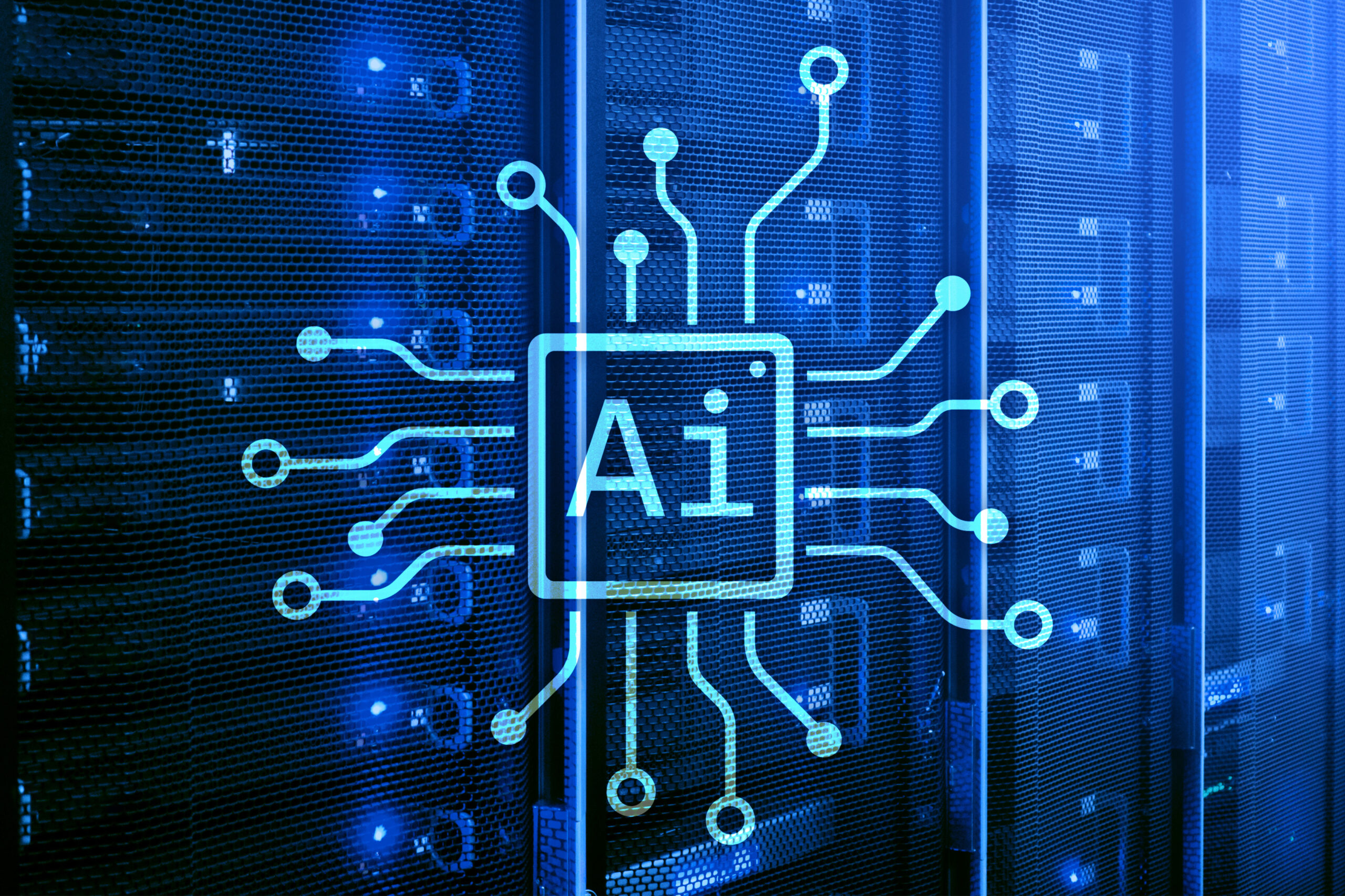Swipe for screenshots
Swipe for screenshots: On a Samsung Galaxy, there’s a quicker way to capture your screen without pressing buttons. Go to Settings > Advanced features > Motion and gestures > Palm swipe to capture. Turn it on, and now swiping your hand left or right across the screen will take a screenshot instantly.
Tags: features, Samsung, Samsung Galaxy, screen, settings