3 ways to instantly look smarter on video calls
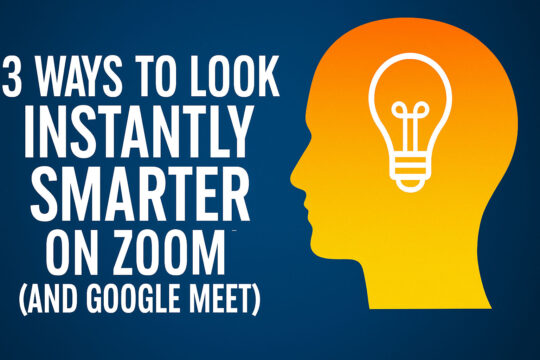
Have you ever joined a Zoom call and thought, “Why do I look like a vampire who doesn’t know where the camera is?” Since it’s the start of a new week, here are easy tricks to make you look brighter, smarter and significantly less like you’re broadcasting from a cave.
🎥 Fix your camera placement
The fastest way to look smarter is simple: Stop looking down at your screen.
- Position your webcam at eye level, even if that means stacking some books under your laptop.
- Sit 18 to 24 inches from your camera. Too close = awkward giant face. Too far = tiny distant speck.
⭐️ Bonus move: Drag whoever’s talking to the top-center of your screen, right under your webcam. This way, you’re naturally looking at the speaker and into the camera. No more looking down, off to the side or like you’re secretly reading something else.
Turns out the fastest fix is good old eye contact. Not like “date night,” but like “I’m kinda interested.”
💡 Master your lighting
Good lighting is an instant upgrade.
- Face a natural light source like a window if possible.
- No window? Place a soft lamp behind your monitor shining toward you, not overhead. Overhead lighting makes you look like you’re telling ghost stories. 👻 Save the oOoOoOoO for the Halloween campfire.
- Avoid bright lights directly behind you, they turn you into a mysterious silhouette.
⭐️ Bonus move: In Zoom, turn on Touch up my appearance under Settings > Video for a little automatic soft-focus magic. Google Meet has “Apply visual effects” > “Slight” or “Studio Lighting” options.
If you do need the right light to look fabulous, here’s a great one ($25).
🏡 Clean up that background
You don’t need a Pinterest-ready office. You just need less distraction.
- Tidy up what’s behind you. Go for neutral walls, simple art, maybe a plant.
- Avoid virtual backgrounds unless they’re high quality and don’t glitch around your head.
⭐️ Bonus move: In Zoom, try “Blur” background under Settings > Background & Effects. In Google Meet, click Apply Visual Effects > Blur.
The trifecta of camera, lighting and background is your shortcut to looking 10x more confident and polished. It’s not about vanity, it’s about making sure people focus on what you’re saying, not wondering why you look like you’re lost in space.
🍽️ Turning off your Zoom camera is like getting food from a buffet. You want to do it, but you don’t want to be the first, and you definitely don’t want to be the only person.
We may earn a commission from purchases, but our recommendations are always objective.