Kitboga joined The Kim Komando Show to talk all things “scambaiter.” He shared lots, including the longest time he has spent with a scammer. Find out on the full podcast here.
Delete location sharing apps – How to share in the ones you use
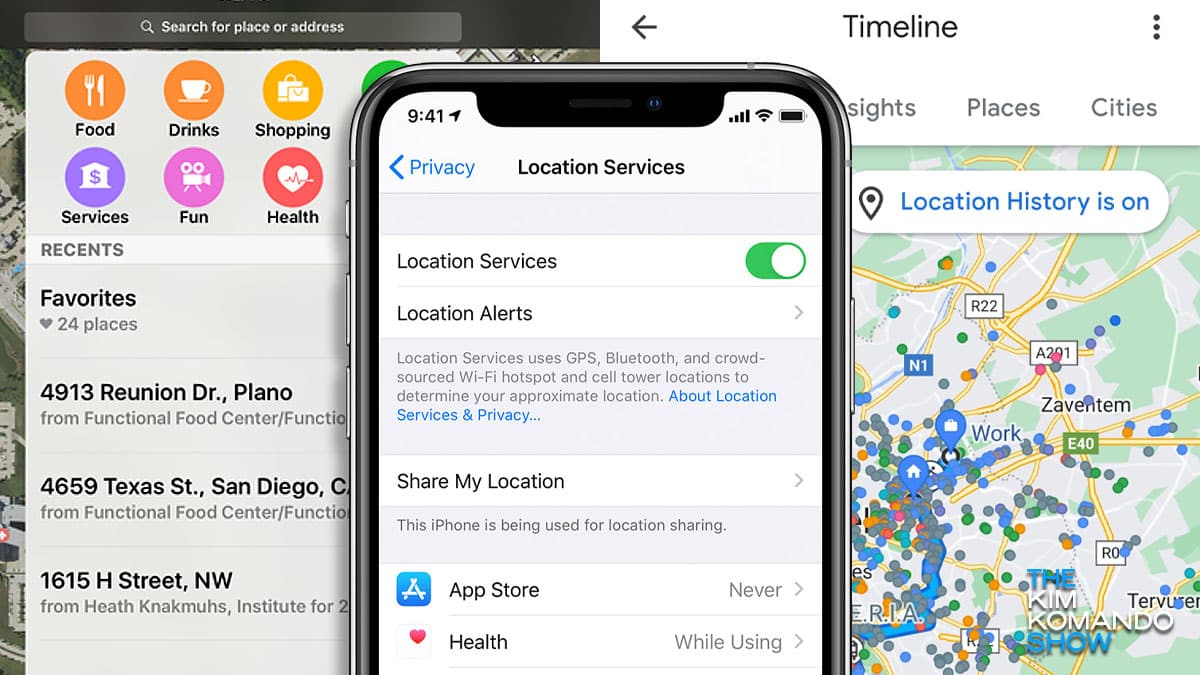
Location sharing helps you worry less. Whether your friend’s late for dinner, your kid’s almost home or your partner’s on the way from the airport, it sure beats sending a bunch of texts back and forth.
The bad news is more and more location-sharing apps have been caught selling your data to third parties. You don’t need a separate app for location sharing; it’s baked right into the apps you already use.
🍎 Use an iPhone? Start here
Before we jump in, make sure your iPhone is updated. If it’s not, you might not see these settings, or they could be tucked away in other places. To update, go to Settings > General > Software Update. (Cue hold music.)
All right, now we’ll tell your phone it’s OK to share your location with certain folks. (We’ll get to the “who” and “how” in a second.) Hit Settings > Privacy & Security > Location Services and toggle on Share My Location.
The easiest way to share your location is in a text. To request someone’s location or share your own, open Messages, then pick a text thread and tap the + icon in the bottom left. Scroll to Location and select one of these options:
- Share location: Tap Share in blue on the bottom right to pick the length of time you want the other person to see your location: For 1 hour, Until End of Day or Indefinitely. You’ll see a map. Hit the blue arrow on the right-hand side to send it like a regular text. If your recipient taps the icon showing minutes or hours, they’ll receive directions to your location using Apple Maps.
- Request location: Hit Request in gray on the bottom left. Press the blue arrow to send a text. From there, your recipient can choose to share their location with you.
What if you change your mind? Open the text chat, tap their name at the top, and choose Stop Sharing My Location. You’ll both get a notification.
📍 Checking in
One of my favorite iPhone safety features is Check In. It’s an easy way to automatically let a pal or family member know you made it to your destination safely, and it’s much better than trying to remember to text! This feature only works for people you’ve chatted with and who are in your contacts.
- Open a text, then tap the + icon in the bottom left and scroll to Check In.
- Choose how much data you want to share with your contact. Limited gives info about your battery and network signal; Full also shares your route and where your phone was last unlocked.
Wanna tweak this access later? Go to Settings > Messages > Data. After the text is generated, press Edit to change any settings. Then, pick When I arrive or After a timer.
Merry Christmas, Happy Hanukkah and lots of love from me

Christmas Day is a time for reflection, gratitude and connection. This year, it’s extra special as Hanukkah also begins tonight. Both holidays remind us of the importance of light, hope and the traditions that bring us closer together.
Kitboga: Behind the scenes of his scambaiter chronicles
Kim Komando Show Preview: How to make your pet go viral
Got a super cute pup or kitty? I chat with the creator behind The Oreo Cat on how to make your pet a social media superstar — and even make a little cash doing it. Plus, scientists clone direwolves (kind of), and AI is outpacing doctors on MRIs.
🪦 RIP Wikipedia: When’s the last time you actually used it? Me neither. Now it’s losing traffic fast because of AI. Good riddance. Years ago, we canceled a ’50s and ’60s music show, and some editor there twisted that into “The Kim Komando Show is going out of business.” It took countless emails and phone calls before he finally changed it. Karma’s digital.
⚡️ 3-second tech genius: In Gmail, it’s easy to find all the emails from a specific sender. Right-click on a message and select Find emails from Kim Komando. Now you can catch up on any newsletters you missed!
Musk vs. Wikipedia: Elon Musk says he’s building Grokipedia, an AI-powered rival to Wikipedia using his Grok chatbot. He claims it’ll fix “bias” and “half-truths.” Meanwhile, Wikipedia’s founder basically went, “Good luck, buddy.” Hey, I’m just hoping my own Wikipedia page doesn’t get “corrected” into fan fiction. (Yes, it’s real: Kim Komando).
📣 Change Alexa’s news source: By default, Alexa plays NPR when you ask for the news. Prefer something else? Open the Alexa app and go to More > Settings > News > My News Channel. From there, you can choose from networks like ABC, CNN and Bloomberg, among others. Oh, you can also ask Alexa to “Play The Kim Komando Show podcast.”
Stop poking your Echo: Say, “Alexa, volume up” or “volume down” to adjust the sound. Want more control? Say “Alexa, set volume to 5.” The range goes from 1 to 10, so you can dial it in for podcasts (like The Kim Komando Show), playlists or whatever you’re playing.
Kim Komando Show Preview: His dream girl stole $80K
Sam from Austin thought he’d found love online. Instead, he lost $80,000 in a fake gold investment scam. Plus, find out why guys are suing OnlyFans, and meet Samsung’s new vacuum: it can answer your calls and texts.
Kim Komando Show Preview: The world’s most advanced chatbot
Meet Manus, an AI that thinks on its own. What it means for your job and the future of work. Plus, futuristic laptops, Millennials’ biggest parenting regrets, and a message sent 15 billion miles into the unknown.
Noland Arbaugh is the first Neuralink patient
His brain-chip implant lets him control computers and other devices with his mind. Kim Komando talks to Noland about why he got it and how it works. What could this tech mean for the future? He shares his ideas and hopes.
Bonus episode: The Kim Komando Show, April 20
One tech CEO thinks AI girlfriends are the next billion-dollar biz. Meanwhile, a tragedy: an 81-year-old man kills an Uber driver he mistook for a scammer. Plus, what your hotel card key reveals about you.
Bonus episode: The Kim Komando Show, April 13
A new tech ban is coming, this time it targets Russia. Trade your data for money? I tell you the real cost of cash-incentive offers (it’s not pretty). True crime lovers — here’s a side hustle you won’t want to miss. Plus, a gal wonders if her Roomba records her. Creepy!
Bonus episode: The Kim Komando Show, April 6
Is it the end of the world? Rumors fly online about the solar eclipse — I’ll tell you what’s fact and fiction. Also, the government filmed an Army vet’s front porch for 68 days. Plus, Silicon Valley icon Guy Kawasaki talks about his new book, “Think Remarkable.”
Bonus episode: The Kim Komando Show, March 30
Sarah from Portland, Oregon, has been stalked on and off for years. Now, she has a sinking feeling that her estranged brother, who works in IT, is behind it. Plus, use an older router? Be careful, hackers are getting smarter and you’re at risk.
Bonus episode: The Kim Komando Show, March 23
The U.S. government is suing Apple and Glassdoor’s reviews aren’t anonymous after all. And Jim calls to ask if he can trust a nice woman online who is pushing crypto. Spoiler: No!
Facebook ticket scam, cut streaming costs, crypto arrest
Why you really need to start using a password manager, a look inside the downfall of FTX, and smart tech tips from Kim Komando and friends.
Exclusive intimate interview with Kim Komando on tech, life and tragedy
In this special episode of Tech Refresh, Kim sits down with Komando.com Content Queen Allie to talk about her career in broadcasting, building a business, her family and the tragedy that shaped who she is today.
Special episode: An hour of The Kim Komando Show
Enjoy a full hour of The Kim Komando Show, compliments of the Komando Community. Try it out yourself free for 30 days and get access to Kim’s show as a podcast on your schedule at getkim.com. In this hour, “Worldle” is the “Wordle” of geography, the hidden dangers Roblox poses for children and how you can buy a $450K ticket to take a trip to space.