Kim K. uses the FaceTune app: Not me — the other Kim K. She’s one of the many celebs who use it to look great in every photo on social media. It’s free to download, but there are a ton of in-app purchases. Expect to shell out $30 a year for all the editing features and to remove watermarks. More here.
How to train your autocorrect to actually work
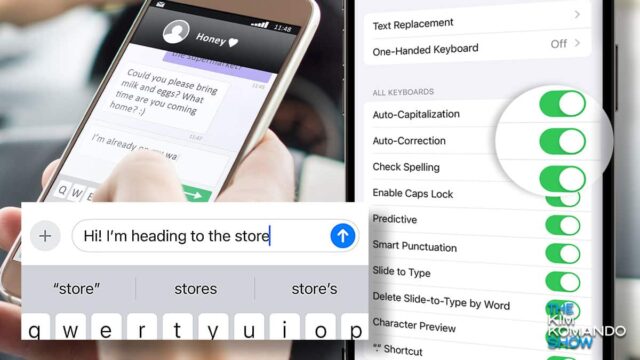
I bet you’re frustrated with how often autocorrect is auto-wrong. Even with new AI features included in many platforms’ latest updates, autocorrect remains annoying. Let’s fix that for iOS and Android.
🍗 Go cold turkey
Yes, you can just turn it off — no more bad guesses or awkward corrections. Just type what you mean letter by letter, like in the early days. (Note: Depending on your Android make, model and OS, your steps may differ. There are just too many variations for me to cover all of them.)
- On iOS: Tap Settings > General > Keyboard, then toggle Auto-Correction to Off. Follow the same steps to turn it back on later, if you need it.
- On Android: Go to Settings > System > Languages and input > On-screen keyboard > Gboard > Text correction. Here, you can turn off Auto-correction and Show suggestion strip, which displays predictive text.
Team Apple: In iOS, misspellings are underlined. To turn that off, head to Settings > General > Keyboard again and turn off Check Spelling.
Team Android: Under your keyboard settings, flip the switches next to “Predictive Text” and “Show Predictions Inline.”
🗣️ Add your own slang
If you’re feeling ambitious, tell your phone to replace a phrase with your shorthand. Think turning “brt” into “be right there” or “1234” into “Four Score and Seven Years Ago.” Pretty slick!
- On iOS: Go to Settings > General > Keyboard > Text Replacement. Tap the + (plus sign), then add your word or phrase to the Phrase field (i.e., “On my way”). In the Shortcut field, type your slang of choice (i.e., “OMW”).
- On Android: Go to Settings > System > Languages and input > On-screen keyboard > Gboard > Dictionary > Personal dictionary > English and tap the + (plus sign) in the top right to add a custom word. Put your slang or abbreviation in the Shortcut box to trigger that custom word.
Pro tip: In iOS and Android, if you leave the Shortcut field blank, autocorrect will stop bugging you with alternate spellings.
Those are the big ones, but I’ve got a few extra tips for iOS and Android on my site!
🤭 I used to be a programmer for autocorrect. They fried me for no raisin. (I saw you smile!)
5 hidden fees costing your small business money

Starting your own business can be exciting, but it often comes with a rocky road ahead. Those rocks will cut into your wallet through several expenses. Miscalculating the daily costs of running a company can hurt you in the long run.
Alexa+ is here … kinda: The gall! Amazon’s new $20/month (Yikes!) AI assistant is rolling out to newer Alexa devices, but a few hyped-up features are MIA. Right now, you can order an Uber, get cooking advice and upload docs for summaries. Storytelling for kids, recognizing who’s in the room and chore reminders are coming. FYI, smarter Alexa is free if you pay for Prime.
1929
Works from this year will enter the public domain on Jan. 1. Included are Alfred Hitchcock’s “Blackmail,” along with “Tintin in the Land of the Soviets” and “Thimble Theater,” which features Popeye and Olive Oyl (and her brother, Castor Oyl). Public domain means they’re not protected by copyright, so anyone can use, copy, distribute or change them. Get ready for some weird Popeye videos, folks. Food for thought: Wouldn’t it be ironic if Popeyes’ chicken was fried in olive oil?
From zero to hero: Microsoft’s Clipchamp free video editor is perfect for beginners. Plus, it has advanced features for cutting, cropping, resizing, screen and webcam recording, green-screen editing and even AI voiceovers. Give it a whirl.
Antivirus comparison: Which option is best for your PC or Mac?

If you browse the internet regularly, you can’t get around the fact that you need antivirus software. Viruses can pop up in unexpected places, and you want your device to be able to fight one off if it appears.
Dangerous malware making the rounds is what makes having antivirus software protecting you so critical. But what’s the best antivirus software for a Mac or Windows computer? Keep reading to see the best options.
Own a pair of AirPods Max? In April, Apple’s fancy over-the-ear headphones are getting full lossless audio support. They’re also adding ultra-low latency to smooth out audio. It’ll be in the iOS 18.4 update. Btw, Apple announced WWDC 2025 will kick off June 9. That’s when they’ll announce iOS 19 and all its features.
Find an AI tool: OpenTools has over 10,000 tools for AI assistants, editing, travel and more. Its visitors and AI consultant Mackenzie Ferguson curate and rank the tools. There are filters for free options, too. No cost to use it, but extra features like AI workflows are $20 a month.
I 🩵 the free image editor GIMP: After seven years, GIMP 3.0 is here with a fresh look and new features. Now you can make changes without messing with the original file, add text more easily and a lot more, so check ’em out here.
This is Siri-ous: Apple said Siri’s new AI features were just “taking longer than expected.” Turns out, it’s much worse. In a leaked Apple meeting, a senior director admitted they’re only aiming to get some of those features into iOS 19 this year but even that’s not guaranteed. Yikes.
⚡ Power users like you: Microsoft PowerToys adds free, new features to your Windows PC. Peek gives you a quick preview of a file without opening it. If you’ve used a Mac, you can preview a file just by hitting the space bar. With Peek, select a file, press Ctrl + Space. Install PowerToys here.
👀 All the better to see you with: Your iPhone uses the camera to detect if you’re looking at it. That’s why your notifications are quieter, your phone auto-unlocks and your brightness doesn’t dim when you’re looking at the screen. Don’t like it? Go to Settings > Face ID & Passcode > Turn off Attention Aware Features.
Gotta close my rings: Fitness influencers are all over a new “hack” for more accurate step tracking: Strapping a smartwatch to your ankle instead of your wrist. One woman tried it with a 10-minute jaunt around Target. On her wrist, the watch recorded 91 steps; on her ankle, 835 steps. If you try it, know you’re losing out on features like heart rate and CO2 tracking. Another downside is you look like a prisoner with an ankle monitor.
🔊 Say no to Sonos: Last summer, Sonos dropped a redesigned app that bricked half its speakers. Since then, they’ve pushed out 20 updates, their market value has tanked $500 million, and their CEO just got the boot. Somehow, the software is still unstable and key features are missing (paywall link). What a mess.
📘 It’s fundamental, Watson! Project Gutenberg features 75,032 e‑books free for the taking. Don’t have a Kindle or e‑reader? Put one on your phone and read instead of scrolling. Here’s “Crime and Punishment,” if it’s always been on your list.
Color me surprised: Samsung just dropped the details about its new Galaxy S25 smartphones, and they’re basically S24 models with better processors to handle the real upgrade: Samsung AI. Neat, new features include a lock screen summary with info to help you plan your day; Photoshop-level editing with a swipe of your finger; and cross-app actions that let you layer multiple requests into one, like, “Find a well-rated coffee shop nearby and text the address to Barry.”
The opposite of artificial intelligence is natural stupidity: OpenAI CEO Sam Altman just teased new ChatGPT features coming in 2025, including family accounts, improved voice mode and a “grown-up” version without the content guardrails. That last one frightens me; there’s already a problem with AI-generated child porn.
I have specs appeal: Meta’s speeding up the release of a bunch of new features for its Ray-Ban smart glasses, including an AR display that’ll show you notifications. They’re also hoping to push out their $10,000 Orion AR glasses. Sales of smart glasses are up 73% this year, so they’d better get to scootin’.
No way to Excel, I Azure you: Push notifications to buy “Call of Duty: Black Ops 6” are popping up on Windows 11 PCs. They’re upselling Microsoft Defender security software, too. It’s free … but now requires a Microsoft 365 subscription for all the features. What a crock. Here’s how to disable the ads.