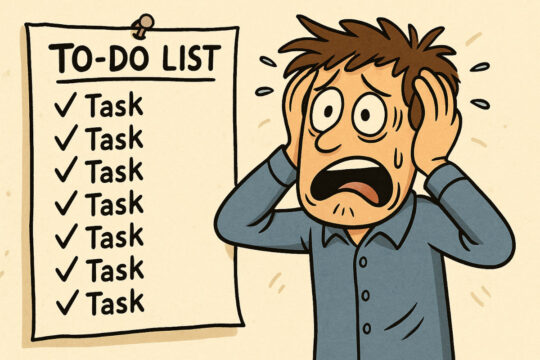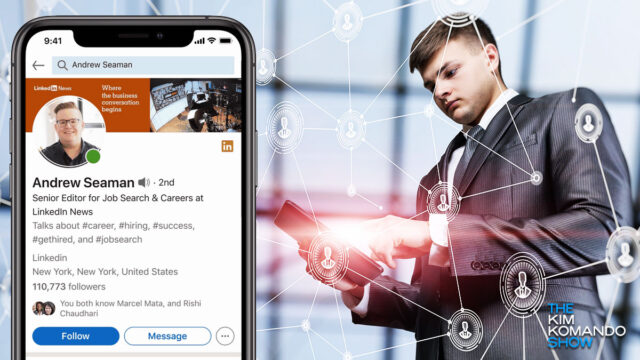Protecting yourself from voice scams
Voice cloning has left the lab. Soon enough, you might hear your voice and think, Wait, is that me or an AI? AI isn’t just being used to revive dead rappers or prank your boss with Drake impressions. Scammers are generating voices to fake kidnappings, drain bank accounts and impersonate your kid in crisis. You […]