In this episode of Kim Komando Today, I’ll tell you which antivirus program you need to delete ASAP. It could be a national security threat. I’ve also got a Google Maps hack that lets you share your exact location. Plus, have you ever bought ads from Facebook? Maybe Meta owes you money.
Shopping for an outdoor security camera? 5 things to look for

In today’s world, you can never be too safe. There are many ways to secure your property, from locking your doors to keeping hackers out with antivirus software.
Take outdoor security cameras, for example. This popular technology helps you protect your home and loved ones from whatever may go bump in the night.
So if you are concerned about the safety of your home and want to ensure you get the right product, we’ve got you covered. Here are five features to look for if you shop for an outdoor security camera.
1. It’s motion-activated
A stationary camera has little to no flexibility. It only films what is directly in front of it. However, motion-activated cameras will turn on and record when they detect movement within the perimeter.
Some cameras will notify you when they detect movement so you can look at the footage. This way, you can feel relieved once you see it was just the neighbor’s cat.
2. The camera is HD
What good is a security camera if you can’t see what’s happening in the footage? You’ll want to find something that is HD, and ideally 1080p, so you can tell who and what is disturbing you.
This is particularly important if something illegal occurs, like theft. You’ll need to hand the footage over to the authorities. The better the quality, the more likely you’ll locate the responsible person.
3. You can access it from your mobile device
While security cameras provide peace of mind when you are at home, they also help you regain sanity when you are away. What if you are on vacation and want to be sure nobody is trying to take advantage of your absence?
If you buy a camera that connects to your smartphone, you can get automatic alerts whenever the motion detector is tripped. That way, you can view what’s happening no matter where you are. Even if you’re hundreds of miles away, you can see what’s going on in your backyard.
Free app to quickly remove your pics and posts on Facebook, Twitter and more

Kim couldn’t tell you how many messages and emails she has gotten over the years asking the same question: “How can I delete myself from the internet?” Sadly, you can’t. Not really. There’s just too much out there.
Delete this antivirus program, YouTube transcripts trick, Google Maps hack
Tech security tip: How to remove malware from your phone or computer

Anyone who regularly browses the internet needs antivirus software. Think of it as a life jacket. It’s there to keep you safe in case of an emergency.
And when malware strikes at your defenses, it’s code red. You’re afraid that you’ll lose everything, your emotions are high and you might not be in the right state of mind to find a good solution. That’s why preventative measures make a world of difference.
Antivirus vs. VPN: Do you need both for online privacy and security?
You probably know that bad guys lurk within every corner of the internet. You have to watch out for spyware, ransomware, phishing attacks, IoT invasions and more. Oh, and don’t forget “zero-click attacks.” Researchers recently discovered hackers used military-grade spyware to remotely access iPhones and even replicate their data.
Windows and Mac security settings to check now

It’s never good to go too long without checking your security settings. Now and then, you should brush up on your protections. Whether you use a Mac or a PC, all devices are vulnerable to attacks.
On the bright side, there are tons of built-in features you can take advantage of for your safety. For example, Windows Defender can help protect your PC from lurking threats. However, many native protections might be a bit hard to find on your own.
8 signs that your computer has been hacked

If your device is connected to the internet, it’s vulnerable to hacks. It’s as simple as that. Cybercriminals are always coming up with new tricks to get into your gadgets and you should be aware of that.
Fortunately, there are usually signs that your device has been compromised. When it comes to smartphones, this can include spikes in data usage, battery drainage and changes to your home screen, among other indicators. Tap or click here for information on diagnosing and solving phone hacks.
Remove this popular antivirus software from your computers
Have you ever downloaded an antivirus program called Kaspersky? It’s a national security risk. Listen to this one-minute podcast to protect yourself.
Giving up Kaspersky? Get a year of Kim's antivirus pick for only $19

With tensions mounting across the world during the Russia-Ukraine War, cybersecurity experts warn not to use Russian-owned Kasperksy antivirus protection. Here’s why.
A question I get time and time again is, “What’s your antivirus recommendation?” Whether you’ve never used antivirus, stopped years ago, or want to get rid of Kaspersky, I can help.
5 common VPN issues and how to fix them

VPNs, or virtual private networks, are typically set and forget services that don’t require a lot of troubleshooting. Unfortunately, this doesn’t mean there aren’t problems with VPNs you might have to address from time to time.
If you get a document from a stranger, delete it! Here's why

Updated 09/13/2021 – Since this vulnerability was disclosed last week, security researchers have seen exploits in the wild and found the flaw is more dangerous than originally thought. Keep reading to find out how to stay protected.
15 essential items to protect your body and data from physical and cyber attacks
When is the last time you stocked up on items to protect yourself? Maybe it’s been a while since you thought about how you protect your devices, information and body. Upgrade your security setup and protect your body and data at once with these 15 must-haves.
12 affordable things to keep your electronics clean and organized

Tech gadgets make our lives a lot easier, but they come with a high price tag. The average smartphone cost nearly $600 in 2020, and as you’re well aware, the price tag can only go up from there.
Given the high cost of gadgets, it’s important to keep them in good shape. Updating software or firmware, protecting your device from hacking and malware and other preemptive measures can help you do that. Using a good antivirus software program can also help protect your expensive laptop or computer.
Most dangerous celebrities to Google
Every year antivirus company McAfee releases its official list of celebrities, starlets, and big names that, when you search them out online, you’re very likely to land on a website that will quietly install a virus — or worse — on your computer. Here’s who topped the list this year.
Your passwords are exposed - here's what to do about it
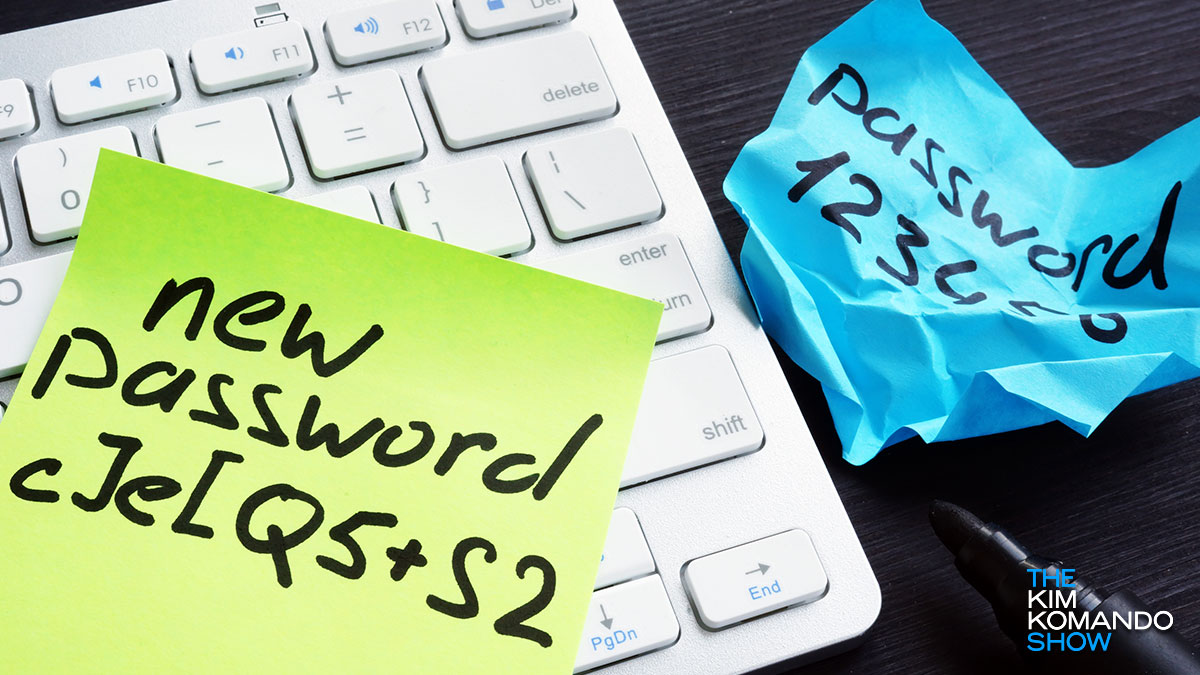
Pop quiz: How many passwords do you use online? It’s probably more than you can remember right away, and most of the world is right there with you. According to a report from cybersecurity firm Digital Shadows, the average person uses 191 services that require passwords — and more than 15 billion stolen credentials are in circulation. That’s a 300% increase since 2018!
7 pro tips to speed up your old computer

There’s nothing better than getting more for your money — especially when it comes to tech. And with the rapid evolution of technology and marketing practices, it’s easy to believe newer is always better.
While many fall for this notion and shell out cash for the newest devices, some remain steadfast and invest a bit of time and effort, along with a few bucks (if needed), into their existing equipment. Got some antiquated gadgets? Tap or click to see what old tech in your house right now is worth big bucks.
