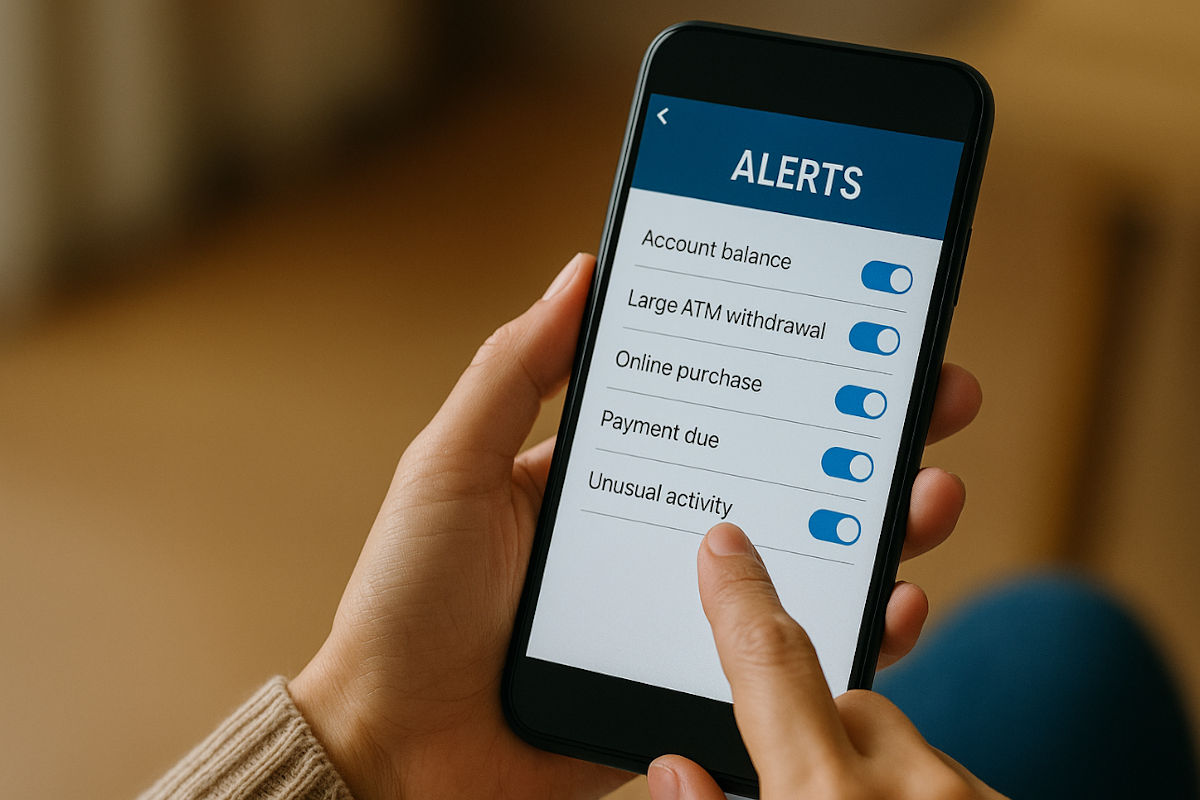Add labels to your Windows 11 taskbar
Add labels to your Windows 11 taskbar: No more guessing which icon does what. Right-click the Taskbar, go to Taskbar settings > Taskbar behaviors, then scroll to Combine taskbar buttons and hide labels. Change it to Never to always show labels, or When taskbar is full to show them until space runs out.
Tags: labels, scroll, settings, space, Taskbar