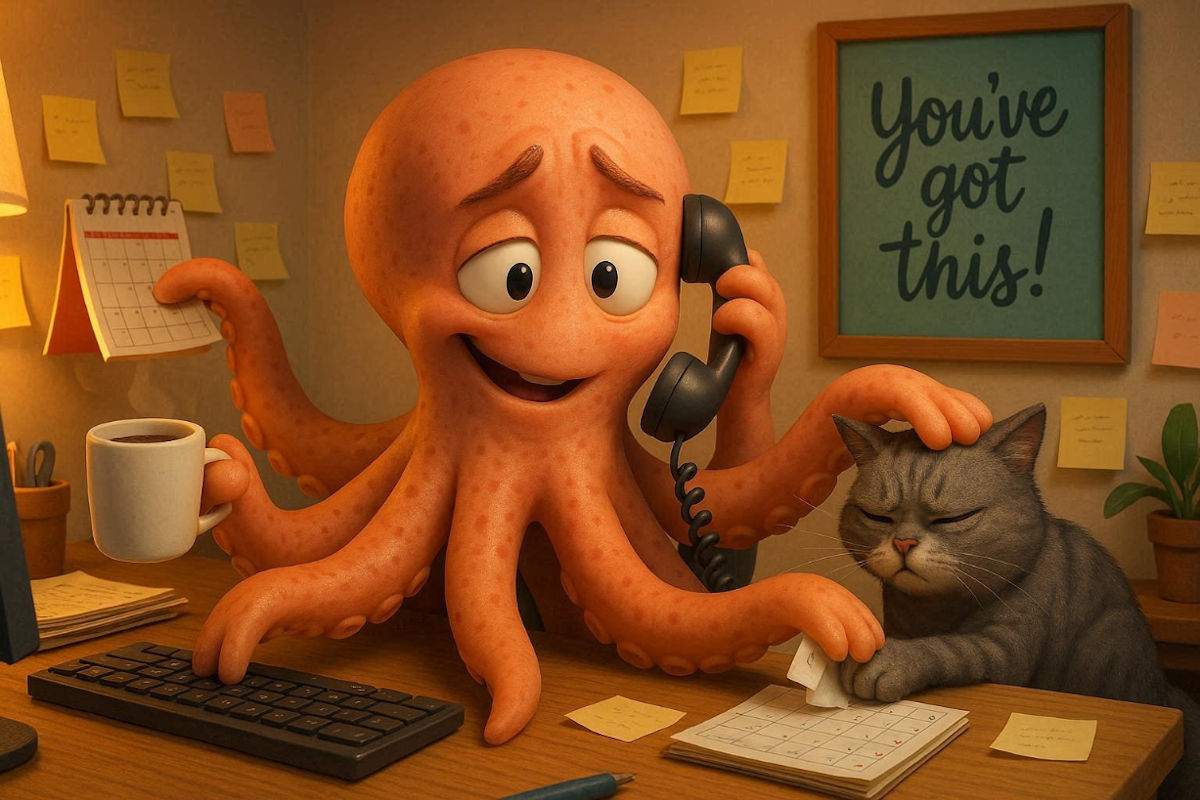Turn off sleep mode in Windows 11
Turn off sleep mode in Windows 11: Go to Settings > System > Power > Screen, sleep & hibernation timeouts. Set Turn my screen off after, Make my device sleep after and Make my device hibernate after all to Never. But if you’re on a laptop, this will drain the battery when it’s not charging.
Tags: charging, device, laptop, settings, Sleep