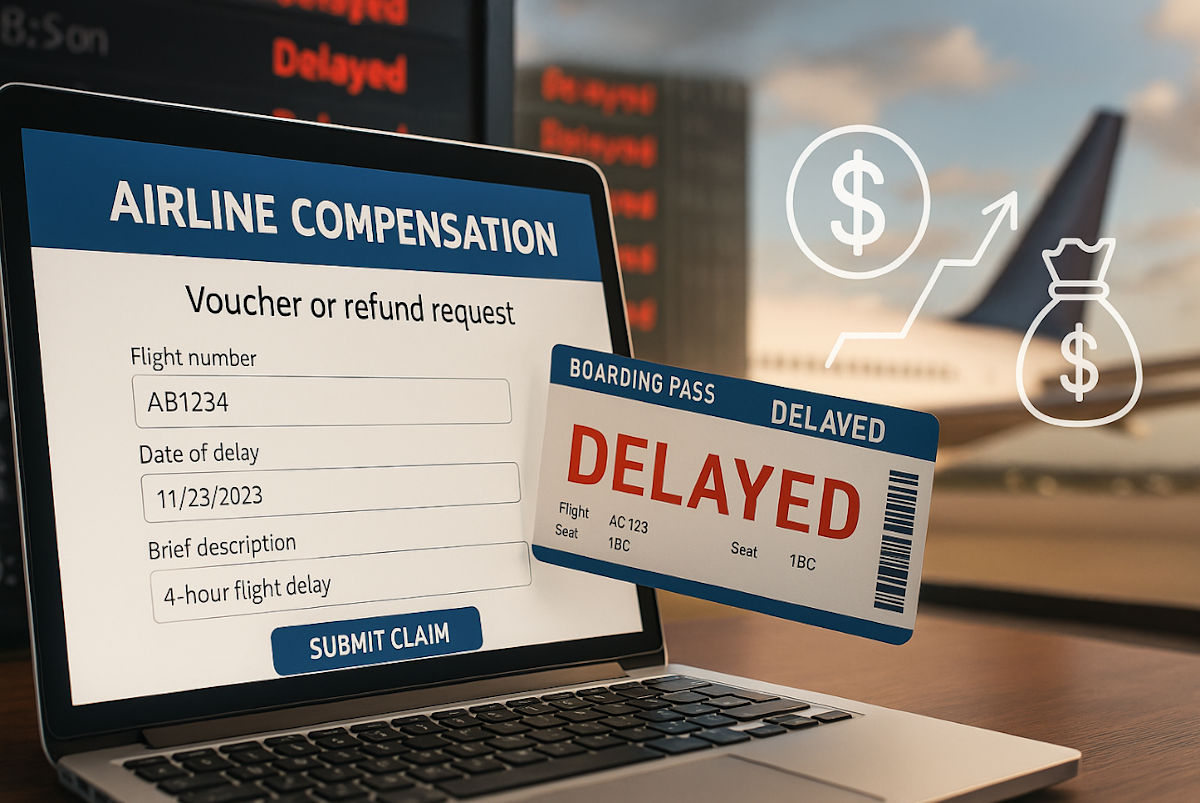Share Wi-Fi from your laptop
🌐 Share Wi-Fi from your laptop: On some networks or on an airplane, you can only connect one device. Quick fix? Turn your laptop into a hotspot. On Windows, go to Settings > Network & Internet > Mobile Hotspot. On Mac, head to System Settings > General > Sharing > Internet Sharing and switch it on.
Tags: internet, laptop, network, settings, Wi-Fi