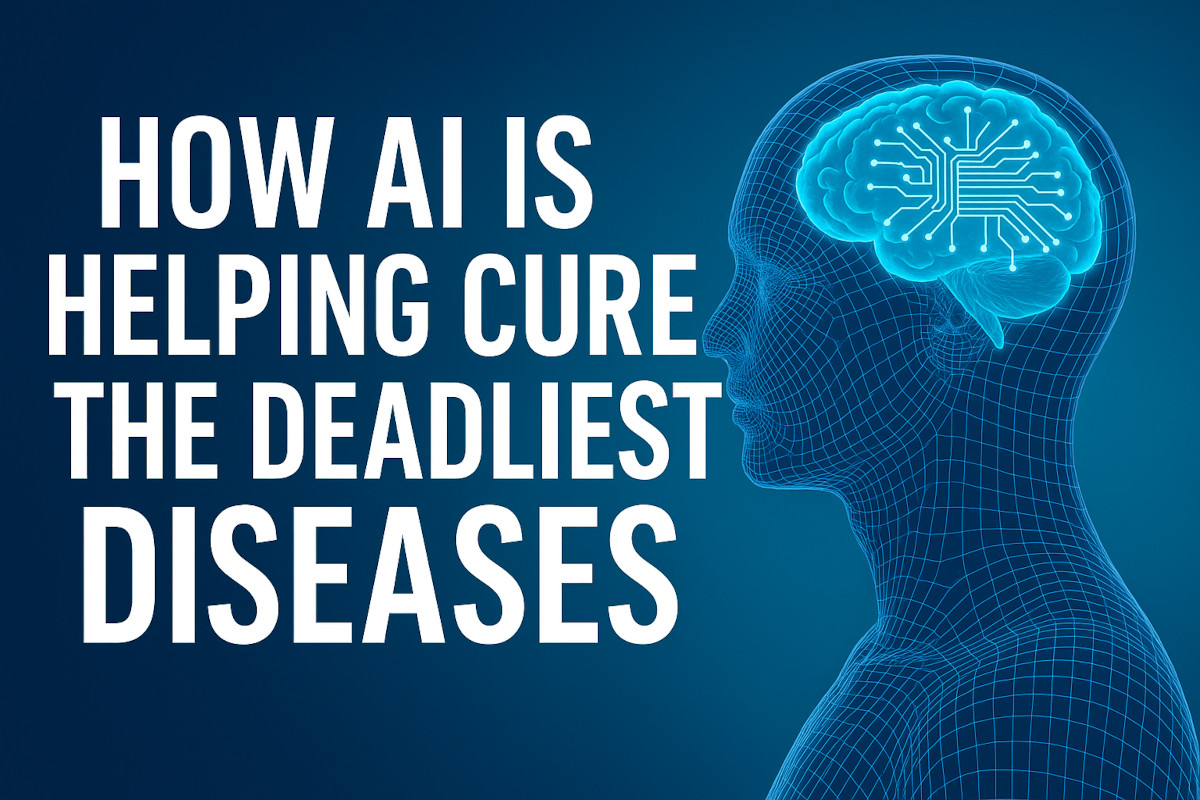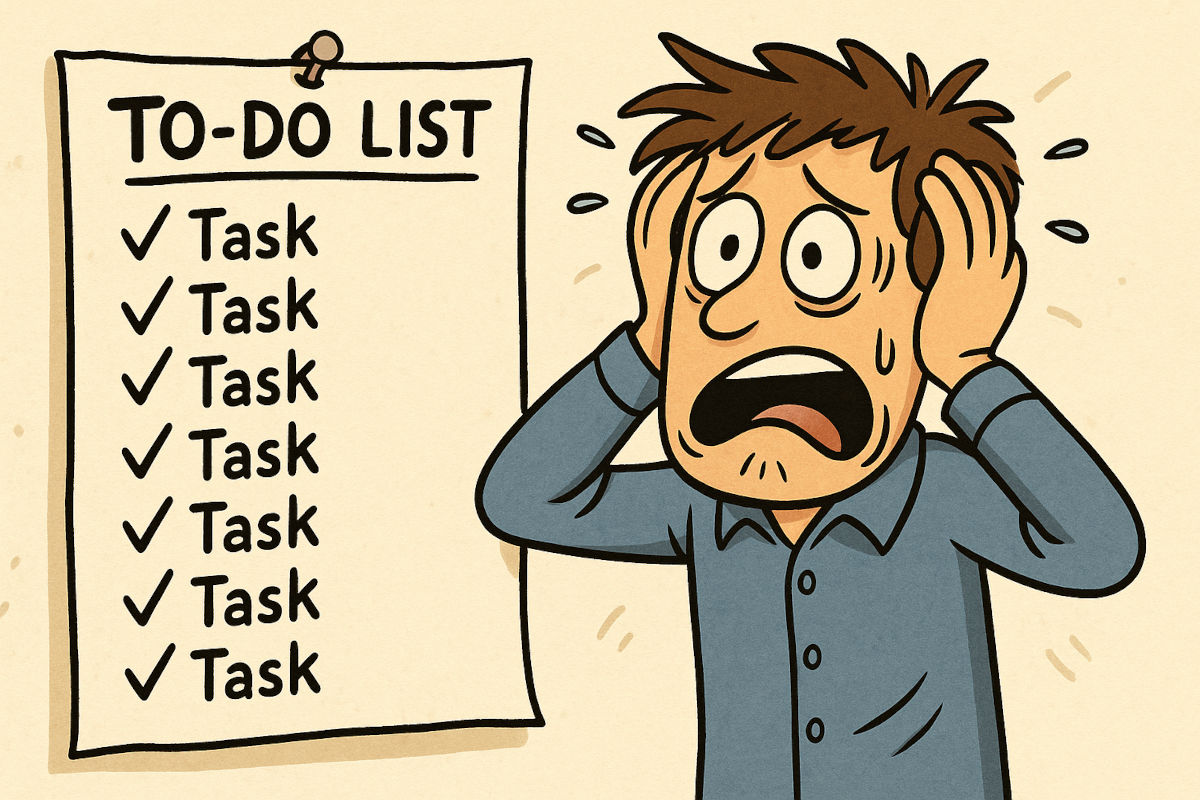Free up space
📁 Free up space: Try clearing your temporary files on your Windows PC. Go to Settings > System > Storage > Temporary files, select what you don’t need and click Remove files. You might get a few GBs back. Then, check your Downloads folder: There might be something in there you want to keep.
Tags: downloads, files, settings, space, storage