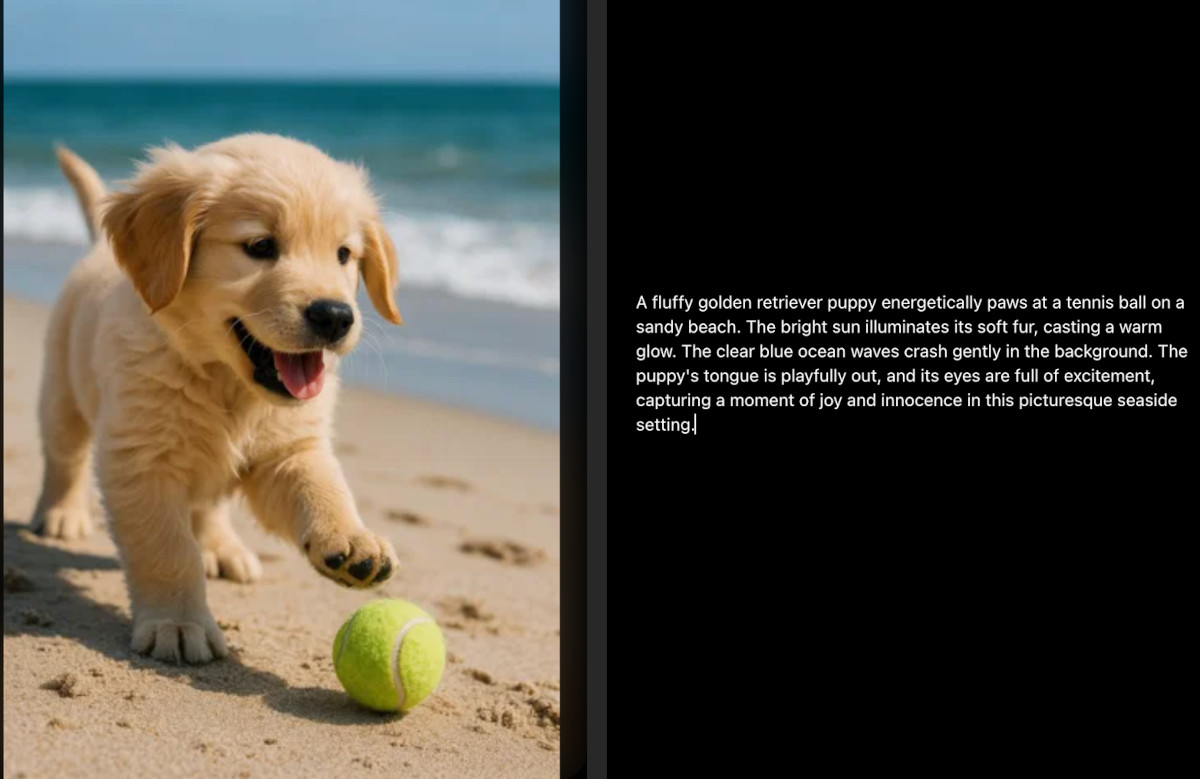Disable Microsoft ads
Disable Microsoft ads: Windows loves promoting its own services. To turn it off, go to Settings > Privacy & Security > Windows permissions > General, and toggle off all five options. Then go to Settings > System > Notifications > Additional settings, and untick Get tips and suggestions when using Windows.
Tags: notifications, permissions, privacy, security, settings