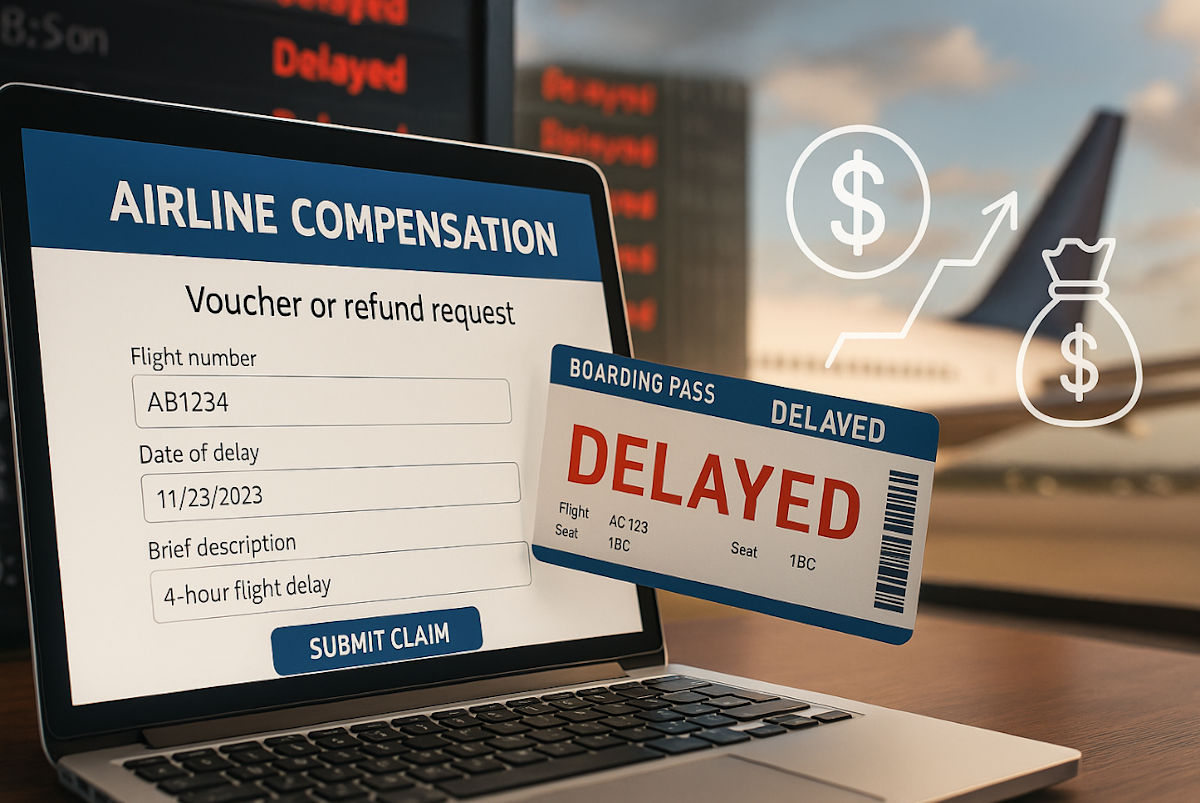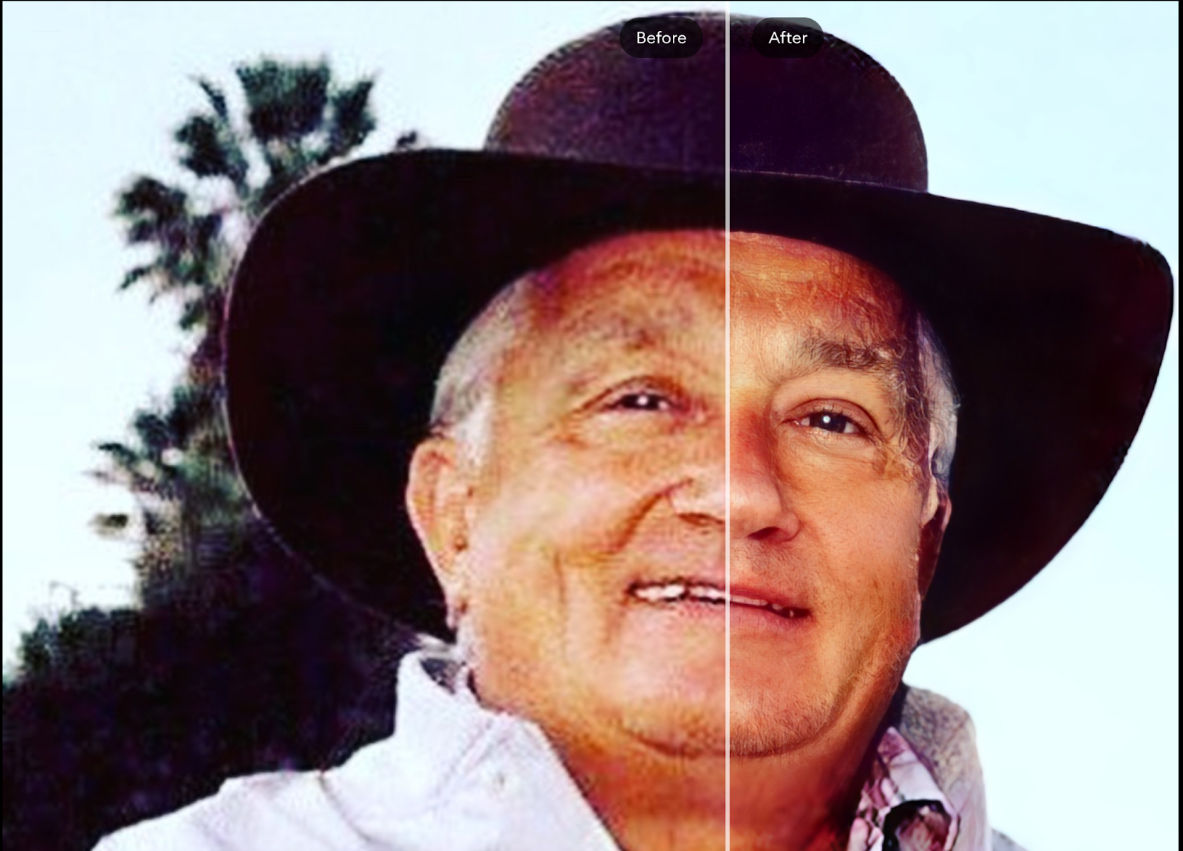Control app access on Windows
Control app access on Windows: On your PC, choose which apps can use your camera or mic. Go to Settings > Privacy & security, then scroll to App permissions. Tap Microphone, then toggle off any apps you don’t need using it.
Tags: access, permissions, privacy, security, settings