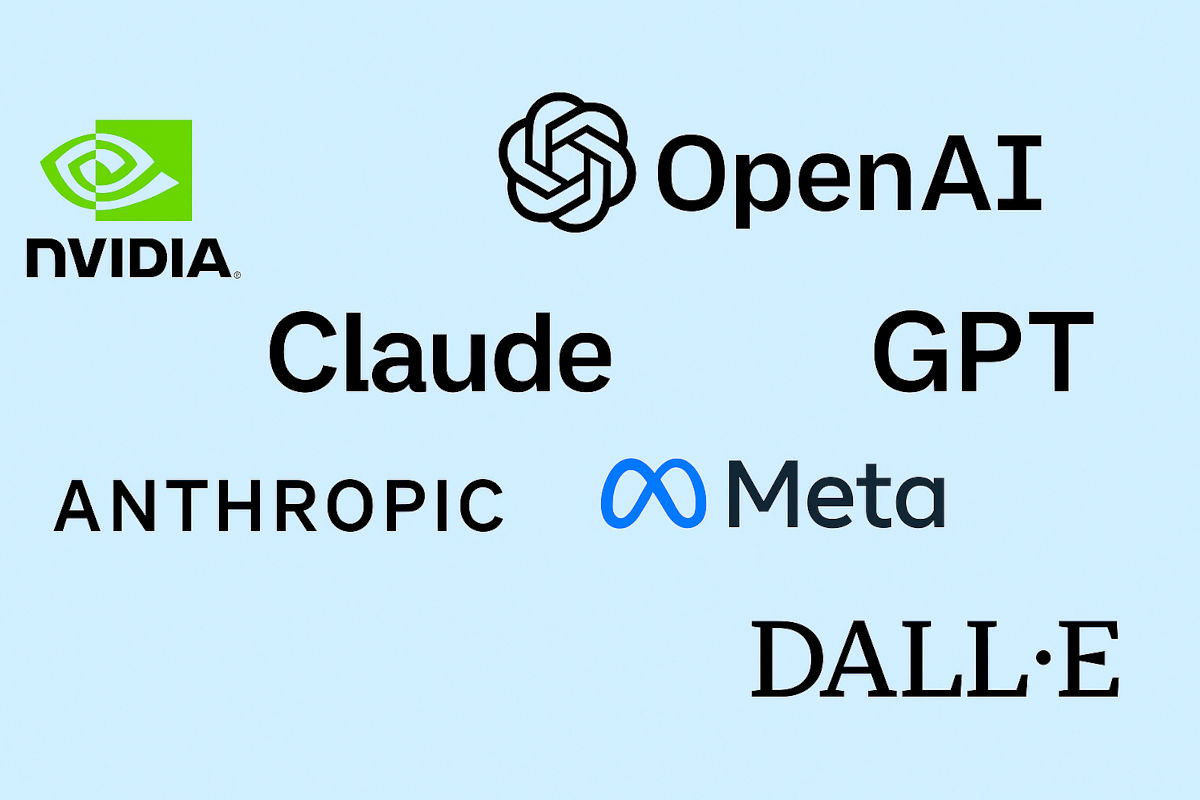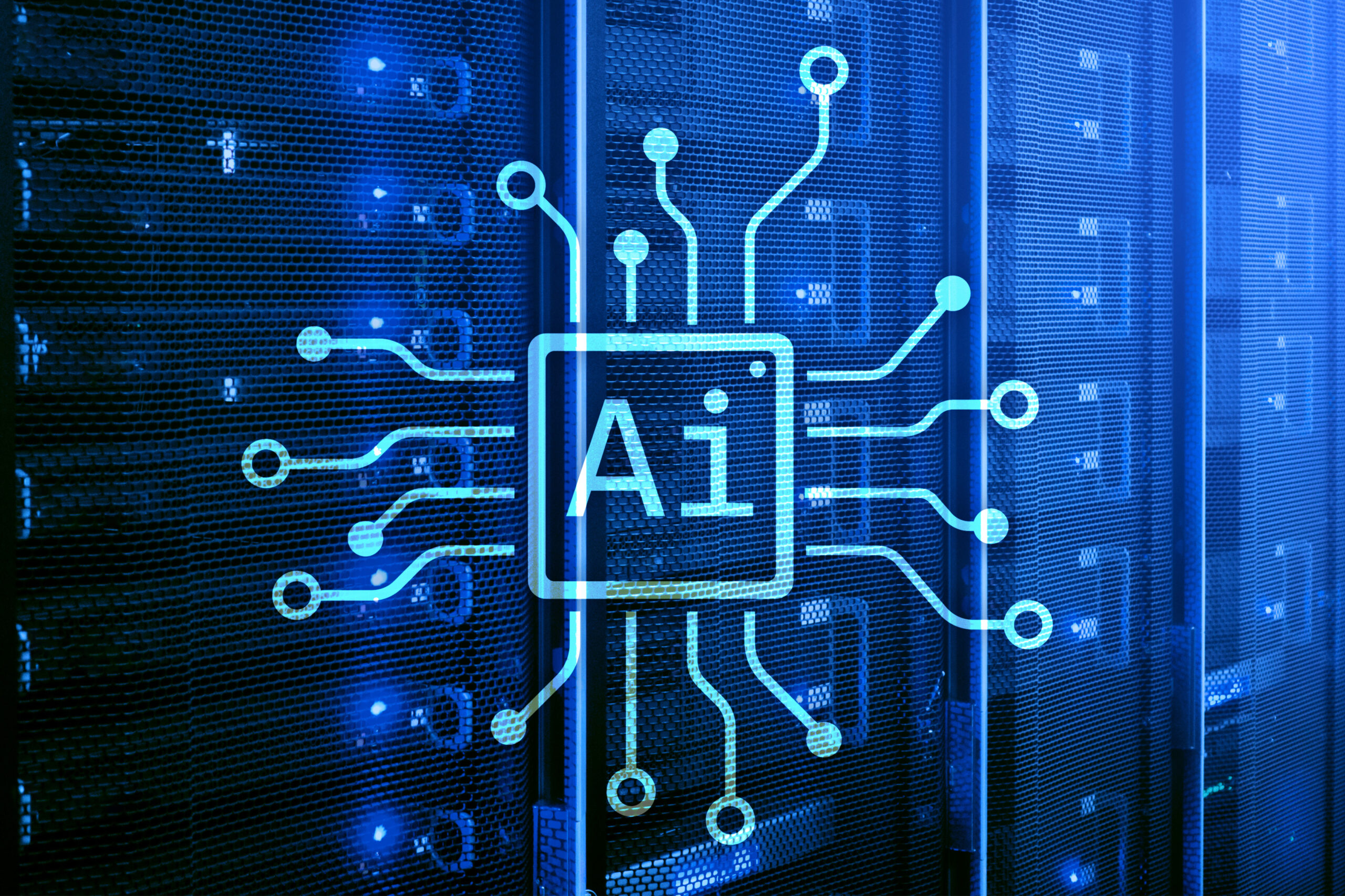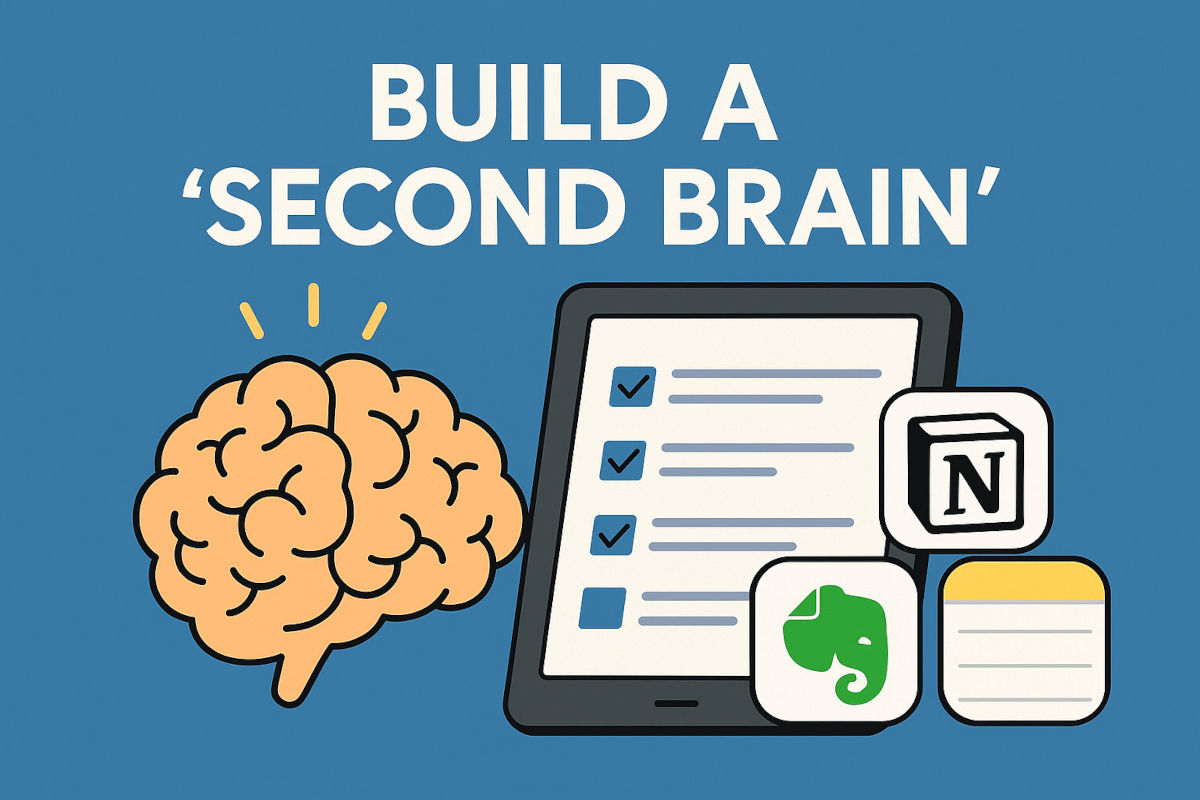Auto-lock your PC
🔒 Auto-lock your PC: Don’t want anyone snooping? Set Windows to lock after a minute or two of inactivity. Go to Settings > Personalization > Lock screen > Screen saver settings. In the pop-up, choose a screen saver, check On resume, display logon screen, set a Wait time, then hit Apply and OK.
Tags: personalization, resume, screen, settings, snooping