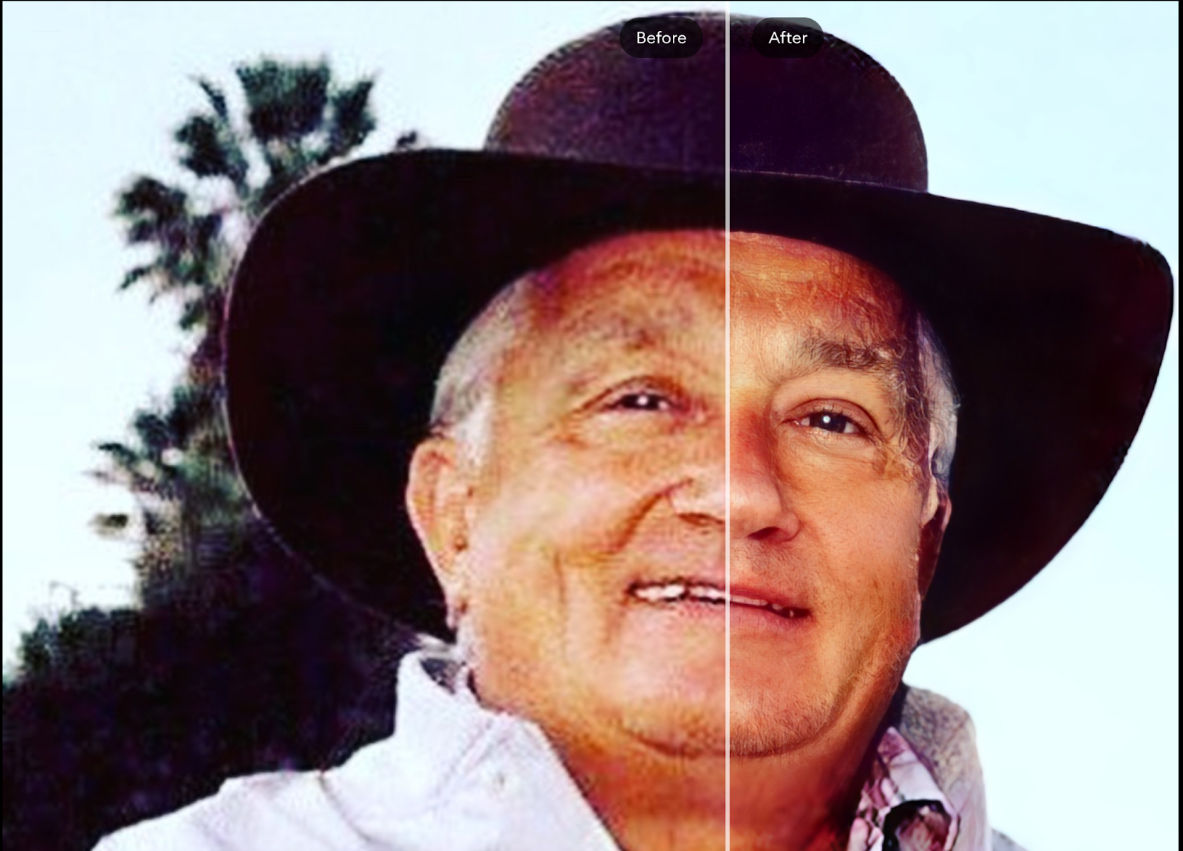Add borders to screenshots
🖼️ Add borders to screenshots: Using the Snipping Tool in Windows 11? You can automatically add borders. Open the tool, click the three-dot menu > Settings, then scroll down and toggle on Add border to each screenshot. Click the arrow next to it to choose the border Color and Thickness.
Tags: screenshot, screenshots, scroll, settings, tool