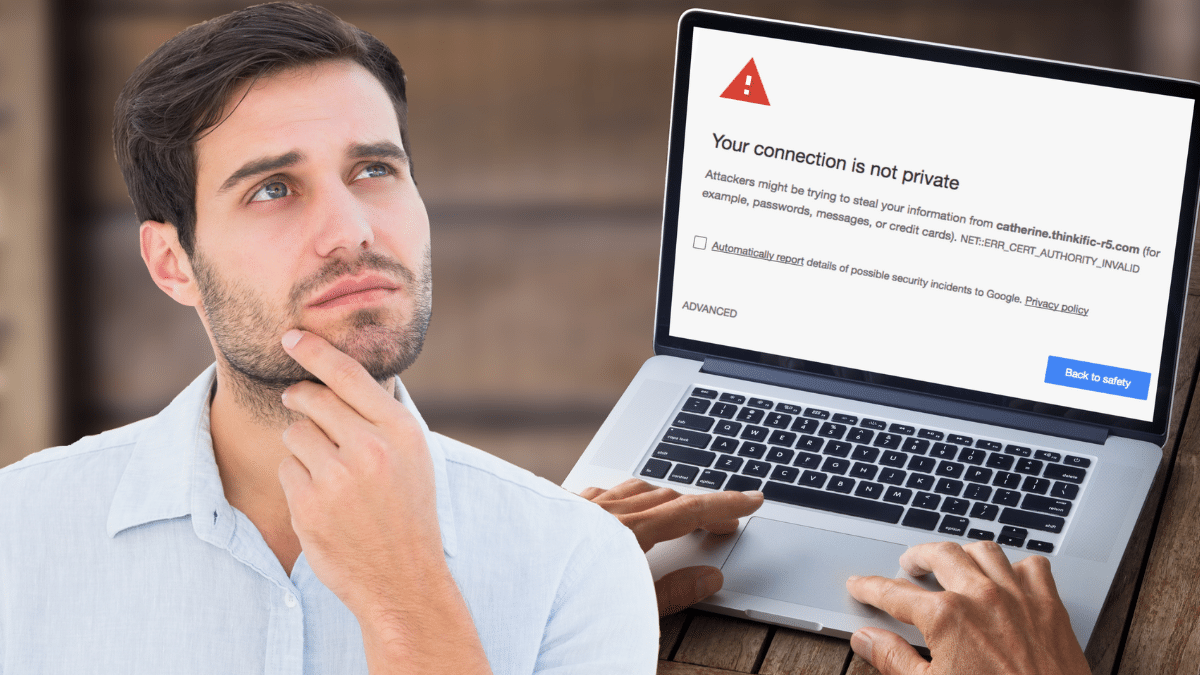Use a Mac
📁 Use a Mac? Batch-rename your files in Finder. This is handy for organizing photos or documents where consistent naming is important. Select all the files you want to rename, right-click and choose Rename [number] Items. A window will pop up, offering options to replace text, add text or completely format the names. Done!