Lost in Space Slack? Use the arrows at the top to move to the channel you were just in. Or use your keyboard: Cmd + [ on Mac, Alt + back arrow on Windows. Hit the clock icon to see your history.
Delete location sharing apps – How to share in the ones you use
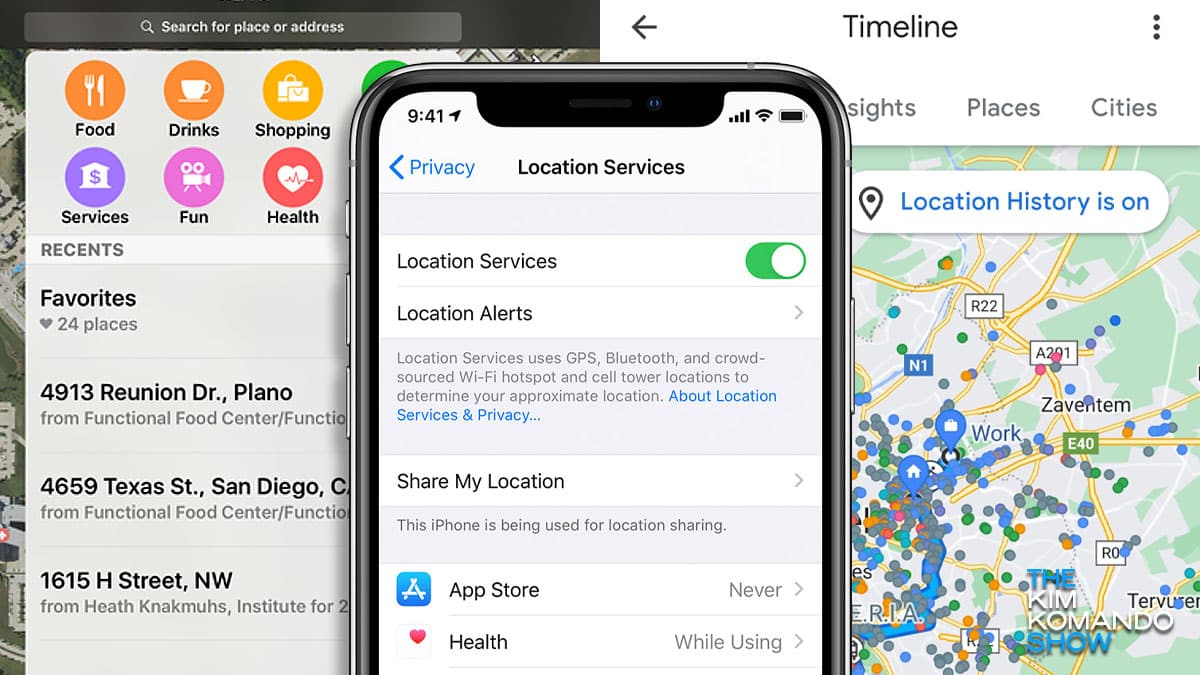
Location sharing helps you worry less. Whether your friend’s late for dinner, your kid’s almost home or your partner’s on the way from the airport, it sure beats sending a bunch of texts back and forth.
The bad news is more and more location-sharing apps have been caught selling your data to third parties. You don’t need a separate app for location sharing; it’s baked right into the apps you already use.
🍎 Use an iPhone? Start here
Before we jump in, make sure your iPhone is updated. If it’s not, you might not see these settings, or they could be tucked away in other places. To update, go to Settings > General > Software Update. (Cue hold music.)
All right, now we’ll tell your phone it’s OK to share your location with certain folks. (We’ll get to the “who” and “how” in a second.) Hit Settings > Privacy & Security > Location Services and toggle on Share My Location.
The easiest way to share your location is in a text. To request someone’s location or share your own, open Messages, then pick a text thread and tap the + icon in the bottom left. Scroll to Location and select one of these options:
- Share location: Tap Share in blue on the bottom right to pick the length of time you want the other person to see your location: For 1 hour, Until End of Day or Indefinitely. You’ll see a map. Hit the blue arrow on the right-hand side to send it like a regular text. If your recipient taps the icon showing minutes or hours, they’ll receive directions to your location using Apple Maps.
- Request location: Hit Request in gray on the bottom left. Press the blue arrow to send a text. From there, your recipient can choose to share their location with you.
What if you change your mind? Open the text chat, tap their name at the top, and choose Stop Sharing My Location. You’ll both get a notification.
📍 Checking in
One of my favorite iPhone safety features is Check In. It’s an easy way to automatically let a pal or family member know you made it to your destination safely, and it’s much better than trying to remember to text! This feature only works for people you’ve chatted with and who are in your contacts.
- Open a text, then tap the + icon in the bottom left and scroll to Check In.
- Choose how much data you want to share with your contact. Limited gives info about your battery and network signal; Full also shares your route and where your phone was last unlocked.
Wanna tweak this access later? Go to Settings > Messages > Data. After the text is generated, press Edit to change any settings. Then, pick When I arrive or After a timer.
Most accurate weather apps depending on where you live
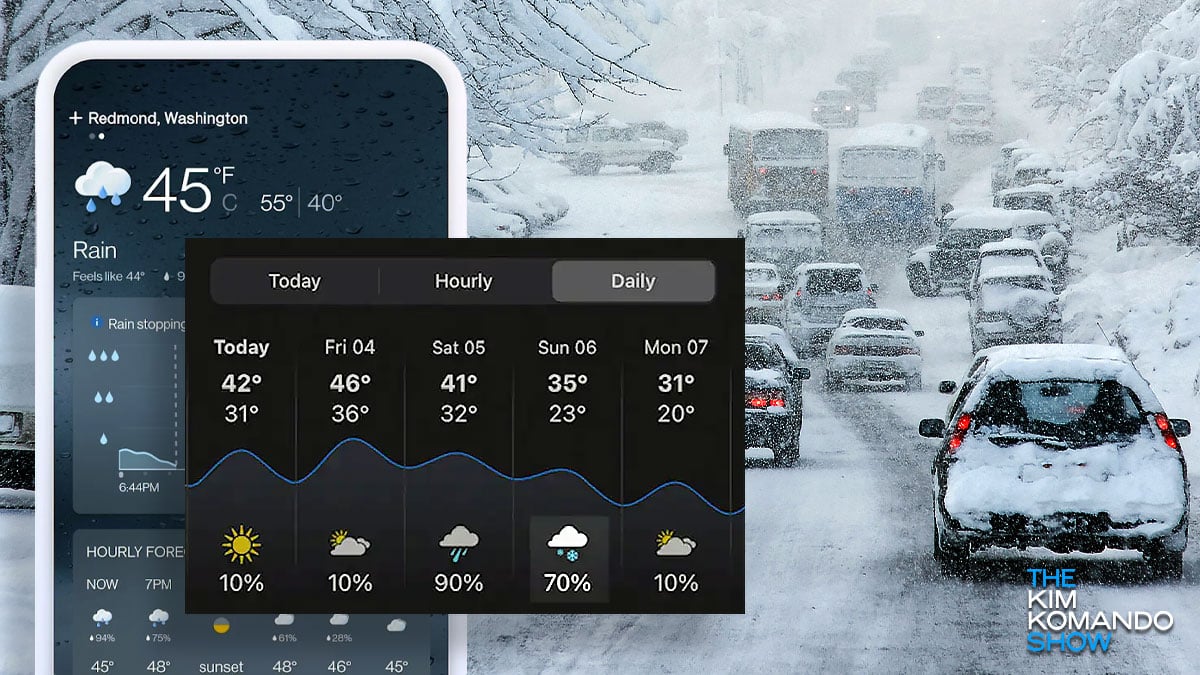
I was talking to my brother, who got 7 inches of snow in Florida the other day. Wow!
We’re on the edge of a weather forecasting revolution. Google’s AI weather forecasting system, GenCast, can predict as far out as 15 days with up to 97% accuracy. We’re entering the age where severe weather will no longer surprise anyone.
Out the door, dinosaur: Microsoft is ending support for its Windows Mail, Calendar and People apps. Starting Dec. 31, 2024, you’ll lose the ability to send and receive emails through Mail. Microsoft wants everyone on its new Outlook app. Here’s the official exporting guide for your Mail emails and contacts. FYI: The Outlook app is slow, so you might want to switch to a different email client altogether. Thunderbird is a good free option.
67%
Of Americans are polite to AI chatbots. Only 55% do it because it feels right. The other 12% are worried about a future robot uprising. Most skip “please” and “thank you.” Pro tip: Being nice in your messages can make replies 30% better.
Excel is so 2010: It’s easy to be a spreadsheet wiz in Google Sheets now that Gemini is built in. With a prompt, you can generate charts, analyze data and automate spreadsheet tasks. Open a new Sheet and click the Gemini icon (it’s a star) next to your profile picture. Love this tip? Try this on your dating app. “Are you a related data set in a separate table? Because I INDEX/MATCH you.” Yup, geek humor right there.
Tech how-to: Relive 2024 in a picture-perfect recap

Whoa, 2024 was a big year. I went to Japan for the first time and Hawaii for the 70th time, really. I used to live there part-time. I became obsessed with a new hobby (sailboat racing in my Harbor 20 that I named “Goddess”), started doing Pilates three times a week to get stronger, took my business to the next level and set the foundation to launch another business with my son, Ian.
Life after death: AI chatbots bringing lost loved ones back

For me, the holidays are when I miss my parents, grandparents and loved ones who’ve passed away the most. But maybe we can still keep our lost family and friends with us in a different way.
You see, there’s been an upsurge in people tapping into AI to create virtual versions of their loved ones. I wanted to get a deeper look, and now you can, too.
🙈 Now you see them, now you don’t: Hold down Ctrl (Windows) or Cmd (Mac) and click on multiple tabs to select them all at once. Now hit Ctrl + W or Cmd + W to make them all vanish.
▶️ Annoyed by Netflix autoplay? You’re not alone. To turn off autoplay previews or the next episode, log into Netflix on a browser. Go to Account > Manage Profiles > Playback Settings > Autoplay controls. Bonus: To hide certain shows or movies, go to Manage Profiles > Viewing Restrictions. Type in what you want to hide and save.
Picture in picture: You’re at your sister’s house and she’s bringing out the old family photos. There’s a better solution than scanning them or taking a crappy photo of them. PhotoScan by Google Photos is free and gives you a high-res digital copy without that weird glare.
The Super Bowl is over: Delete the Tubi account you made to watch if you don’t need it anymore. Sign in, click your name > Account Settings > Delete My Account. Enter your password > Delete.
Open in a New Tab: It’s not just an option in your browser. When you’re in the finder window on a PC, right-click and choose Open in a New Tab.
Tech tip: Share your ETA on the go

I hate being late. No one wants to leave friends hangry at a restaurant. Here’s a trick I use: Share your ETA right from your map app. It keeps everyone in the loop.
It’s way better than sharing your location 24/7. Imagine if we’d had this tech back in our 20s. Total concert and party game‑changer!
Stop losing your car at the mall: Open the Google Maps app, tap the blue dot that shows your location, then select Save parking.
Tech how-to: Switch to a beta browser
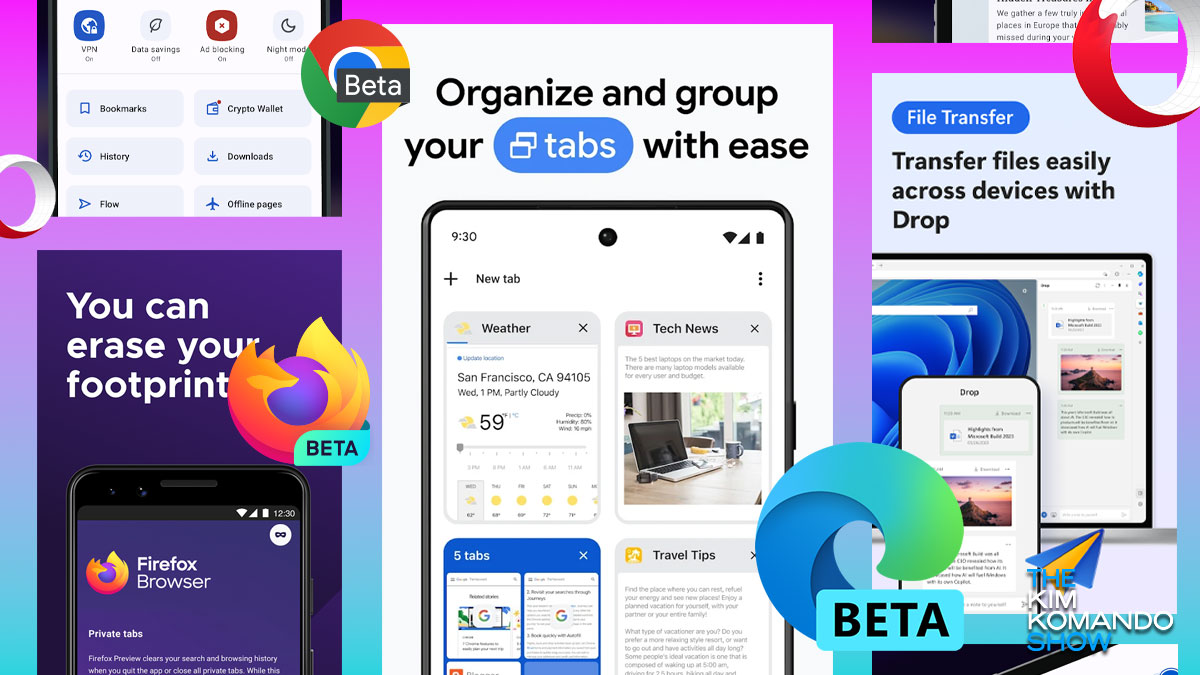
Let me tell you a secret: I’m all about staying tech-ahead and not trailing behind, so I’m constantly tapping into apps, programs, hardware and more before they’re released to the public. You can do the same thing in one way, even if you’re not a Digital Goddess®.
Calling all YouTubers: Starting Oct. 15, you’ll be able to upload YouTube Shorts up to 3 minutes long. The Shorts player is getting streamlined, too. They say these updates are to put creators front and center, but all this really translates into is “Use us instead of TikTok.”
Take notes for me: Google Meet can do that now. It’ll autogenerate a Google Doc with meeting notes and then attach it to the calendar invite. Look for it across Google Workspace (the paid work version) by Sept. 10.
No. 1 on the App Store
For noplace, a Gen Z social app. It feels like a mix of Twitter and Myspace, with totally customizable profiles (just like back in the day!) and a Top 10 friends area, similar to the old Myspace Top 8.