Feeling the sting of sky-high cloud costs: Here’s a smart move — switch to Oracle. Companies are saving up to 50% on their cloud bills without sacrificing performance. Want to see how much you could save? Check it out for yourself.
Outsource your memory, keep your genius
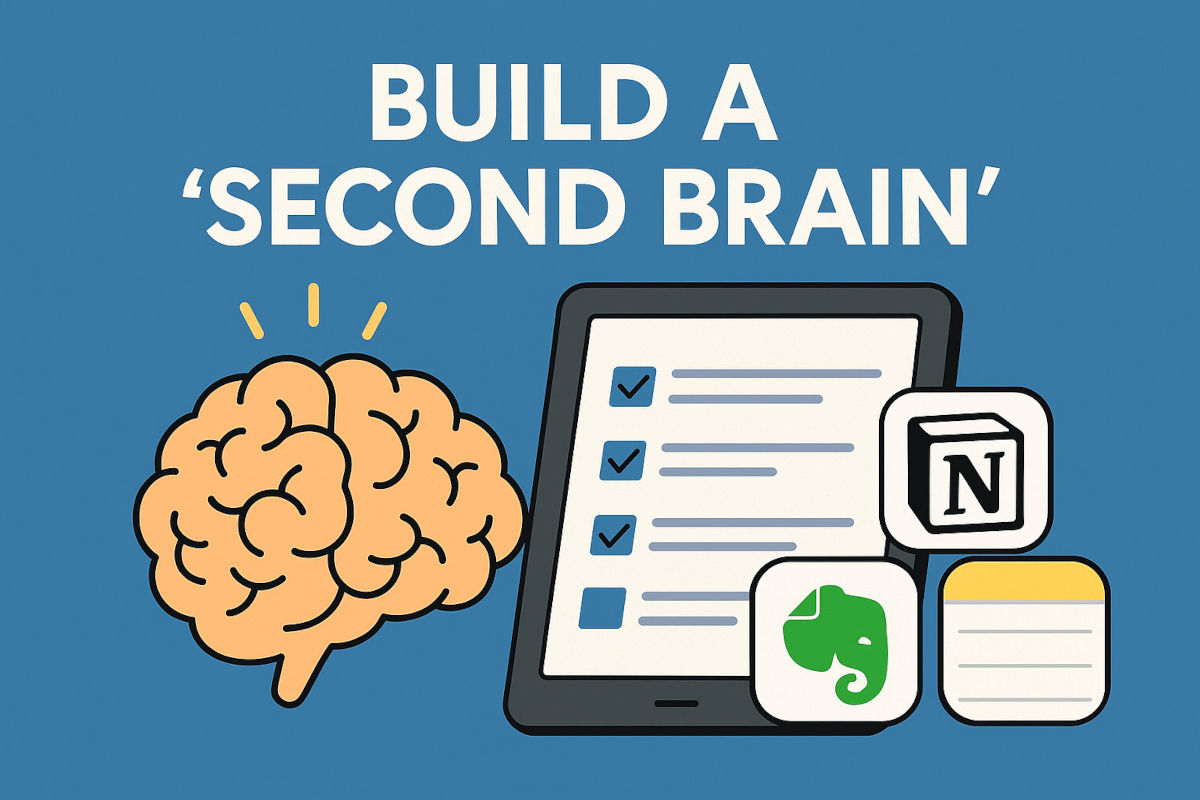
Your brain is meat. Beautiful, magical meat.
But it loses things. Important things like “brilliant 4 a.m. business idea” slip into the gray matter of the most sophisticated organ on the planet.
That’s why the smartest people I know (including me!) have a “second brain.” A digital vault that catches ideas, plans, reminders and projects before they vanish into the void.
If you’re still trying to keep it all in your head, it’s time for an upgrade. Here’s how second-brain apps like Notion, Evernote and Apple Notes can help you work smarter, not harder.
🧠 Step 1: Pick your tool
- Apple Notes (free and probably already on your iPhone/Mac): Fast, simple, searchable. It’s the one I use.
- Evernote: Great for organizing notes, web clippings, PDFs and images.
- Notion: For power users who want to build an entire “command center” for their brain. I’m talking about tasks, notes, databases, even project dashboards.
👉 Only rule: Pick one you’ll actually open and use daily. Don’t overcomplicate it.
🖊️ Step 2: Dump everything
Scribble half-formed shower thoughts. Save quotes, links, screenshots of tweets you laughed at too hard. Whatever needs saving, get it in there before you forget it.
Save quotes, book ideas, article links or random tech tips you want to try later. Snap a picture of handwritten notes, and drop them into your app. Dictate quick thoughts using voice-to-text if you’re driving or walking. You get the gist.
👉 Tip: Don’t overorganize. The goal is to catch ideas, not perfect them.
✅ Step 3: Build simple systems
🎶 Rockin’ votes: Planning a road trip? YouTube now lets your friends add and vote on songs in shared playlists. Here’s how to create one. Then, click the three-dot menu > Collaborate > toggle on Collaborators can add songs and videos. Hit Share to send the link to your pals. No arguing over who gets to DJ.
📖 Learn new words on Kindle: Come across a word you don’t know? Long-press it and you’ll get the dictionary definition. Each one you check gets saved to your Vocabulary Builder. To look back, tap the three-dot menu in the top right, select Vocabulary Builder, then Flashcards to run through them. Mark as Mastered when you’re done.
⚡️ 3-second tech genius: On LinkedIn? You can turn off “seen” receipts under Settings > Communications > Read receipts.
☁️ Your cloud library: Ever rented a movie digitally, only to find the DVD buried in your closet? Libib helps you catalog all your physical media like movies, music, books and games. Just scan the barcode and the app (iOS, Android) fills in the info. Their free plan lets you track up to 5,000 items in the cloud.
⚡️ 3-second tech genius: Use dictation in Microsoft Word: Click “Dictate” in the ribbon and just start talking.
What’s that song’s name? The YouTube Music app can help you track it down. Just hum, sing or whistle the tune. Open the app, tap search and hit the audio wave icon (top right) and give it a try. Heads up, it works best with popular or catchy tunes, not indie ones.
📝 Instead of Google Keep or Apple Notes: Try Notesnook. It’s end-to-end encrypted and lets you export to other apps. Unlike some companies, Notesnook won’t use your stuff to train an AI chatbot.
🤳 Look your best: Ever been caught checking your hair in a video call? Kind of embarrassing. Adjust yourself and the lighting before the meeting. On a Windows PC, open your Start menu and search for the Camera app; on a Mac, open Photo Booth.
LinkedIn lesson: Want to give someone a shout-out, boost your post’s visibility, or simply say thanks in a more public (and professional) way? Use the @mention feature! And for a limited time, use my special link to post a job for free on LinkedIn.
Mouse moves: Move text around with just your mouse. Just highlight the words you want, hold Ctrl (PC) or Cmd (Mac), then click and drag them to a new spot. Let go, and boom, your text will be right there. No need to copy and paste.
⚡️ 3-second tech genius: On YouTube, press K to pause/play, J to rewind 10 sec, L to fast-forward. You’re now a keyboard video ninja. (Mac & PC)
⚡️ 3-second tech genius: On your iPhone, search your photos using emojis. 🍕 pulls up pizza pics. 🐶 finds your dog. Weird but fun. I just typed in 💀 and it pulled up my neighbor’s haircut.
⚡️ 3-second tech genius: In Gmail, type “unsubscribe” in the search bar. Boom, every promo list you forgot you signed up for, ready to nuke. This tip alone is worth the price of this newsletter.
⚡️ 3-second tech genius: In Word or Google Docs, press Ctrl + Enter (Windows) or Command + Enter (Mac) to start a fresh page. No need to smash Enter 10 times. Saves time, so you can get back to Googling, “How can I get my cat TikTok famous?”
⚡️ 3-second tech genius: Quickly find emails in Gmail by typing @ into the search bar to view emails from your contacts. Easy way to find everyone you’ve been avoiding!
⚡️ 3-second tech genius: In Google Maps, tap your profile > “Offline maps” and download your area. Because “no signal” shouldn’t mean “no clue where I am.”
⏰ Take a rest: BreakTimer is a free app that reminds you to take a breather. Because apparently just blinking isn’t enough, now they want you to breathe? You can set how often and how long breaks should last. If you’re busy, just skip or snooze it. The countdown resets if you’re away from your computer.
🤔 Is that surface flat? Your iPhone can check. Just open the Measure app. If you can’t find it, swipe down from your home screen and search for it. Tap Level and place your phone down to see if it’s even. On Android, there are free third-party apps like Bubble level.