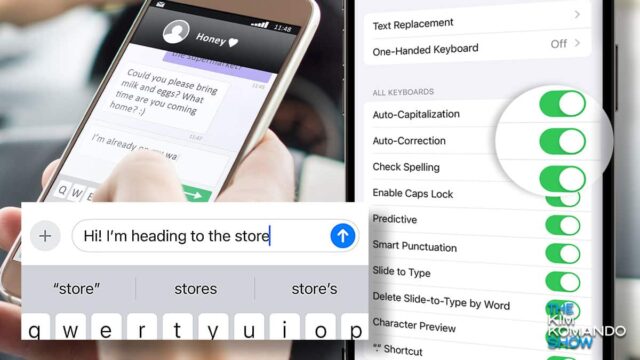Crumble the cookie’s Edge
🍪 Crumble the cookie’s Edge: To keep the trackers away in Edge, click the three dots (top-right corner) for Settings. Click on Privacy, Search, and Services and find Tracking Prevention. Set it to either Basic, Balanced (Edge’s recommendation) or Strict for more protection.
Tags: prevention, privacy, services, settings, tracking