Search cannibalism: I called it three years ago. As the once search giant Google morphs into a chat-style (paywall link) “answer engine,” clicks are drying up and traffic is cratering all over. The Atlantic’s CEO said to assume “Google traffic drops to zero.” Google once said, “Don’t be evil.” Today, it reminds me of Goya’s “Saturn Devouring His Son.”
Tech that rescues your family lore
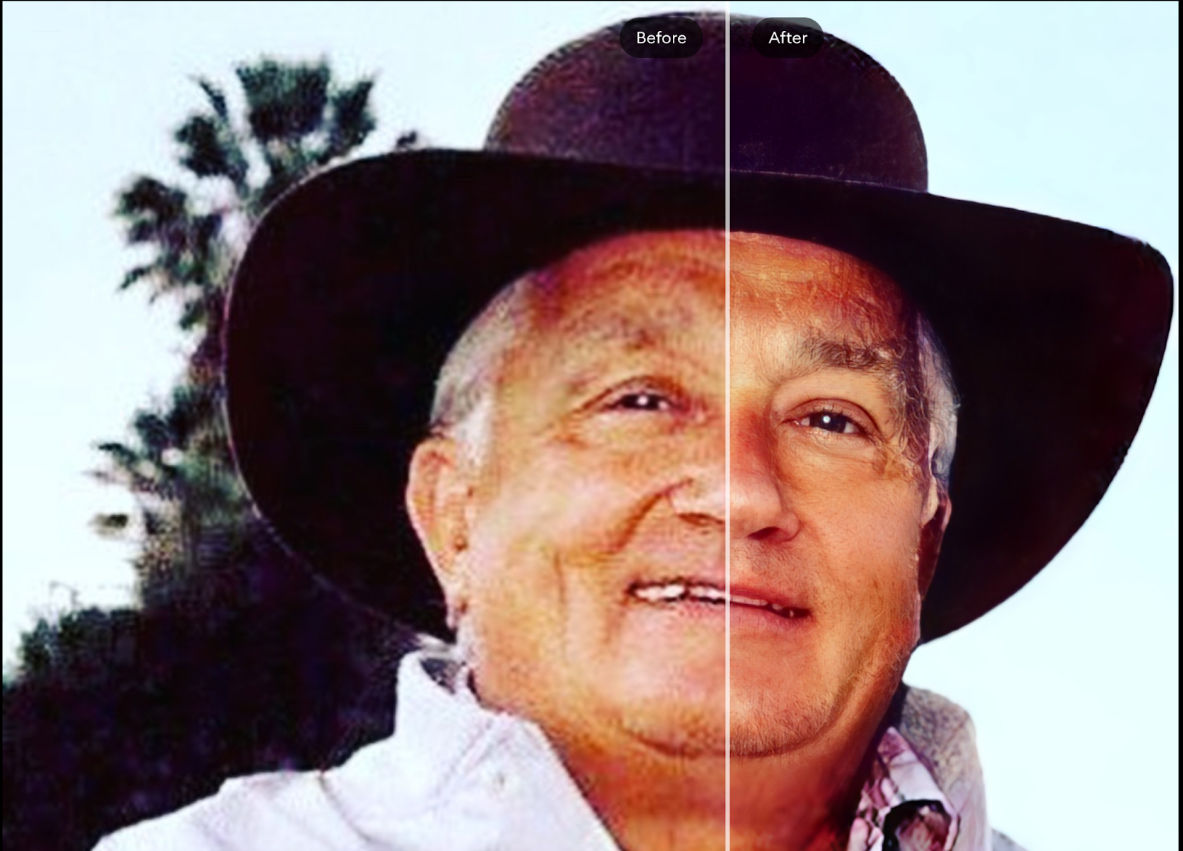
That’s my dad in the photo. I used a tool called Remini (more about it below) to sharpen and enhance the image. Pretty amazing, right? The original is on the left, and the clearer, AI-upgraded version is on the right.
I bet you probably have boxes (or albums or old hard drives) full of family photos, some faded, some scratched and some that never made it past black and white. But here’s the thing, they’re priceless. They’re time machines. And right now, they’re just degrading.
That’s where tech comes in, and the tools out there now are incredible. You can bring your old photos back to life with just a few taps. I’m talking full color, restored detail, even animation.
Here are my favorites. PSA: You’ll find both free and paid plans.
🧙♂️ Deep Nostalgia
This one gives me chills (in a good way). Upload a portrait, say your grandfather in uniform, your great-grandmother as a child, and it animates the photo. They blink, smile and move gently like they’re in a video.
It’s eerie. It’s beautiful. And it’s something you’ll want to share with your family.
🔗 myheritage.com/deep-nostalgia.
✨ Remini
This AI app sharpens old, blurry or grainy photos with stunning results. It works wonders on faces, smoothing out noise, brightening eyes and making even out-of-focus shots look camera-ready.
🌈 Colorize
Need video clips? Mixkit has free 4K stock footage, royalty-free music and sound effects. Use the search bar or browse by category. Best part: You don’t need to sign up.
Free images: Need clean, professional photos for your website or social media posts? Try Unsplash. It has a huge library of high-res, royalty-free images. Just search a topic like “office” or “game” and download what you need. PSA: Watch out, they’re gonna try to upsell paid photos.
🎞️ Make your own GIFs: Want something custom for social media? Try GIPHY for free. Just make an account, click Create (top right) and Choose a File (like an MP4). Trim the clip, add stickers or text and upload it. When it’s ready, you can Download it or Copy Link to share.
Speed up your Kindle: Feeling slow? It might need a cleanup. Go to Settings > Device options > Storage management, then tap Manual removal. Choose the Books, Audible or Docs folder and scroll through the list. Tick anything you don’t need, then tap Remove to free up space.
💻 Save big money on Office apps: Skip the subscription and try LibreOffice instead. It’s totally free and comes with Writer (like Word), Calc (Excel) and Impress (PowerPoint). The best part? It also works with Office files, so you can open and save .docx, .xlsx and .pptx. Go to libreoffice.org > Download.
🔖 Better than bookmarks: Reopening the same tabs every day? Let your browser remember them for you. In Chrome, click the three-dot menu (top right) > Settings > On startup > Continue where you left off. Nice.
▶️ Test for success: Compare up to three thumbnails in YouTube Studio to see which gets the most engagement. Pick a video, click Test & compare under Thumbnail and hit Done. The test starts when your video is public. Wait up to two weeks to see the result: Winner (your best thumbnail), Preferred (good but just by a little) or None (no difference).
📚 Keep their brains busy: Want your kids to stay sharp in math or science this summer? Check out Khan Academy. Free lessons include short videos, practice exercises and hints. There’s even an AI tutor they can chat with when they’re stuck (it’s $4/month). Pro tip: Track their progress with a parent account.
Alexa, turn it up: Fine-tune your Echo’s sound for higher (treble) or lower (bass) frequencies. Just say “Alexa, reset the equalizer,” or “Alexa, turn up the treble.” Or open the Alexa app and go to Devices (lightbulb icon) > [your Echo] > Device Settings (gear icon) > Audio Controls, then use the sliders to adjust.
Record your screen: OBS Studio is a free app that works on Windows and Mac. It’s easy to use: Just go to Add Source > Display Capture, choose Automatic as your Capture Method and hit OK. Now click Start Recording, and Stop Recording when you’re done. Pro tip: Use this guide for the best video settings.
Facebook on mute: Whether you’re sneaking a scroll at work or just want things silenced, it’s easy to stop videos from auto-playing with sound. On your phone, go to Menu > Settings & privacy > Settings > Media and toggle Videos Start with Sound off. Ah, much better.
🎨 Palette perfection: Need a color scheme for your biz? Head over to Coolors and click the Start the generator button. Then, hit your space bar to spin through combos that all look great together. Bonus: It’s free to try!
Taking a group shot? Don’t just snap one photo (someone’s always blinking or looking away). Hold down your phone’s camera button to use Burst mode, which takes a bunch of pics in seconds. This gives you a better chance of capturing everyone at their best. Neat.
Look under the hood: In Chrome, type chrome://flags in the address bar and hit Enter to unlock a hidden menu of beta features. Scroll through and enable what catches your eye. Remember, these are experiments, so proceed with a little caution.
Create a stunning website like a pro: Just drag and drop. Bring your ideas to life with easy-to-use tools and no coding required. Try Framer for free today. Use promo code Kim to knock 25% off specific plans right now.
Alexa’s on the case: Wondering where your Amazon package is? You could hit this link or just say, “Alexa, where’s my stuff?” or “Alexa, track my order.” She’ll give you a quick update on your delivery status. Hands-free and hassle-free.
We may earn a commission from purchases, but our recommendations are always objective.
💯 Keep The Current front and center: Don’t let my emails disappear into the black hole of spam or promo tabs. Add me to your favorites in just a click or two: