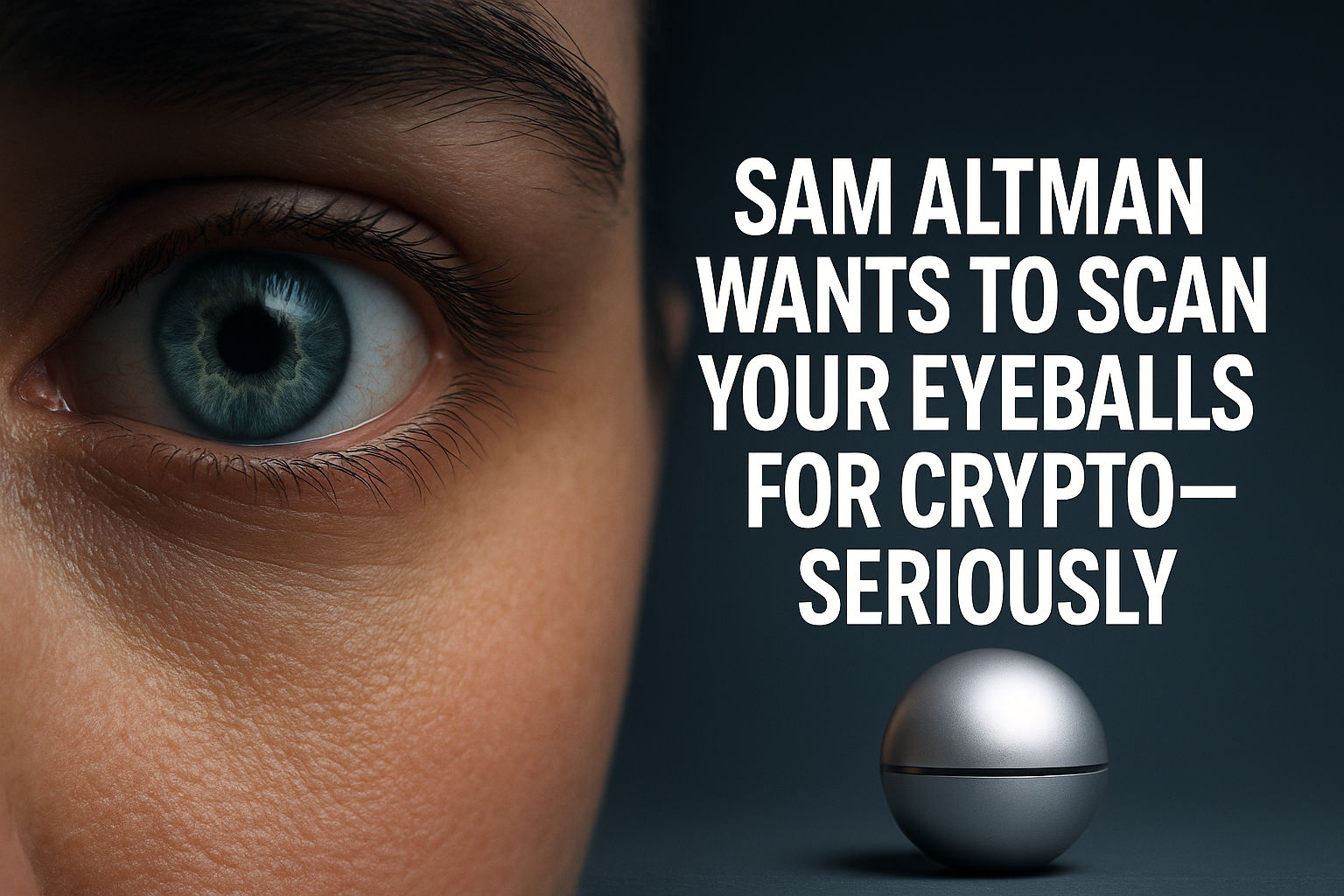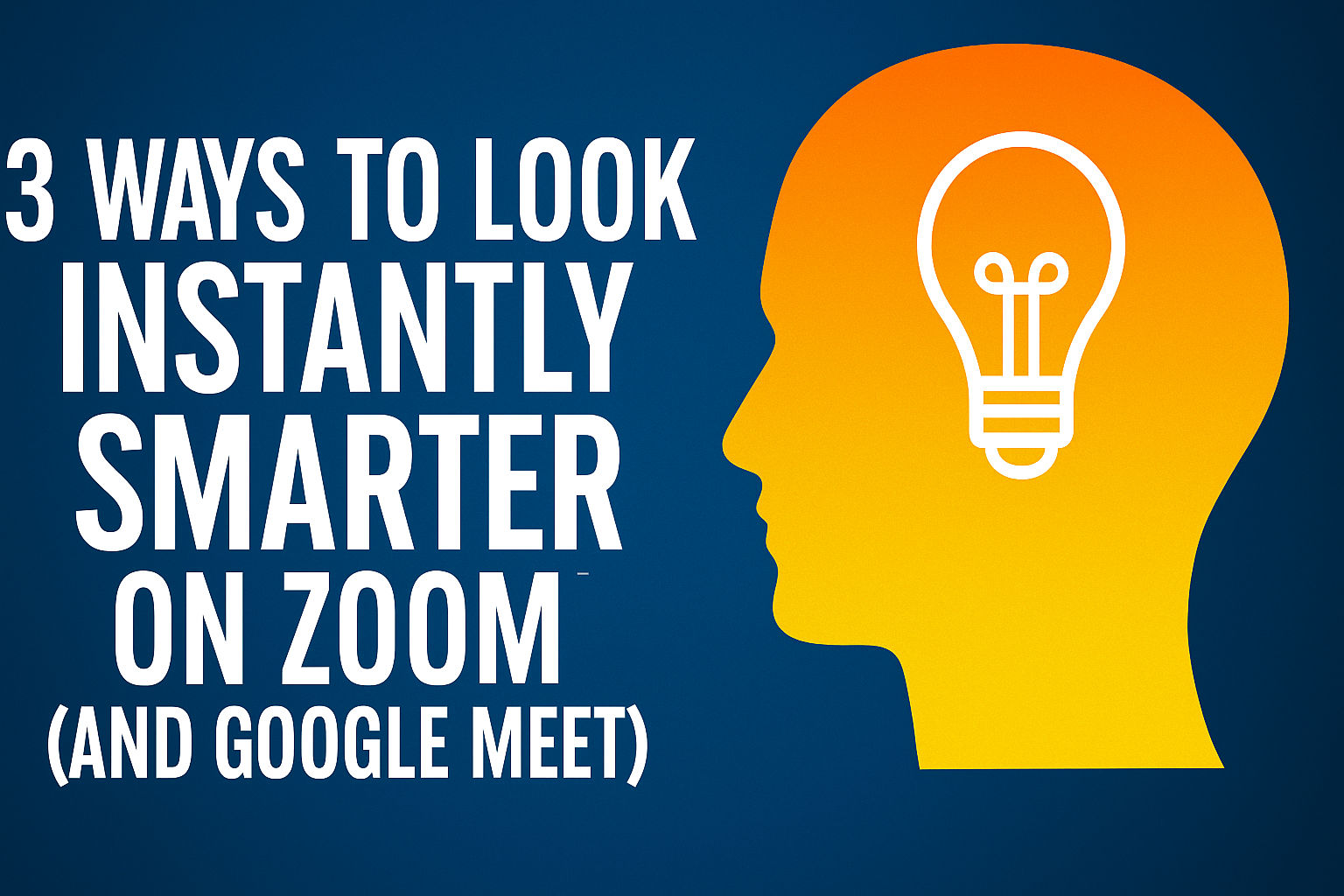Siri, zip it
🤐 Siri, zip it: Here’s how to stop Siri from talking out of nowhere. Head to Settings > Apple Intelligence & Siri. Under Siri Requests, toggle off Allow Siri When Locked, so she won’t activate when you don’t want her to. To silence her completely, open Talk & Type to Siri and tap Off.
Tags: Apple, Apple Intelligence, open, settings, stop