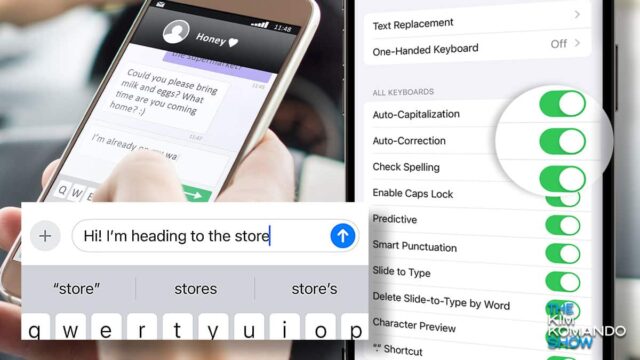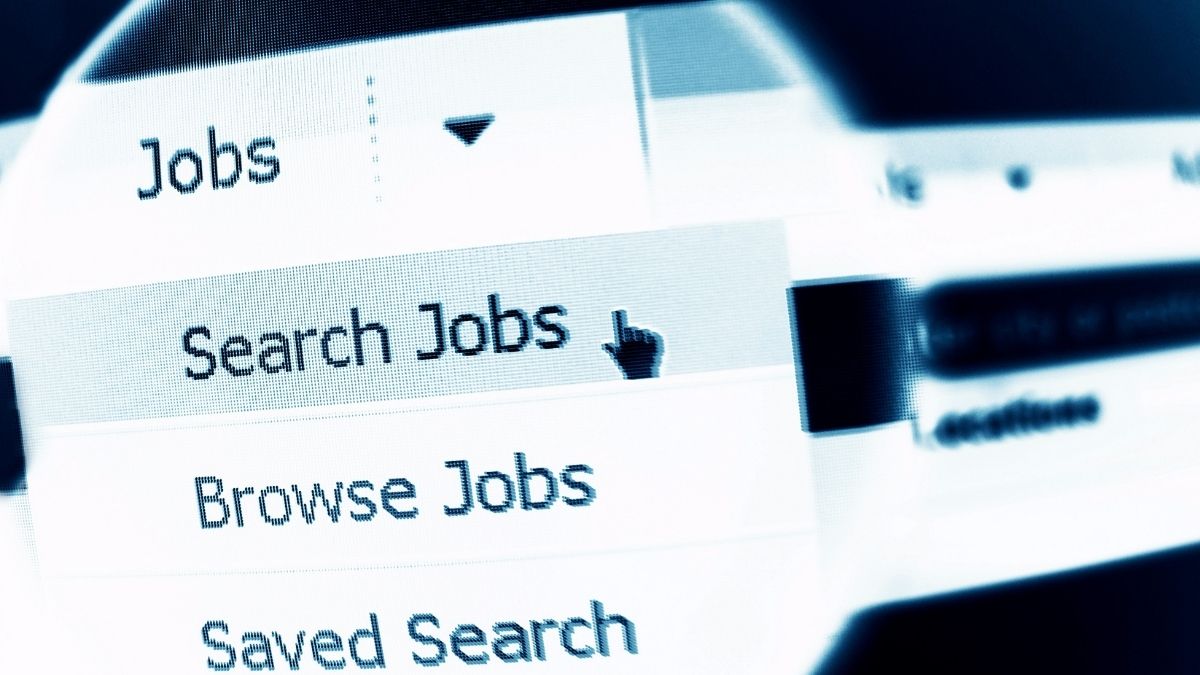Shrink the keyboard on iPad Notes
⌨️ Shrink the keyboard on iPad Notes: The on-screen keyboard takes up half the screen, which gets frustrating when you need to scroll. Sure, you can hide it, but then you can’t type. Instead, pinch inward on the keyboard to shrink it into a small, floating version. It’s way easier to work with.
Tags: easier, keyboard, notes, screen, work