Tech how-to: Delete your DNA data
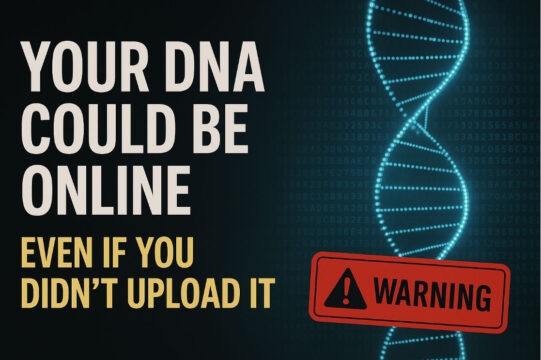
You can freeze your credit. Change your password. Replace a stolen phone. But there’s one thing you can’t ever change: your DNA.
That’s why the news that 23andMe just filed for bankruptcy should set off alarms. This company collected genetic information from over 15 million people. Yours could be sold as part of bankruptcy proceedings, absorbed into a merger or leaked in a breach. You’ll never know until it’s too late.
⚠️ I’ve been warning you about this for years
It’s not only 23andMe. These DNA testing companies often keep your data even after you delete your account. Some share it with “research partners” (read: Big Pharma), while others quietly retain it for marketing or law enforcement use. And yes, it’s legal.
Even worse? You might be in a database without ever taking a test.
Think your DNA is private? Think again. If your sibling, cousin or even a distant relative submitted their DNA, there’s a good chance yours can be figured out, too. That’s exactly how law enforcement is cracking cold cases. They use genetic breadcrumbs left behind by innocent family members.
🧼 Clean up your digital DNA
You need to take action if you’ve used 23andMe, Ancestry, MyHeritage or a similar service. Before deleting your account, download your raw DNA file in case you need it for future medical reasons. Save it to an encrypted drive, not a cloud service.
🔴 23andMe
- Log in to your 23andMe account on a desktop. Click your profile photo > Settings. Scroll to “23andMe Data” and click View.
- Click Delete Data, and you’ll need to confirm it twice to delete your DNA data and profile.
- You’ll get a confirmation email. Click the link to finalize.
Want your saliva sample destroyed, too? Email privacy@23andme.com. I got your back with a sample letter below.
🟡 Ancestry
- Log in on a computer. Click your name in the top right > Account Settings. Click the DNA tab and select the test you want to delete.
- Click “Delete DNA Test Results and Revoke Consent.” Enter your password.
- To delete your account, return to Account Settings, scroll to the bottom and click Delete Account. Click the link in the confirmation email.
🟢 MyHeritage
- Send an email to privacy@myheritage.com. Sample letter is below.
🧬 Your relatives put you at risk
Give your family a heads-up. Send them this story using the share icons below. If they’ve uploaded their DNA, they should either set their profiles to private or pull the plug entirely. Your privacy could depend on that one cousin who’s way too into genealogy.
PSA: Need a pre-written deletion email that actually works? Click here.
🐸 To lighten the mood: Two European frogs are discussing their ancestry. One frog says, “So, are you a complete French frog?” The other frog replies, “No. I’m a tad Pole.”